 Wow, b .. !!! If you are a gamer this is a must try. Recently, many, many different programs have been released for iPhone. There are so many that it becomes difficult to track their appearance. And there is nothing to write about. In most cases, these are clones of already well-known programs or worthless toys for one dollar. And Less and less often you come across decent applications for which it is worth syncing with iTunes. In this case, it's worth it. This is a really fresh idea. The approach is simple and not original, but always successful. We must take the best from each and merge together. A toy on a computer and control in space using an accelerometer. For there is no point in trying to fit a modern game into iPhone since it does not have a video card with the capabilities of a desktop computer. And even in the best case, it turns out miserable and causes nostalgia for the times of doom and ufo. But the joystick in some games is simply necessary. Of course, you can get used to discretely poking buttons to the right – to the left while driving a car and even enjoy it. But this is for those who like standing in a hammock. So iPhone this is not a phone at all, but a wireless joystick. Principle of work. Via wi-fi, a connection is established with the computer and you can control the game as if you were holding a wireless joystick. For this, in addition to the program on the phone, you must also install the support module on the computer. You can download it from here www.zoozcontrol.com for free. Run, and enter the ip address of the phone. Now you can enter your favorite game and use iPhone as intended. Of course, the best results will be in car and air simulators.
Wow, b .. !!! If you are a gamer this is a must try. Recently, many, many different programs have been released for iPhone. There are so many that it becomes difficult to track their appearance. And there is nothing to write about. In most cases, these are clones of already well-known programs or worthless toys for one dollar. And Less and less often you come across decent applications for which it is worth syncing with iTunes. In this case, it's worth it. This is a really fresh idea. The approach is simple and not original, but always successful. We must take the best from each and merge together. A toy on a computer and control in space using an accelerometer. For there is no point in trying to fit a modern game into iPhone since it does not have a video card with the capabilities of a desktop computer. And even in the best case, it turns out miserable and causes nostalgia for the times of doom and ufo. But the joystick in some games is simply necessary. Of course, you can get used to discretely poking buttons to the right – to the left while driving a car and even enjoy it. But this is for those who like standing in a hammock. So iPhone this is not a phone at all, but a wireless joystick. Principle of work. Via wi-fi, a connection is established with the computer and you can control the game as if you were holding a wireless joystick. For this, in addition to the program on the phone, you must also install the support module on the computer. You can download it from here www.zoozcontrol.com for free. Run, and enter the ip address of the phone. Now you can enter your favorite game and use iPhone as intended. Of course, the best results will be in car and air simulators. 
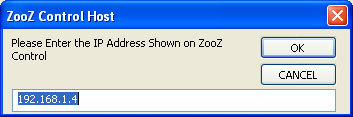 I have tested three programs in the Need for Speed series. Personally, my observations are:
I have tested three programs in the Need for Speed series. Personally, my observations are:  Need For Speed: ProStreet. The program works best with this part of the game. I even began to feel the car, on the buttons this will not be achieved. No delay in tilt response. As if you are holding the steering wheel. Disadvantages – Feedback. He's not. The phone vibrates whenever it wants. Need for Speed Most Wanted. I like the game itself more. The controls work well here too, but a little dumber. Without any additional settings, I was quite confident in driving. Need for Speed Carbon. Things are the worst. Apparently in view of the discreteness of the sensitivity settings. But driving a rear wheel drive car is almost impossible. Leads into a skid. However, I repeat once again, everything was tested without any settings. I downloaded it and went. Perhaps, using the options, the program can be customized more finely.
Need For Speed: ProStreet. The program works best with this part of the game. I even began to feel the car, on the buttons this will not be achieved. No delay in tilt response. As if you are holding the steering wheel. Disadvantages – Feedback. He's not. The phone vibrates whenever it wants. Need for Speed Most Wanted. I like the game itself more. The controls work well here too, but a little dumber. Without any additional settings, I was quite confident in driving. Need for Speed Carbon. Things are the worst. Apparently in view of the discreteness of the sensitivity settings. But driving a rear wheel drive car is almost impossible. Leads into a skid. However, I repeat once again, everything was tested without any settings. I downloaded it and went. Perhaps, using the options, the program can be customized more finely.
