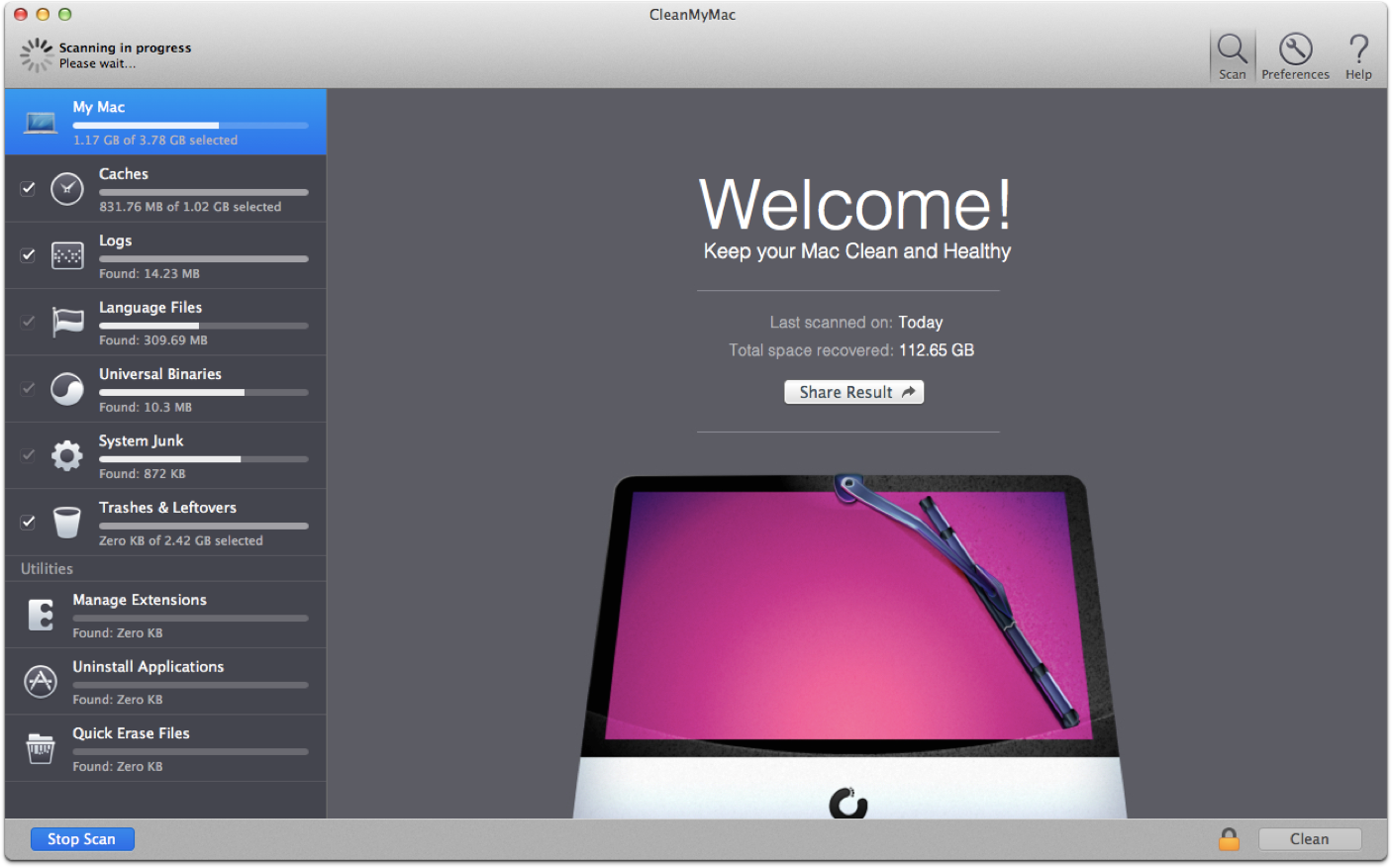Like any other gadget, your Mac can get clogged over time. Typically, macOS handles this on its own, but sometimes the computer needs a forced cleanup. It is most convenient to use special utilities for such purposes.

Method one. Managing storage in macOS
Starting with version 10.12, macOS has a built-in tool for managing storage. It will allow you to analyze disk space and optimize it if necessary.
To access the function, go to the menu Apple → “About This Mac”, then open the “Storage” tab and click “Manage”. After scanning, the tool will give optimization recommendations and offer to delete unused files. You can also see exactly which data is taking up disk space in the sidebar.
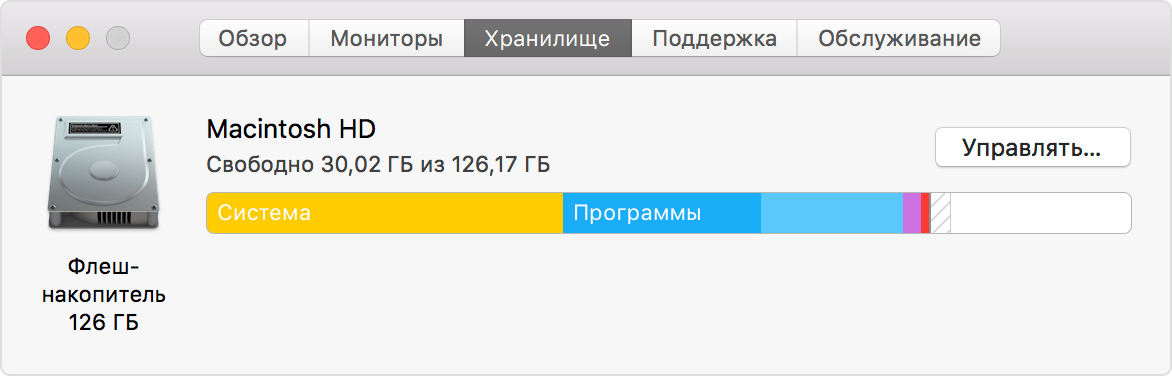
Method two. Onyx
The Onyx utility is a serious tool for “pumping” the system with great possibilities for optimizing, configuring and cleaning macOS.
interesting 6.1-inch iPhone 12 and iPhone 12 Pros to ship first Apple ready to start production iPhone 12
So, in the “Maintenance” section, you can delete the system and application cache, log data, empty the trash can and execute maintenance scripts. The Options section contains options for tweaking aspects of the system that are not available by default in macOS.
However, Onyx is a rather complicated program for an ordinary user, so there is a high probability of “doing something wrong” and damaging system files. Be careful!
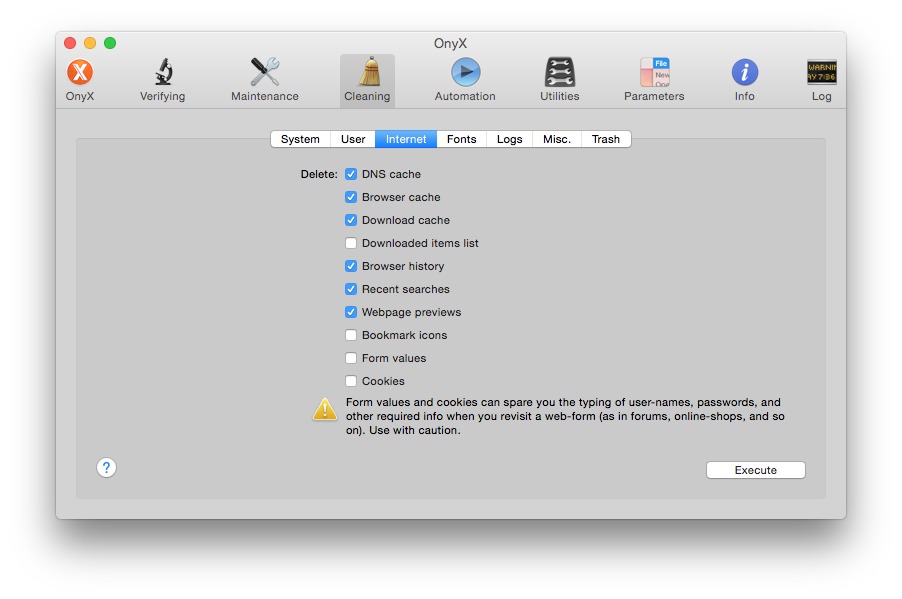
Method three. CleanMyMac 3
This is arguably the most popular Mac cleanup tool. Thanks to it, you can scan the file system and remove all the garbage in one click.
The program will also allow you to competently uninstall applications, clean iTunes, Mail and Photos, find large files, and run disk maintenance scripts.
However, CleanMyMac has one significant drawback – the high price. A license for one computer will cost $ 40.