Unveiled the next generation of operating system for PCs and servers at the Worldwide Developers Conference in California in Fall 2018 Apple. MacOS Mojave has become the fifteenth platform of its kind. The software was named after the Mojave Desert in the United States.

- What devices support
- Dark mode
- Color accents
- Finder boost
- Shows meta data
- Quick editing
- Quick Actions
- Password
- PDF from images
- Turn
- New editor for taking screenshots
- Send photo from iPhone directly to Mac
- Sort by Stacks
- Dynamic wallpapers react to the time of day
- Random screensaver
- Setting up notifications when blocking
- 32 people on FaceTime
- Parental control
- Improved data transmission security
- Mac improved App Store
- New Apps
- Promotions
- House
- Voice recorder
- news
- Recent apps in the Dock
- Additional settings in Mission Control
- Updating software in Settings
- Pleasant trifles
- Emoji in mail
- Favicons in Safari
- Smarter Siri
What devices support
The presentation named models compatible with the new OS. The list includes almost all tablets and PCs since 2012:
- MacBook, MacBook Pro and MacBook Air.
- iMac.
- Mac Mini.
- Mac Pro, even from 2010.
- blue;
- red;
- Orange;
- yellow;
- green;
- Violet;
- crimson;
- Gray.
- the area highlighted by the mouse;
- all the opened window;
- all screen content;
- video of a specific site;
- full screen video.
Vice President Craig Federighi denied rumors that macOS Mojave and iOS will be combined into one OS, following the example of the company Microsoft. But it will take innovative developments and applications from the mobile version. This year there are only 4, in 2019 it is planned to attract third-party programs.
Dark mode
Many users have repeatedly complained about the too bright color scheme of MacOS. Apple are aware of this issue and have been creating new wallpapers and styles for devices in the last 2 years. Dark shades in the styles and themes of smartphones, laptops or computers catch the attention of buyers. Dark blues, blacks or grays make the screen and elements more visible and expressive. In macOS Mojave, dark mode is installed on the desktop and peripheral applications: Messages, Maps, Calendar.

Color accents
To set dark wallpaper go to 'System Preferences' → 'General' → 'Appearance'. Choice of color accents:
Accents are used to change the colors of individual elements: buttons, lists, or icons.
Finder boost
Finder macOS Mojave is analogous to Explorer in Windows, here folders and files on hard and removable drives are displayed using a computer search program. Finder has received some improvements in 2018.
Shows meta data
The new Gallery View allows you to view photo avatars along with file information.
Quick editing
The new feature allows you to quickly edit files without even opening them. Open a Finder window → select 'View' → 'Show Preview Window', then press the key combination Shift + Cmd + P.
Quick Actions
This option is available in the Finder window, in the lower right corner under the selected file, or the section is called by pressing the right mouse button. Here you can quickly rotate the photo, change its size, or perform other actions of the standard editor.
Password
Quick Actions touched and file security management. In the context menu, select folders, right-click and set a password to open.
PDF from images
When working with images, it is often necessary to combine at least 2 images into one file. Select the pictures and choose Create PDF from the Quick Actions menu.
Turn
MacOS Mojave has simplified the process of working with images. So, you can turn 10-100 photos into the desired position with one movement of your hand. To do this, select the images and select 'Quick Actions' → 'Rotate' in the context menu.

New editor for taking screenshots
Early adopters of macOS Mojave have already appreciated the updated screenshot editor. The developers revisited the concept of the application based on the editor from iOS. The program works when you press the CMD + Shift + 4 (3) key combination. In the menu that appears, you are asked to select a snapshot option:
interesting 6.1-inch iPhone 12 and iPhone 12 Pro will go on sale first Apple has developed two types of masks to protect against coronavirus
After saving, the file is moved to a temporary buffer in the lower corner of the screen. The program also provides a timer to take a screenshot at a certain moment.
Send photo from iPhone directly to Mac
All equipment from Apple is interconnected, and now devices with MacOS Mojave. Edit photos, record video or audio on your smartphone and immediately transfer to your computer using iCloud cloud storage.
Sort by Stacks
The Desktop Stack program is a salvation for those who are too lazy to clean up the mess on the desktop. If you have dozens of files and folders with incomprehensible names and contents, sorting by stacks will help you group them according to specified categories: size, creation time, tags, names.
To put things in order, the user clicks on the table with the right mouse button, in the window that opens, selects the 'Grop Stacks By' item and enter the criteria by which sorting will be performed.

Dynamic wallpapers react to the time of day
The desktop wallpaper changes with the time of day. The program focuses on the time zone that you specified during registration. The standard screensaver is the Mojave Desert, which appears in different ways throughout the day.
Random screensaver
For those who love variety, the developers of macOS Mojave have prepared a random screensaver function. In the computer personalization menu, put a check mark in the box opposite the corresponding inscription. Now the OS will pick up images from the gallery and change them after a certain period of time.
Setting up notifications when blocking
A new section has been added to hide app notifications when the device is locked. The item is in 'System Preferences Notifications'.
32 people on FaceTime
FaceTime Skype is gradually becoming a thing of the past with its appearance on the market. This application annoyed everyone with frequent freezes and other restrictions. FaceTime has already taken root in iPhones, and is now adapted for personal computers. It's worth noting that keeping track of the participants in the conversation has become much easier with the large screen.
Parental control
One of the most relevant options for families with children. Today, it is worth limiting the content that is found on the Internet. In the new macOS Mojave, you can control the viewing of information and video not only on a PC, but also remotely on your child's tablet and iPhone.
Improved data transmission security
One of the main areas of work Apple is the creation of devices and products that would maximally protect the personal information about the owner. Therefore, in macOS Mojave, to start working with a webcam, the OS will ask for an identification password with a microphone, so that no one except the owner can connect to the PC tools.
Mac improved App Store
The online store for buying and downloading applications for Mac in 2018 radically changed the design and some tools. The program has received updated navigation and a convenient division by topics.

New Apps
This year Apple decided to borrow some apps from iOS, the mobile OS. Perhaps the developers thought that you couldn't make them better.
Promotions
Now you can monitor the securities market in a separate application. Here, the latest news from the exchange appears online.
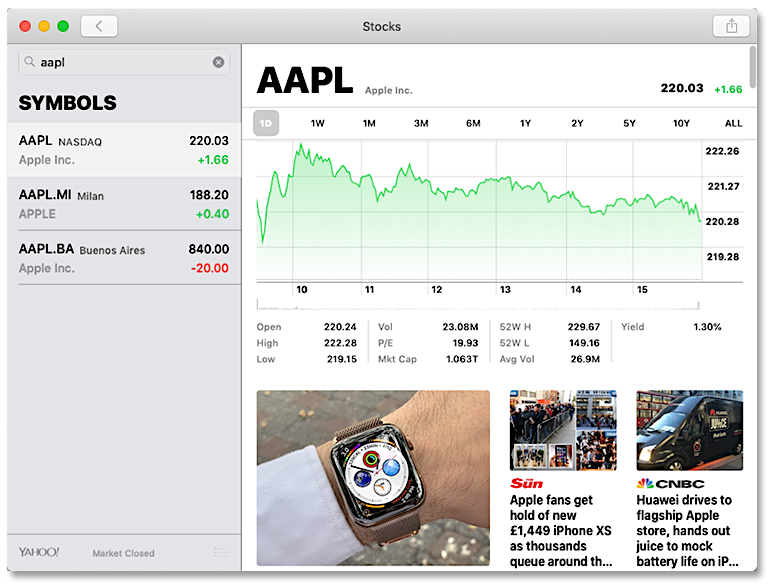
House
This option will be appreciated by owners of gadgets with smart control function. Home is used to control in the 'Smart Home' mode. You can create modes, set the operating time of devices in the house.
Voice recorder
In macOS Mojave, developers have added an application from iOS – a voice recorder. A standard audio tape recorder is now at hand.
news
For the last 2-3 years Apple I have been buying news applications and programs in order to create a new, separate product based on them.
Recent apps in the Dock
The developers decided to give the right corner of the Dock for more popular applications. The programs that the owner uses most often are displayed here. To manage settings go to 'System Preferences' → enable or disable the checkbox in 'Show recent in Dock'.
Additional settings in Mission Control
Mission Control technology displays open applications and windows. It is easy to navigate between folders and files using the program. You can now customize keys or key combinations to make it easier to access files. The program responds quickly to all owner's requests.
Updating software in Settings
There is a new separate item in Settings for platform update. Great alternative to use App Store.

Pleasant trifles
Apple updated standard applications and added new, productive programs in macOS Mojave, not forgetting about minor additions.
Emoji in mail
When sending messages, a menu with graphic pictures with different emotions appears. Express your feelings and relationships with funny emoticons.
Favicons in Safari
To activate the option, go to Safari preferences and check the box next to 'Display website icons in tabs'. The updates will be appreciated by lovers of order; when displaying sites in a browser, nondescript icons have been replaced by bright logos.
Smarter Siri
The voice assistant Apple evolved in 2018. The company has taken a different path, in addition to standard search points, the user himself can create commands. That is, now it is a truly personal assistant, taking into account the needs and tastes of a particular person.
