 On one of the sites on circuitry I came across an interesting article. It talks about transforming iPhone into a remote control. Ready-made devices of such a plan cost about $ 50. Homemade will cost a couple of dollars, with properly growing hands, of course. Further, the article itself. I haven't experimented with mine iPhone yet. “All we need is 2 940nm infrared LEDs and a 3.5mm audio jack. You can remove it from your broken earbud or buy a new one.
On one of the sites on circuitry I came across an interesting article. It talks about transforming iPhone into a remote control. Ready-made devices of such a plan cost about $ 50. Homemade will cost a couple of dollars, with properly growing hands, of course. Further, the article itself. I haven't experimented with mine iPhone yet. “All we need is 2 940nm infrared LEDs and a 3.5mm audio jack. You can remove it from your broken earbud or buy a new one.  Attach both of these diodes to the connector, as shown in the figure below. Solder the LEDs to the minijack. Twist the minus contacts of the diodes together and solder them to the negative contact of the connector, and solder the positive contacts to the positive ones, i.e. to the headphone output. A mono plug has only two pins i.e. 1 channel and this option works just as well.
Attach both of these diodes to the connector, as shown in the figure below. Solder the LEDs to the minijack. Twist the minus contacts of the diodes together and solder them to the negative contact of the connector, and solder the positive contacts to the positive ones, i.e. to the headphone output. A mono plug has only two pins i.e. 1 channel and this option works just as well. 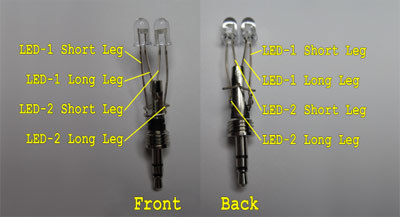 We plug the jack into the socket and increase the volume of the phone to the maximum. iPhone has several sound modes, for calls, for games, for headphones, etc. We have to set the volume of the player to maximum. You have to plug in your headphones, run the bet program and increase the volume to the maximum. Now from the phone we need to open the Internet page: remote.rtfms.com
We plug the jack into the socket and increase the volume of the phone to the maximum. iPhone has several sound modes, for calls, for games, for headphones, etc. We have to set the volume of the player to maximum. You have to plug in your headphones, run the bet program and increase the volume to the maximum. Now from the phone we need to open the Internet page: remote.rtfms.com 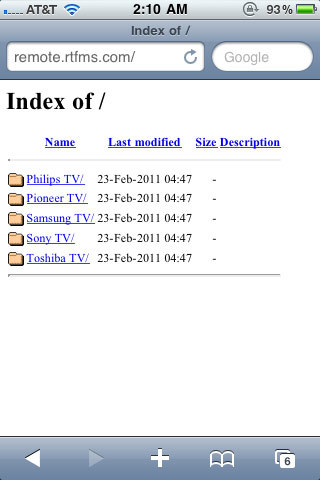 Next, select the device you want to control from the list, and then click on the appropriate file, for example Power.wav to play it, and do not forget to point your phone towards the TV. ”
Next, select the device you want to control from the list, and then click on the appropriate file, for example Power.wav to play it, and do not forget to point your phone towards the TV. ” 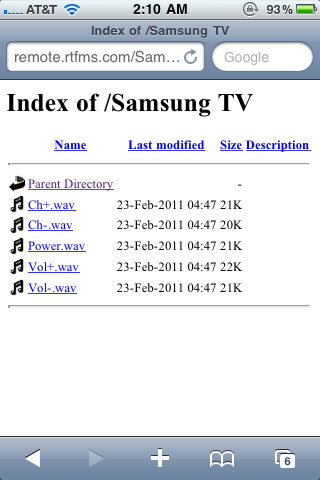 Video of work:
Video of work:
