The company's mobile devices Apple are characterized by stability and reliability, as well as the lack of space for a memory card. The data is stored on the device itself or in the cloud iCloud. Sometimes you need to erase content and settings iPhone, what this means – you will find out in this article.

What is iPhone cleared for?
You may need to reset content and settings on an iPhone for several reasons, and first of all, there is a lack of free space on the device. In addition to programs and content that are downloaded to the phone, the smartphone's memory is also filled with application files and system logs, so it is recommended to regularly clean the device for normal operation. Find out what happens if you reset network settings iPhone in our separate article.
In addition, resetting settings and content iPhone will be required for:
- pre-sale preparation;
- normalization of the phone;
- optimization of processes within the operating system.
It is important to understand the procedure for cleaning the iPhone so that there are no problems with further starting the device. And before you reset your device, you need to back up your device.
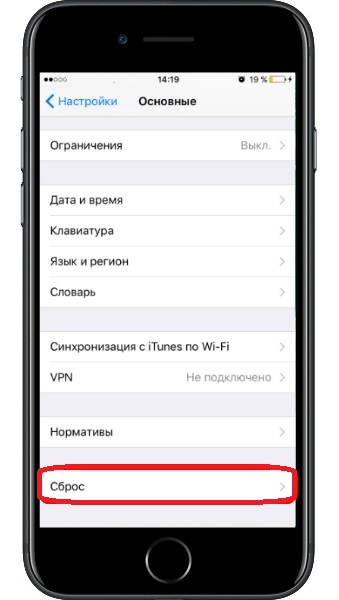
Backup copy
To restore your phone in case of a malfunction or incorrect cleaning process, it is important to back up your data. This can be done in two ways: through iTunes or directly through the phone. It's easier to create a copy of data using a smartphone, and this is done automatically when the phone is charging, locked, and connected to a wi-fi network.
Copying can be done manually; for this, the user must go to the settings menu, where click on his name, located at the top of the display, under the search field. In the menu that opens, you should select “iCloud”, and scrolling down the page, you can find the item “Backup”, after which it remains only to select the button responsible for its creation.
To copy information from the phone via iTunes, the user will need a computer with the software installed. You need to connect your smartphone via a USB cable and unlock the device (if the phone is unlocked, it may not be detected by the computer). In addition, a request will appear on the screen of the mobile device to provide the computer with a trusted status to view data on the phone, this should be allowed.
In iTunes, the icon with the image of a smartphone is selected, and on the working screen at the bottom of the program, you will be able to create a backup copy. You can send it to iCloud, or you can save it directly to your computer's hard drive. After the end of the procedure, you can reset iPhone, and then restore the data using the created copy.
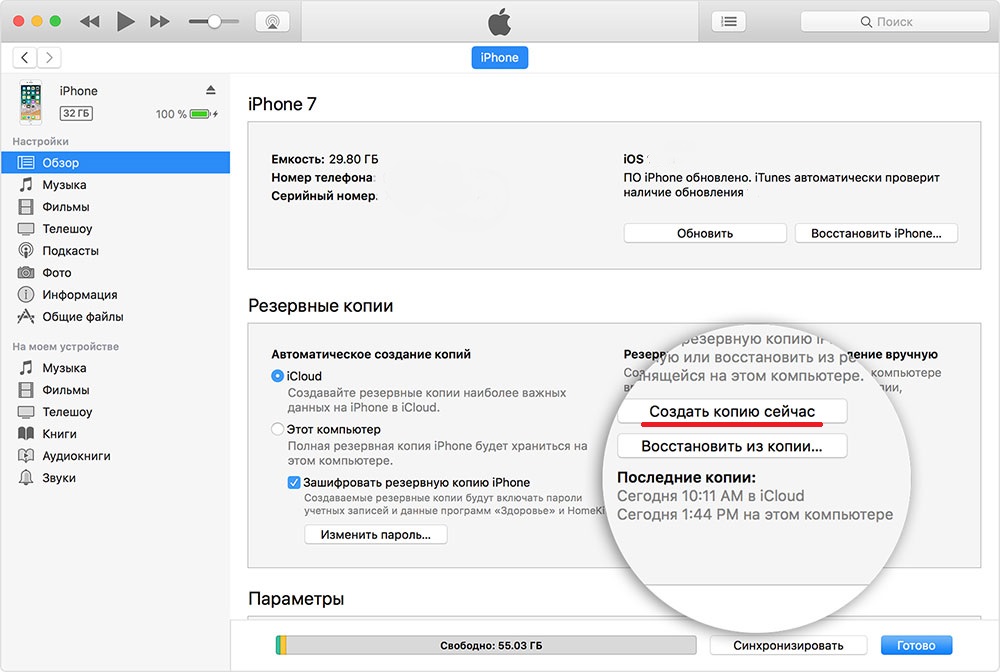
Full cleanup iPhone
When pre-selling or wanting to delete data from the phone, you need to erase the data. This procedure will also delete the settings, and the user will receive the device in a new state, that is, only a purchased phone.
To erase all data, you should step by step go to the menu:
- Settings.
- Basic.
- Reset.
In the submenu that opens, the button for erasing content and settings is pressed, for which you will need to enter the account password Apple ID and phone security, if such protection methods are applied. Depending on the size of the smartphone's memory and the amount of data, the process of completely cleaning the phone takes up to 10 minutes.
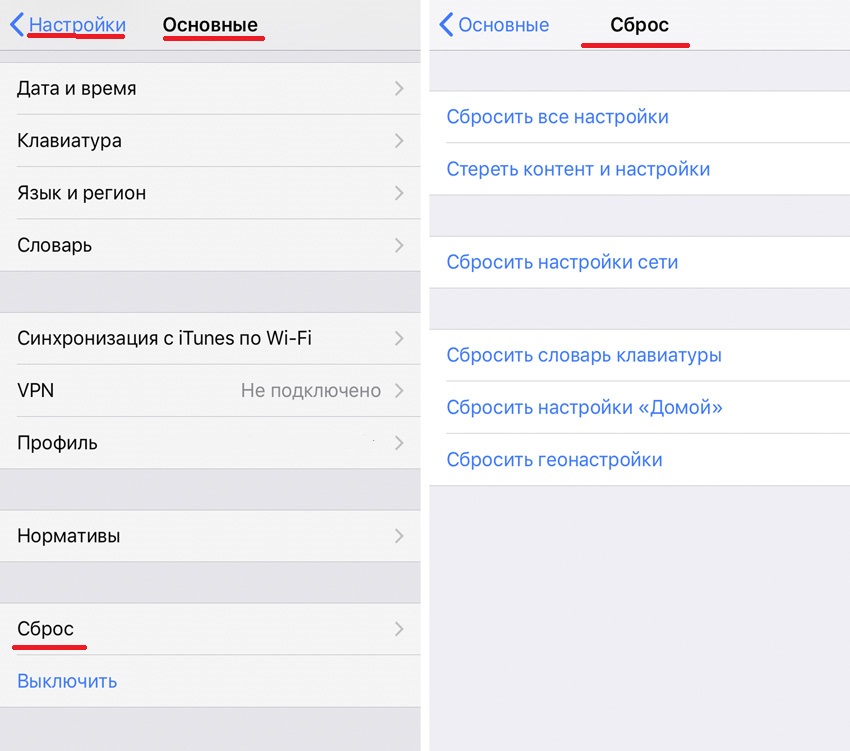
Also, when using the “Find iPhone” function, you should disable it before the reset procedure, otherwise the security settings will not allow you to clear the device and disable the account. The user will only have to set up the phone as new or restore from a backup. Essential information such as phone numbers and content from Apple Music will automatically be transferred to your device when you sign in to your account.
interesting 6.1-inch iPhone 12 and iPhone 12 Pro will go on sale first Apple ordered foldable foldable displays from Samsung iPhone
Smartphone users Apple are interested in how to reset content and settings on the iphone if they forgot their password, but there is no answer to this question. Given the level of security of the operating system, this cannot be done by legal methods, since you need to enter a password to unlock the reset. Therefore, we must not forget the secret code that can help unlock the phone, otherwise you will have to seek help from the official support Apple.
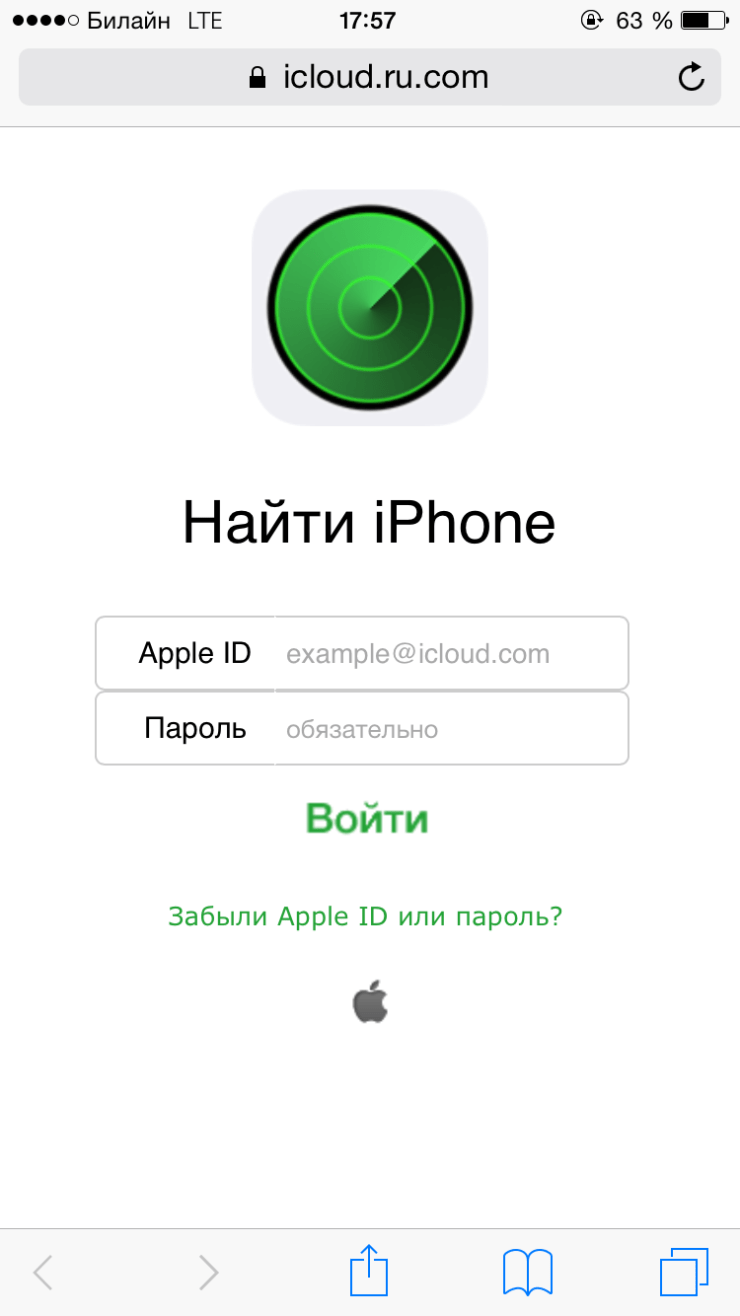
Partial cleaning
Features iOS provide the ability to partially erase data, depending on what needs to be deleted or reset. After all, there is often no time and effort to configure iPhone from scratch, but you need to free up space. Therefore, it is worth understanding how the partial deletion of data in the company's smartphones Apple is performed.
Removing applications
Almost all programs that are in iOS can be uninstalled, the only exceptions are preinstalled programs like Mail, Safari and some others. To uninstall an application, you need to click on any desktop icon and hold for 2-3 seconds, after which the icons themselves will begin to shake, and a cross will appear next to each one, on which you must click and confirm the removal of the application.
The same procedure can be carried out by going to the settings and going to the “Storage”, where a list of all applications will be available. By clicking on a specific program, just click on the delete button highlighted in red, after which the memory will be freed. The same actions can be carried out in iTunes, if you connect your phone to your computer, click on the phone icon and go to the programs section.
Near each of them there will be a delete button, after pressing which, the phone is synchronized to clear applications. All data that will be in the uninstalled programs and not saved in the cloud will be deleted, this should be taken into account when cleaning.
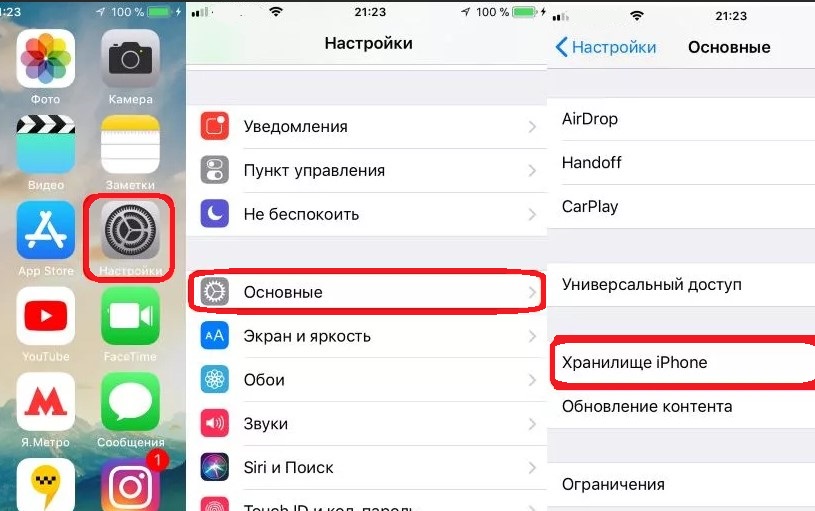
Safari cleaning
Another important point of using the phone's memory is the Safari browser built into the operating system. When loading sites and content, they are saved in the device's memory to further speed up loading, but often sites are visited once, and memory is constantly occupied. In addition, clearing the cache will help speed up your phone, as memory fullness also affects system stability.
Clearing the Safari cache will not cause any problems, you just need to go to the settings menu, and then scroll down the page to find “Safari”. By clicking on it, the user will go to the application itself, and to clear it, the button to delete cookies and data is pressed. After a few seconds, the memory will be freed, but there is also an option to delete data from selected sites.
To do this, there is an item “additions”, where there is a section “site data”. The owner of the smartphone sees how much data is stored in the cache from this or that resource, and by pressing the “change” button, and then press the red button next to the sites that require deletion. The next time you visit the resource, the data will be downloaded again, this must be taken into account, especially when using mobile Internet.
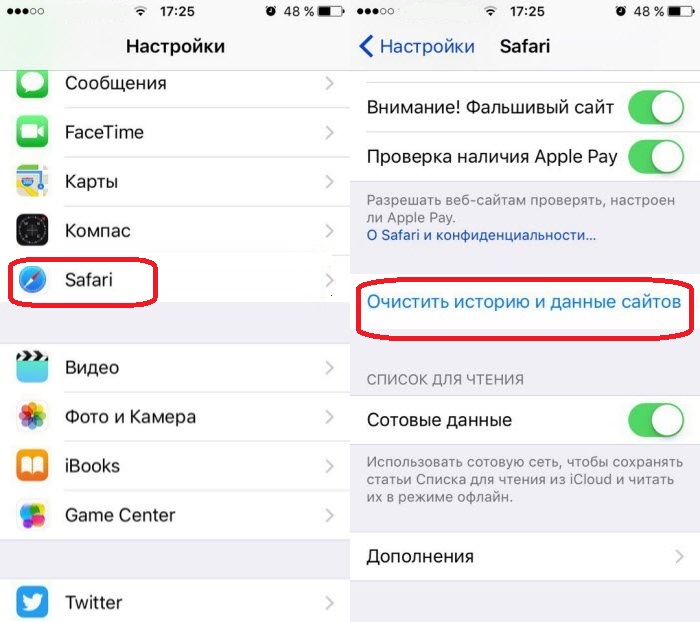
Resetting other settings
In order to fix network problems, or fix any other problems, Apple created a separate reset section where you can restore most of the settings to the factory state. To do this, the settings menu opens, then select “General” and open the “Reset” section. Zeroes will be available there:
- network settings – this includes wi-fi passwords and cellular data;
- keyboard dictionary – if the current word selection is ineffective;
- smartphone home screen;
- geotuning – suitable for drastically reducing battery consumption, since the use of location data will be prohibited.
Also, at the top of this section, a reset of all settings is available, and if the user does not know what the action will lead to, it is better not to start the procedure. Also, some experts in technology Apple talk about the need for regular “Hard Reset” procedure, which leads to a forced reboot of the phone. The result is the reset of the processes in the smartphone, but the system experiences regular overloads, and there is no clearing of memory, except for the operative one.
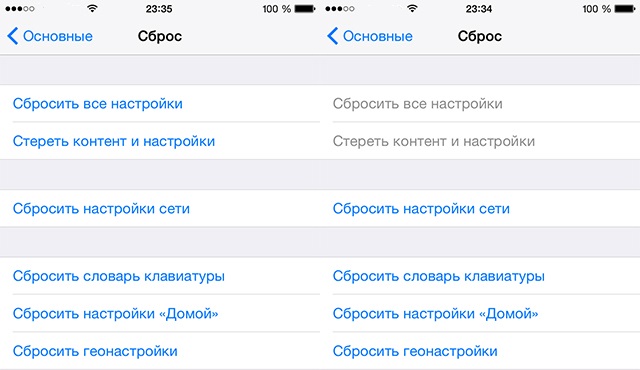
Recovering from a failed cleanup
Having a backup of the operating system, the user iPhone can restore it to a new phone or device that stopped working correctly after a reset or wipe. To do this, the phone is connected to the computer, and then the “Restore iPhone” item is selected using a previously created backup.
If desired, a “clean” system is installed by entering the phone into DFU (recovery) mode, and then pressing the Shift key, click on the “Recovery iPhone” button. A preloaded operating system file is selected and installation is performed. You can then either restore the copy or configure the device “as new”.
In any case, you need to enter the username and password for the account Apple ID, which protects personal data. In addition, you will not be able to perform a restore or full cleanup without logging out of your account Apple. This is both a protection against the use of a stolen phone and a way to find your iPhone, since disabling the Find iPhone function also requires entering a password.

conclusions
Cleaning the company's smartphone Apple is carried out both in full, implying the complete removal of information stored in the device, and partially, when cleaning only affects some data. Before clearing, you need to make a backup using iCloud or iTunes computer program, in the future, using it, you restore the original state of the smartphone. Our recommendations will allow you to reset iPhone without risk of problems in a short time.
