It never hurts to save a little. Who doesn't love bargains? Especially when it comes to software. You need to spend money wisely.

For example, you want to get Kaspersky antivirus. It is the best defense against malware. It is worth it accordingly. You have to pay for security.
How to avoid unnecessary expenses? The secret is simple. Wait for the sale in online stores. Sometimes apps are available literally for free. Now the attraction of unprecedented generosity is being arranged by B ZF uture.
B ZF uture gives Kaspersky for half the price. Few? Together with it, you will receive a key Windows 10 Pro. The above will allow a cool update Windows 10.
Fantastic offer.
Do you like other antiviruses? No problem. B ZF uture has Avast Internet Security and McAfee Antivirus. Their owners are also entitled to Windows 10 Pro.
interesting 6.1-inch iPhone 12 and iPhone 12 Pro go on sale first Epic Games asks court to return Fortnite to App Store
Licenses are issued for 1 device (PC or Android – smartphone). Here are the most interesting promoters:
- Kaspersky Antivirus for a year + key Windows 10 Pro. Promotion price – 1462 rubles purchase
- McAfee Antivirus for a year + key Windows 10 Pro. Promotion price – 1009 rubles purchase
- Kaspersky Internet Security for six months + key Windows 10 Pro. Promotion price – 1161 rubles purchase
- Kaspersky Total Security for a year + key Windows 10 Pro. Share price – 1963 rubles purchase
- Avast Internet Security for a year + key Windows 10 Pro. Promotion price – 1283 rubles for purchases
How to buy on B ZF uture
No complications. Choose the product you like. For example, Kaspersky Total Security with free Windows 10 Pro. Feel free to click “Buy Now”.

You will be taken to the product page. Click “Submit Order” and pay in any convenient way. There are many options (including electronic money). PayPal with a linked credit card is recommended.
Check out My Purchased Orders. The licenses will appear here in a few minutes.
How to activate Windows 10 Pro and Antivirus
Got Kaspersky Antivirus? Download it from the official portal – kaspersky.com. Then install and run. When asked, enter the code provided by BZfuture.
With Windows 10 a similar story. Go to the “Settings” of the computer. Then the path is as follows: “System” → “About the system” → “Change the product key or update the version Windows” → “Change the product key”.
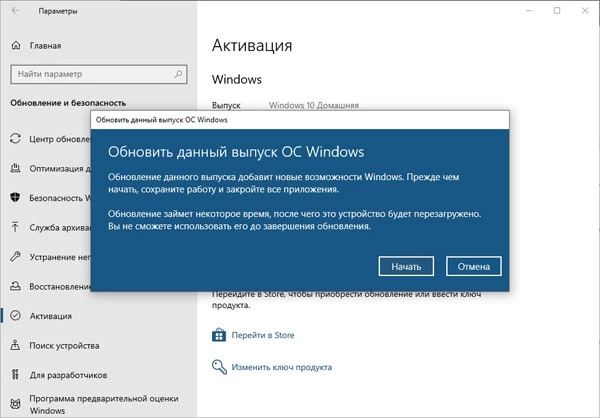
Help
Having trouble? Contact 24/7 support. Questions can be asked in the chat on the BZfuture website. We also accept emails to [email protected].
