 On the desktop Apple Watch you will not find a store icon App Store similar to the one on your smartphone. You can install applications on Apple Watch only through synchronized with it iPhone. When you have already paired, open the application “Apple Watch” at iPhone.
On the desktop Apple Watch you will not find a store icon App Store similar to the one on your smartphone. You can install applications on Apple Watch only through synchronized with it iPhone. When you have already paired, open the application “Apple Watch” at iPhone. 

 From the bottom menu, select Featured. This will take you to the section with support software Apple Watch. Select the one you want and install the application to iPhone. On Apple Watch a request to install the program will be displayed. If you select “Yes”, the installation of the application to Apple Watch will start. However, in the “Selection” section there is now a very limited amount of software. If you want to install something specific, then it is better to use the search – this is the next item in the lower menu. In addition to this method, it is possible to install applications to Apple Watch from the native iPhone App Store. Click on the icon App Store and look for those programs where there is an inscription “Includes application for Apple Watch”. This content is suitable for watches.
From the bottom menu, select Featured. This will take you to the section with support software Apple Watch. Select the one you want and install the application to iPhone. On Apple Watch a request to install the program will be displayed. If you select “Yes”, the installation of the application to Apple Watch will start. However, in the “Selection” section there is now a very limited amount of software. If you want to install something specific, then it is better to use the search – this is the next item in the lower menu. In addition to this method, it is possible to install applications to Apple Watch from the native iPhone App Store. Click on the icon App Store and look for those programs where there is an inscription “Includes application for Apple Watch”. This content is suitable for watches. 
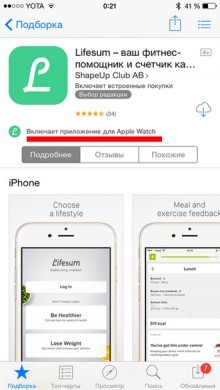 If your iPhone already has applications compatible with Apple Watch, then you just need to open the application “Apple Watch”, enter the “My Watch” menu and at the bottom of the section you will see Apps available for download on the watch. Click on the selected one, the screen Apple Watch will ask you to install the program. If you select “Yes”, the installation of applications to Apple Watch will start.
If your iPhone already has applications compatible with Apple Watch, then you just need to open the application “Apple Watch”, enter the “My Watch” menu and at the bottom of the section you will see Apps available for download on the watch. Click on the selected one, the screen Apple Watch will ask you to install the program. If you select “Yes”, the installation of applications to Apple Watch will start. 
