 It may happen that communication problems began to arise between Apple Watch and iPhone, or you just decided to sell your watch. Then you will need this article on decoupling devices from each other, as well as cleaning Apple Watch before selling. 1. Place the devices in close proximity to each other. 2. Open the app Apple Watch on your iPhone.
It may happen that communication problems began to arise between Apple Watch and iPhone, or you just decided to sell your watch. Then you will need this article on decoupling devices from each other, as well as cleaning Apple Watch before selling. 1. Place the devices in close proximity to each other. 2. Open the app Apple Watch on your iPhone. 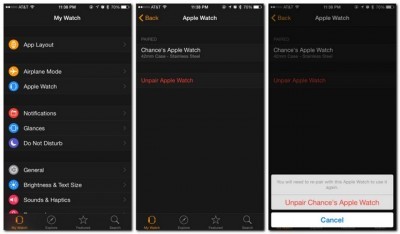 3. In this app, at the bottom, click on the 'My Watch' menu. 4. Select the 'Apple Watch' panel there. 5. Click on the 'Unpair with Apple Watch' button. The program will ask if you want to cancel the synchronization between devices. After that, settings and content Apple Watch will be deleted from your iPhone.
3. In this app, at the bottom, click on the 'My Watch' menu. 4. Select the 'Apple Watch' panel there. 5. Click on the 'Unpair with Apple Watch' button. The program will ask if you want to cancel the synchronization between devices. After that, settings and content Apple Watch will be deleted from your iPhone.  6. In order to clear the data stored on Apple Watch (return the device to factory settings) go to 'Settings', select 'General' – 'Reset' – 'Erase all content'. P.S. Be aware that iPhone will back up data with Apple Watch before completing the process. You can then use it to set up a new clock.
6. In order to clear the data stored on Apple Watch (return the device to factory settings) go to 'Settings', select 'General' – 'Reset' – 'Erase all content'. P.S. Be aware that iPhone will back up data with Apple Watch before completing the process. You can then use it to set up a new clock.
