If the touch screen stops responding to touches, this is not a reason to rush to the workshop – just try restarting your smartphone first. How to turn off the iPhone if the screen does not work, we will tell you in this article.
The first thing that is advised to do in case of any malfunction or freeze of the smartphone is to restart the device. However, the non-functional touchscreen makes the standard reboot procedure impossible. Below is a detailed description of how to turn off the iPhone if it freezes and the sensor does not work.

Breakdown reasons
Unstable operation or complete failure of the touch screen is often associated with the following reasons:
- Mechanical impact (the result of hitting or dropping the phone).
- Ingress of moisture into the case (protection against moisture for smartphones Apple does not guarantee complete impermeability).
- Overheating of the smartphone.
- Software crash or freeze iOS.
- Poor quality protective glass or bumper.
And if it is better to contact the service center with mechanical problems, then in other cases it is worth trying to restart iPhone. In the overwhelming majority of cases, this will be enough to restore performance. We will tell you how to turn off the iPhone if the screen does not work in the following sections.
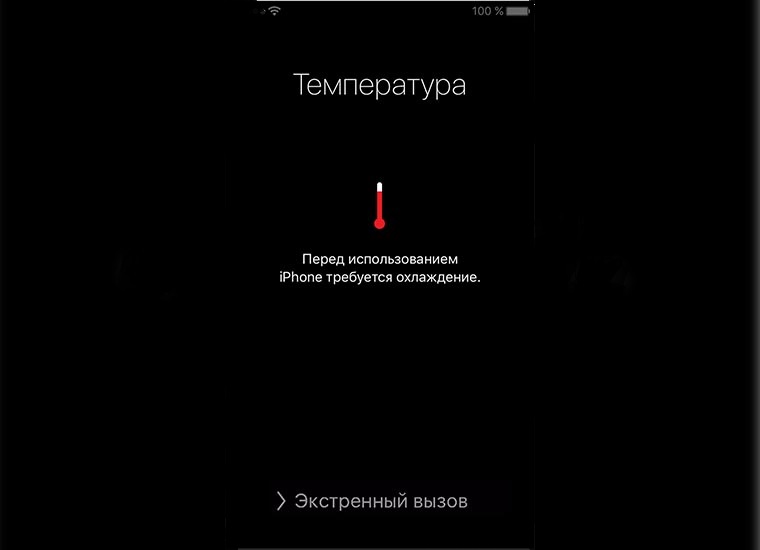
How to restart iPhone if the screen does not respond to touch
In a standard situation, to reboot after pressing the lock button, you need to confirm the action by swiping your finger across the screen. But you can restart your smartphone even if the sensor does not respond. This procedure is called 'Hard Reset' or 'Hard Reset'. To do this, you must simultaneously press the lock and 'Home' buttons on the phone. They must be held for several seconds (about 10) until the screen turns off and the logo appears on the display Apple. This means that the smartphone has rebooted.

How to turn off iPhone if the sensor does not work
interesting 6.1-inch iPhone 12 and iPhone 12 Pros to go on sale first Eighth beta versions released iOS 14 and iPadOS 14 for developers and public testers
When a restart is not needed and you only need to turn off the smartphone, the algorithm of actions changes somewhat. The shutdown procedure is similar to the one discussed, only you need to hold the lock and 'Home' buttons for 4-5 seconds until the screen turns off and then immediately release it, without waiting for the logo to appear. In this case, the phone will not be switched on again (rebooted). To restart the smartphone after a hard shutdown, standard actions will be required – hold the power button for two to three seconds.

Possible consequences of rebooting without using a sensor
The 'hard reboot' procedure is marked in the instructions as a last resort for cases when other, more secure, ways to turn off or restore the smartphone to work do not help. In fact, if you do not abuse the 'Hard Reset' and do not use this method constantly, then there will be no negative consequences for the smartphone. However, with frequent use, it becomes possible to lose information stored in the smartphone's memory. A hard reboot can cause the memory module iPhone to fail or completely fail. The number of hard reboots and module failure are not directly related, but the probability increases over time. Thus, do not neglect regular data backups to iCloud and try to use 'Hard Reset' as little as possible.

If all else fails
If the described methods did not work or you do not want to perform a hard reboot, then try other options. 'Hard Reset' is a quick and easy way, but not the only one. Two more methods on how to turn off the iPhone if the sensor does not work are described below.
The safest option would be banal waiting for the battery to drain. The iPhone will turn off by itself and to turn it on again, you just need to connect the charger to it. This method is the safest for the phone and does not create additional risks.

Another fairly harmless and uncomplicated option would be to restore your smartphone through the iTunes media service. You will need a computer with the installed program and Internet access. Connect the iPhone with the original USB cable to your PC and wait for iTunes to find and detect your device. If the identification stage was successful, find the button 'Restore iPhone …' on the 'Overview' tab and confirm the action.

In the process of updating and restoring factory settings, the program will automatically restart the phone. This iTunes function will delete all media files and other data from the device while it is running. Therefore, before starting the restore, be sure to make a backup and save it to iCloud.
Hard reboot video instruction iPhone:
