 Recently, our Chinese friends make us happy. After the release of the new firmware iOS 8.1.1. a little time passed, and a jailbreak utility has already appeared. Works on 8.1.2, tested. In addition, as the developers promise, this feature will be available in the updated version iOS 8.2. For now, they decided to hide this feature until the final version iOS 8.2 is released, so that Apple does not cover the vulnerabilities used for jailbreak using TaiGJBreak in the update. The whole process is done with the push of one button and takes 5 minutes.
Recently, our Chinese friends make us happy. After the release of the new firmware iOS 8.1.1. a little time passed, and a jailbreak utility has already appeared. Works on 8.1.2, tested. In addition, as the developers promise, this feature will be available in the updated version iOS 8.2. For now, they decided to hide this feature until the final version iOS 8.2 is released, so that Apple does not cover the vulnerabilities used for jailbreak using TaiGJBreak in the update. The whole process is done with the push of one button and takes 5 minutes. 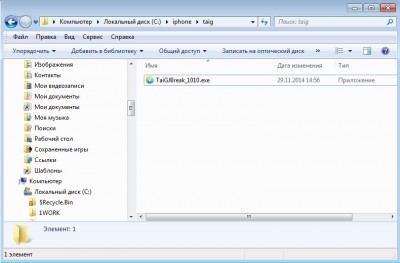 1. Download the utility from the developer's site and unzip it into a separate folder. www.taig.com. 2.I recommend creating a backup iPhone. 3. Be sure to disable the Find iPhone function. Otherwise, the utility will not start. 4. Run the utility. 5. Press the green button.
1. Download the utility from the developer's site and unzip it into a separate folder. www.taig.com. 2.I recommend creating a backup iPhone. 3. Be sure to disable the Find iPhone function. Otherwise, the utility will not start. 4. Run the utility. 5. Press the green button.  6. And here, too, press the green button.
6. And here, too, press the green button.  The jailbreak process will start. At the end, your iPhone will reboot.
The jailbreak process will start. At the end, your iPhone will reboot.  In this window, you are congratulated in Chinese that everything ended well.
In this window, you are congratulated in Chinese that everything ended well.  The Cydia and Chinese 3K store icons will appear on the desktop iPhone.
The Cydia and Chinese 3K store icons will appear on the desktop iPhone. 
