 Recently, developers from China have released another TaiG utility for jailbreak iOS devices with the latest official firmware 8.3. Experience shows that you shouldn't try a new utility on your own iPhone right away. During the first days, bugs are discovered that programmers could not foresee. We must pay tribute to the efficiency of the TaiG team, today a completely stable version 2.1.3 of the program for Jailbreak has been released, in which utility hangs, loss of application icons and compatibility with Cydia are excluded. If you need it, then you can safely use it …
Recently, developers from China have released another TaiG utility for jailbreak iOS devices with the latest official firmware 8.3. Experience shows that you shouldn't try a new utility on your own iPhone right away. During the first days, bugs are discovered that programmers could not foresee. We must pay tribute to the efficiency of the TaiG team, today a completely stable version 2.1.3 of the program for Jailbreak has been released, in which utility hangs, loss of application icons and compatibility with Cydia are excluded. If you need it, then you can safely use it …
Instruction Jailbreak
This utility is released for jailbreak iOS: 8.3, 8.2, 8.1.3. Supported devices: iPhone 6 Plus, iPhone 6, iPhone 5s, iPhone 5c, iPhone 5, iPhone 4s, iPad (2, 3, 4, Air, Air 2), iPad mini (1, 2, 3), iPod touch 5. 1. Download the English version of the utility from the developer's website and unzip it into a separate folder.
www.taig.com/en/
2. Before starting TaiG, I recommend creating a backup iPhone. 3. Be sure to disable the Find function iPhone (“Settings” – “iCloud” – “Find iPhone”) and the screen access password (“Settings” – “Touch ID and password” – enter the password – “Disable password”). Otherwise, the utility will not start. 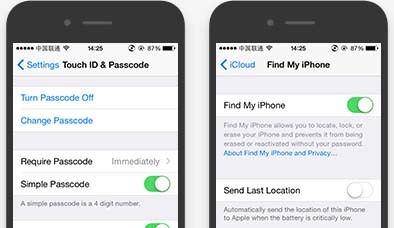 4. Connect iPhone to the computer with a cable and wait for the utility to identify the device. If you do not want to install the application of the Chinese store 3K Assistant for yourself, then uncheck this item. From experience I can say that there is little interesting there, and everything is usually in Chinese. 5. Run the utility by clicking the Start button.
4. Connect iPhone to the computer with a cable and wait for the utility to identify the device. If you do not want to install the application of the Chinese store 3K Assistant for yourself, then uncheck this item. From experience I can say that there is little interesting there, and everything is usually in Chinese. 5. Run the utility by clicking the Start button. 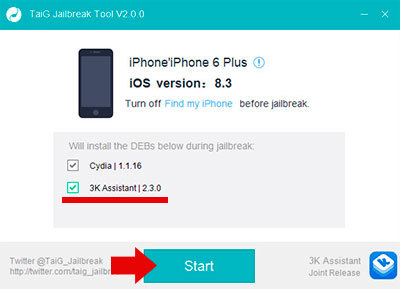 The jailbreak process will begin during which the device will reboot several times.
The jailbreak process will begin during which the device will reboot several times.  At the end of the process, you will see the inscription Jailbreak succeeded !. So everything is fine, you can disconnect iPhone from the computer.
At the end of the process, you will see the inscription Jailbreak succeeded !. So everything is fine, you can disconnect iPhone from the computer.  The Cydia icon will appear on the desktop iPhone. If you don't like something, you can always remove the jailbreak by returning the original firmware.
The Cydia icon will appear on the desktop iPhone. If you don't like something, you can always remove the jailbreak by returning the original firmware.
