
Today, not at all expected, the Evad3rs hacker team released an unbound Jailbreak for all devices running on iOS 7.0 – 7.1 beta 2, thus delighting many i-waiters who did not update their devices to a new one firmware due to the non-existence of a hacking utility for it.
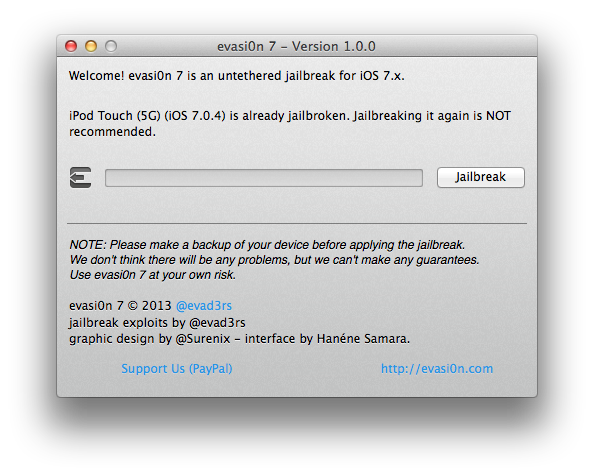
It is noteworthy that today no one expected the release of the hacker utility, especially for the unattached Jailbreak, but it came out and has compatibility even with the new iPhone 5S. Installing Jailbreak is easy enough if you follow the instructions. Remember that all actions you do at your own peril and risk.
1) So, first, download the Evasi0n 7 jailbreak tool from evasi0n.com and install the latest version of iTunes.
Connect your iOS – device to your computer, go to iTunes and make a backup (Note that the backup does not need to be encrypted with a password!).
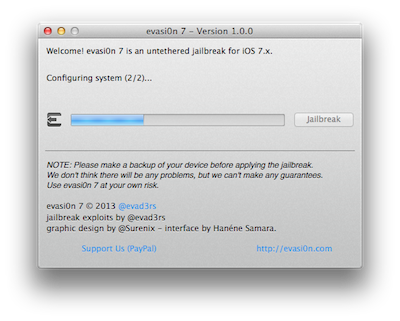
2) Now open the downloaded Evasi0n 7 and close iTunes, you should pay attention that during the jailbreak process iTunes should remain closed (!).
3) Before starting the hacking process itself, completely disable the password on your device and Touch ID, this is very important, otherwise you will get a brick.
4) Now press the 'Jailbreak' button, after that you can go for a cup of coffee to smooth out the waiting for the installation, also note that during the procedure Jailbreak iTunes must be closed.
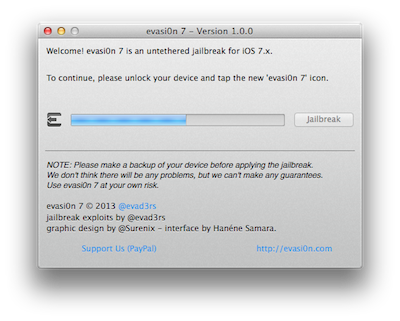
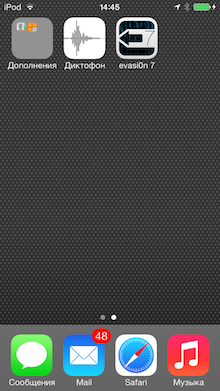
5) During the jailbreak, you will need to unlock the device, find the icon Jailbreak on the home screen and click on it, after which the device will reboot again and on its screen you will see accompanying messages about the jailbreak process.
6) Then Evasi0n 7 will notify you of a successful installation, and you will see the Cydia icon on the device screen.
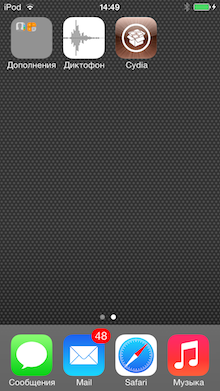

7) That's all, it remains to wait for the optimization of all tweaks, by the way, now there may be problems with the work of the repositories, due to the large influx of people who want to hack their device.
If during the jailbreak you encountered some critical problem, then in order to restore everything, put your device in DFU mode and re-flash through iTunes.
