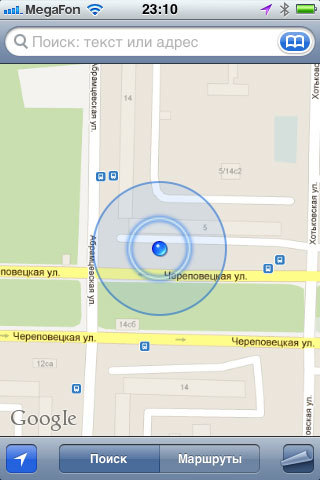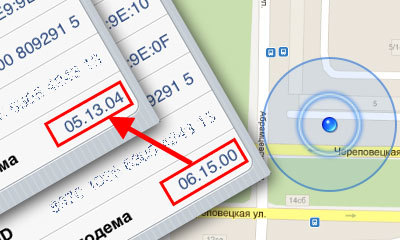 Lowering the modem is relevant for those who at one time flashed their locked iPhone modem from iPad. The measure was forced, and boiled down to whether the phone would ring at all or not. This process had side effects, even two. First, from that moment on, it was impossible to install the original firmware from Apple on iPhone, and it was necessary to install new firmware only through special assemblies (custom firmware). And second, the GPS stopped working. Now it is possible to return the phone to its normal state, put the native modem and bring the GPS navigator back to life. This procedure is available for owners of iPhone 3G, iPhone 3GS phones, but with a certain exception. Release phones prior to week 23 of 2011 go through a downgrade without problems. Phones iPhone 3GS release after the 23rd week of 2011 began to be produced with a different microcircuit, and this method is not suitable here. However, the microcircuits were changed gradually, so you need to clarify which chip is there, i.e. disassemble the phone. If the chip number is 36MY1EE, Spansion S72NS128RD0HL, or Spansion 72NS128RDOAHBLO, you can update the modem safely. If the chip number is 36MY1EH, you cannot update the modem.
Lowering the modem is relevant for those who at one time flashed their locked iPhone modem from iPad. The measure was forced, and boiled down to whether the phone would ring at all or not. This process had side effects, even two. First, from that moment on, it was impossible to install the original firmware from Apple on iPhone, and it was necessary to install new firmware only through special assemblies (custom firmware). And second, the GPS stopped working. Now it is possible to return the phone to its normal state, put the native modem and bring the GPS navigator back to life. This procedure is available for owners of iPhone 3G, iPhone 3GS phones, but with a certain exception. Release phones prior to week 23 of 2011 go through a downgrade without problems. Phones iPhone 3GS release after the 23rd week of 2011 began to be produced with a different microcircuit, and this method is not suitable here. However, the microcircuits were changed gradually, so you need to clarify which chip is there, i.e. disassemble the phone. If the chip number is 36MY1EE, Spansion S72NS128RD0HL, or Spansion 72NS128RDOAHBLO, you can update the modem safely. If the chip number is 36MY1EH, you cannot update the modem.
Checking the production week iPhone and Bootrom
We check the year and week of release iPhone. So Settings – General – About this device, find the line serial number. It will be of type 85928XVA416 We are interested in the numbers 3, 4, 5. 85928XVA415 The 3rd digit shows the year of release (9 = 2009, 0 = 2010 1 = 2011). The 4th and 5th digits indicate the week. Accordingly, on phones with numbers less than xx134, you can lower the modem. Who has more, you need to open and look at the chip. In this case, the numbers xx928 – you can lower the modem, because the phone is 2009. Determine Bootrom Bootrom is old and new. You will need this information while running redsn0w. See the same figures 85928XVA415. Old – the one that was installed on phones until the 45th week of 2009. The first devices with the new bootrom began to be released in the 40th week of 2009. After the 45th week of the week of 2009, all iPhone 3GS have a new bootrom. Until the 40th week, almost all models with the old bootrom. If your week is between 40 and 45, then nothing can be said for sure by the serial number. In the case of an example, week 28. So Bootrom is old. Here are some more examples: 850381XVA415 – new bootrom, since the third digit of the year is 0, you don't have to look for a week. 851381XVA415 – new bootrom, since the third digit of the year is 1, you don't have to look for a week. 
What do you need:
Download redsn0w 0.9.14b2. redsn0w 0.9.14b2 for Windows redsn0w 0.9.14b2 for Mac Download the original firmware currently installed on your iPhone. Unpack redsn0w. 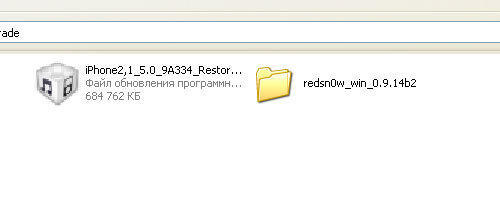
Process
Disable antivirus and unnecessary programs. Run redsnow with administrator rights. 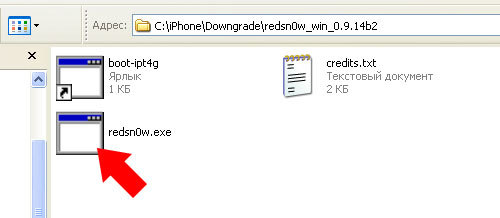 Click “Extras”.
Click “Extras”. 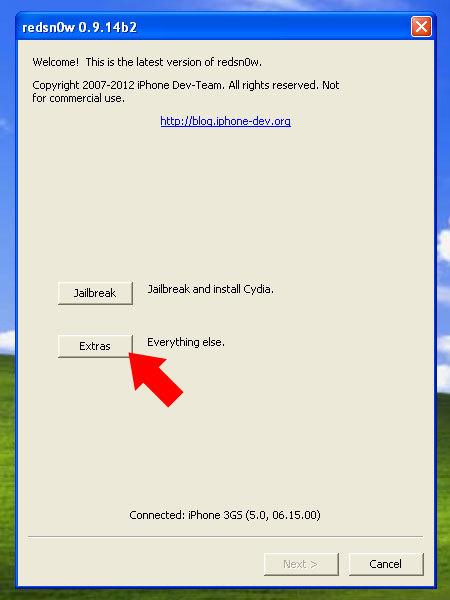 Click “Select IPSW” and select the downloaded official firmware that is currently installed on your iPhone.
Click “Select IPSW” and select the downloaded official firmware that is currently installed on your iPhone. 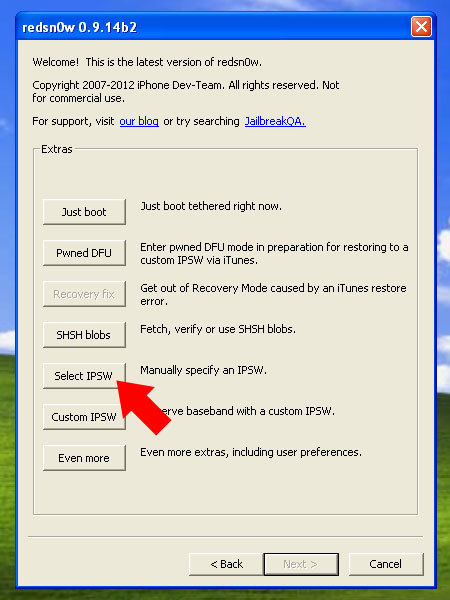
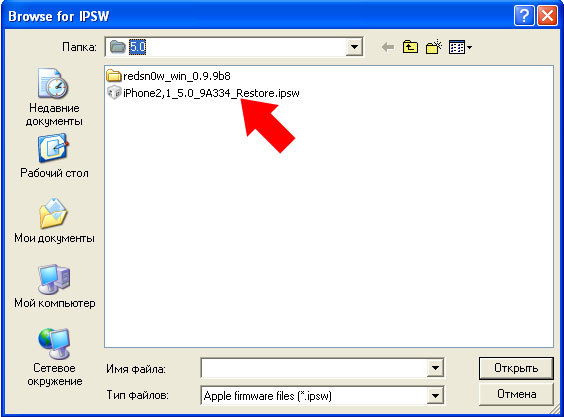 Here you need to click “Yes” if you have a new version of bootrom. Or “No” if it's old.
Here you need to click “Yes” if you have a new version of bootrom. Or “No” if it's old. 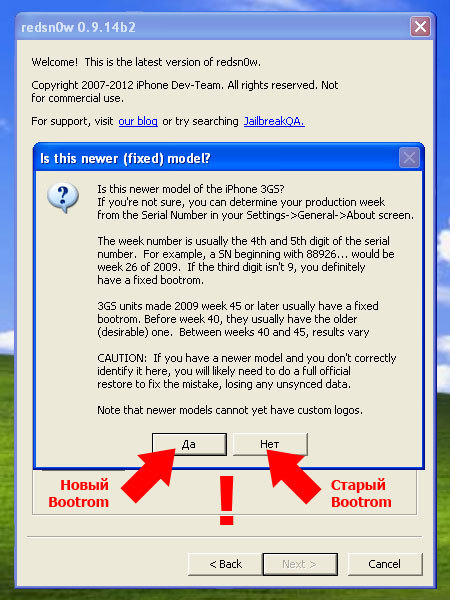 Return to the main menu of the rednsn0w program by pressing the “back” button Turn off the phone!, But do not disconnect from the computer. Click on “jailbreak”
Return to the main menu of the rednsn0w program by pressing the “back” button Turn off the phone!, But do not disconnect from the computer. Click on “jailbreak” 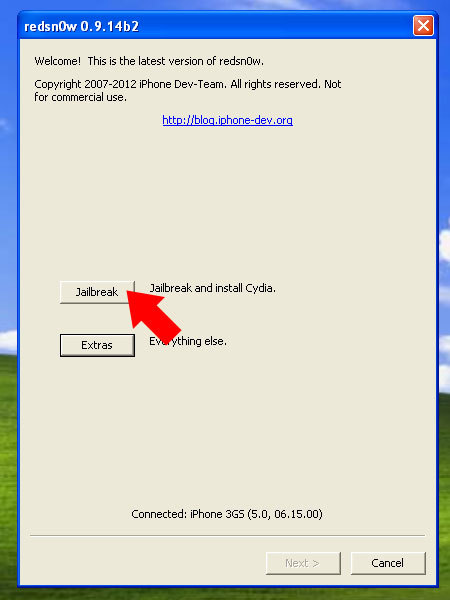 The download of the program will start.
The download of the program will start. 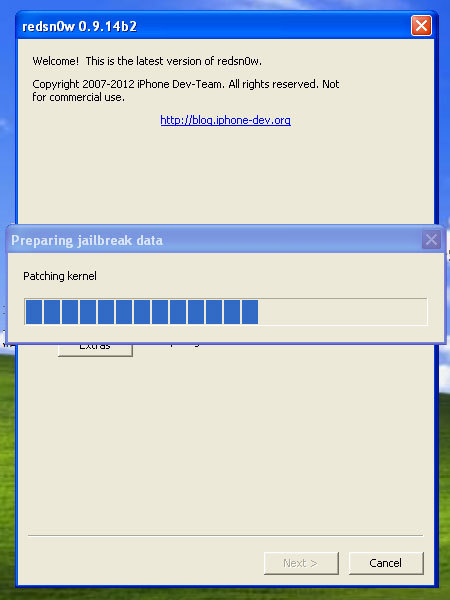 Check the “Downgrade from iPad baseband” box.
Check the “Downgrade from iPad baseband” box.  Click “Next” and enter iphone into DFU mode.
Click “Next” and enter iphone into DFU mode. 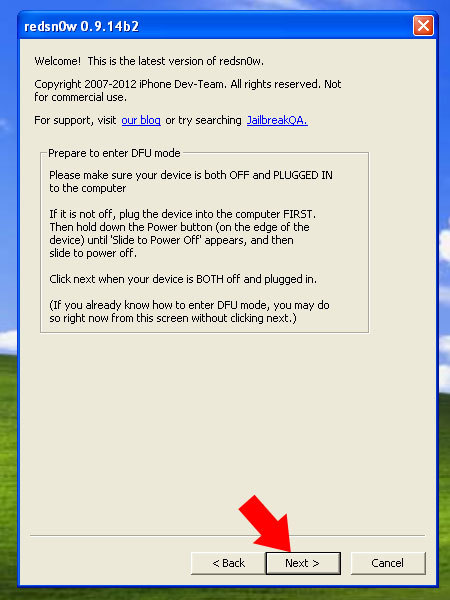
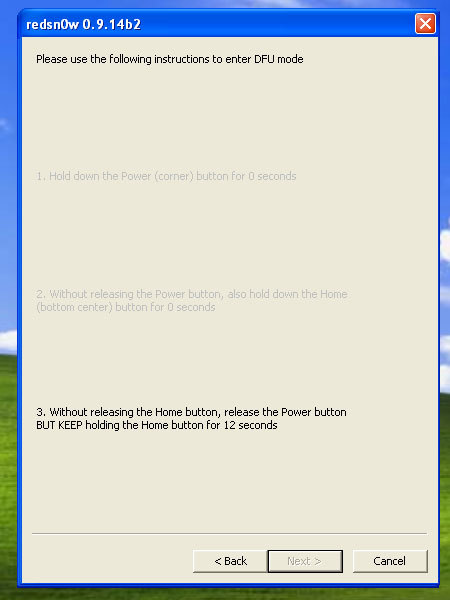 The download process will start.
The download process will start. 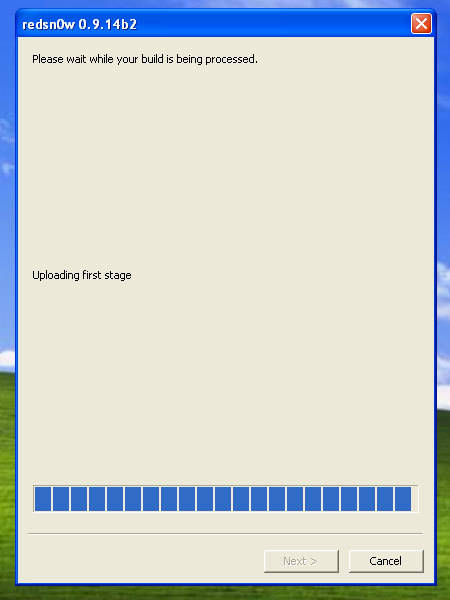 The phone will restart, “Done” will appear, but do not disconnect the phone from the computer!
The phone will restart, “Done” will appear, but do not disconnect the phone from the computer! 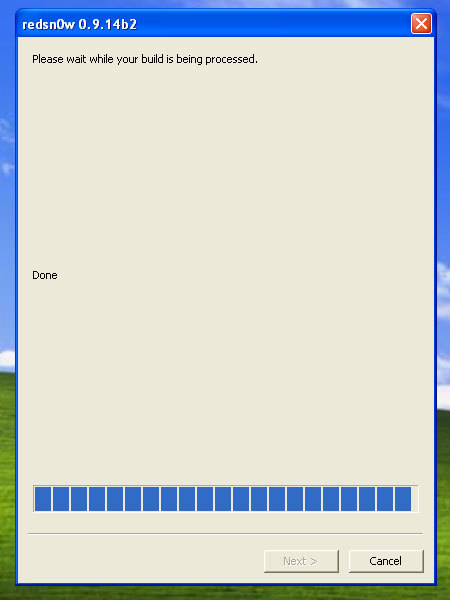 After you see the Pwnapple logo on the screen iPhone, Flashing Basenand will appear below. This operation will take a long time, about 3-8 minutes. After that, your iPhone 3G, 3GS will reboot, but with the 05.13.04 modem, which can be unlocked using ultrasn0w from Cydia. In my case, everything worked right away. unlock has already been.
After you see the Pwnapple logo on the screen iPhone, Flashing Basenand will appear below. This operation will take a long time, about 3-8 minutes. After that, your iPhone 3G, 3GS will reboot, but with the 05.13.04 modem, which can be unlocked using ultrasn0w from Cydia. In my case, everything worked right away. unlock has already been.  Check your modem version. Should be 05.13.04
Check your modem version. Should be 05.13.04  To test GPS performance, install the free GPS Info! Program. Run and look in the Location method field. If the GPS – congratulations, your navigation is now complete.
To test GPS performance, install the free GPS Info! Program. Run and look in the Location method field. If the GPS – congratulations, your navigation is now complete. 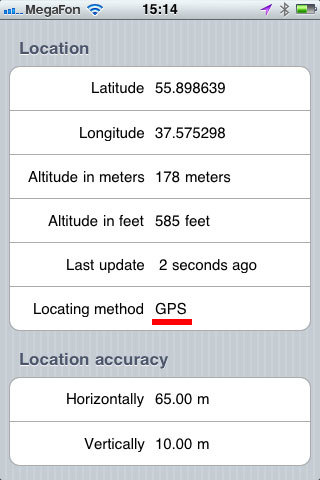 We load standard maps Google and check the GPS operation on them. If the point is static and one circle is visible, then AGPS works (coordinates are determined by the stations of the mobile signal). If the blue dot is blinking in circles, then the GPS is working.
We load standard maps Google and check the GPS operation on them. If the point is static and one circle is visible, then AGPS works (coordinates are determined by the stations of the mobile signal). If the blue dot is blinking in circles, then the GPS is working.