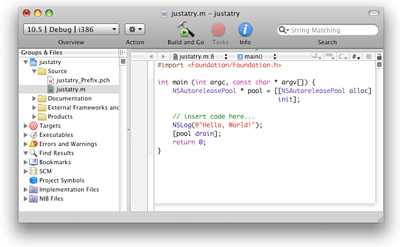
Today a new section dedicated to programming for devices iPhone and iPad opens. Since this topic is new to me, that is, for Apple I have not written anything before and rarely sat at Macintosh.
Then I will describe the whole process from scratch. To begin with, the SDK installation is only possible under Mac OS. And therefore it is necessary to purchase a computer Apple. But recently it became possible to install the MAC operating system on PC computers, which is much more budgetary. The so-called Hackintosh.
interesting 6.1-inch iPhone 12 and iPhone 12 Pros to go on sale first Eighth beta versions released iOS 14 and iPadOS 14 for developers and public testers
The procedure requires patience and perseverance, since not all elements of the computer are compatible with the drivers of the operating system.
In my case, a netbook Lenovo S9 was used, for which there is a successful assembly. Using the image downloaded from rutrecker.ru, a Mac OS X Snow Leopard was installed, and updated to version 10.6.3 from the official site Apple.
The next step is to install the SDK, which was also found by rutracker. At the moment, the developer's workplace is ready, and I switched to learning the Objective-C programming language. To understand what it is, I'll start with the book “Become an Xcoder” in the Russian edition. Where to readers, far from programming, in an intelligible language, the steps for creating applications for Mac are described.
Now my goal is to create a program for iPhone that can display information from a page of an Internet site, for example, server time. What I have to face, I do not know yet, but if possible I will describe all the steps here.
