Taskline is a simple and easy-to-use application for managing your daily activities and tasks. The application is absolutely free and does not require registration.
The goal of developing Taskline was to provide the user with maximum freedom with a minimum of actions to achieve a result. It is enough to fill in only the Title to create a Task, and if necessary, you can supplement the Task properties with the necessary characteristics (set the date and / or time, address, put a notification about the approaching date of the Task, give additional explanations). And all this in the spirit of a simple and intuitive design in the style of a standard application Apple.
To save space on the screen when filling in the details of the Task, the field name is changed to its content, for example: Date -> September 13, Address -> Dynamo Stadium, etc.
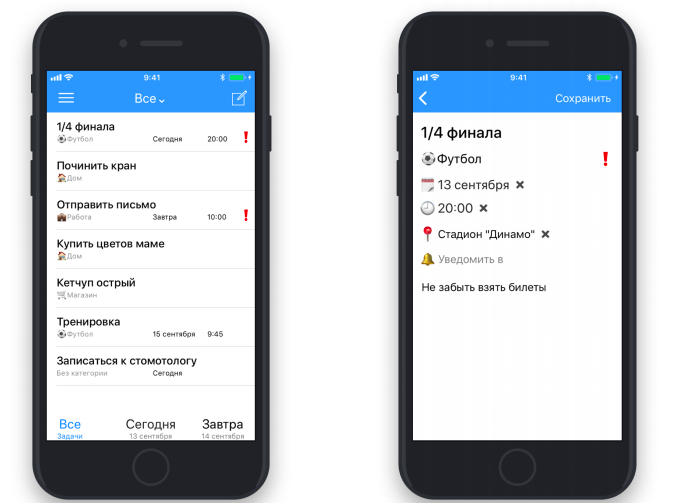
Tasks
When creating a Task, set only the required properties from the following:
- Title (required).
- Category.
- Date.
- Time.
- Address.
- Importance.
- Reminder.
- Description.
The completed Task goes to the Archive, from where it can be returned. The task can be deleted, including from the Archive – in this case the Task goes to the Trash, from where it can also be restored or deleted permanently.
Categories
Create any name for the Category, including using emoji. It is possible to change it at any time – in this case the name of the category will change for all Tasks linked to the changed category. You can filter Tasks by a specific Category.
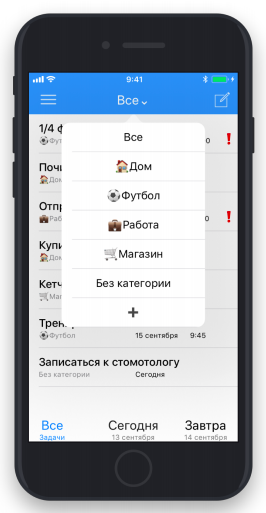
Map
interesting 6.1-inch iPhone 12 and iPhone 12 Pro will go on sale first FAS will start another check Apple
On the built-in map, you can find the address related to the Task and save it, with the ability to change at any time. Implemented search for places and addresses, display on the map, the ability to transfer the address to the built-in navigator.
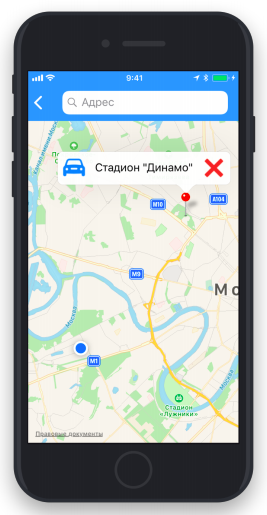
ICloud sync
If the use of iCloud is enabled on the device, then Tasks will be stored not only on the device, but also in the cloud on servers Apple, which will allow synchronizing information on Tasks on all mobile devices Apple (iPhone and iPad) and maximally protect the data from access by third parties.
Filter
Filtering Tasks by category and date allows you to select what you need at the moment.
Notifications
Setting up a notification will allow you to notify in advance about the approaching scheduled completion date of the Tasks – and you can set the time for notification.
Sorting
Sorting by date of creation or planned time of Task execution is possible.
Synchronization with Calendar
Turning on sync with Calendar allows you to automatically add the To-do to your calendar.
Quick view
Holding your finger on a Task will quickly view the details of the Task.
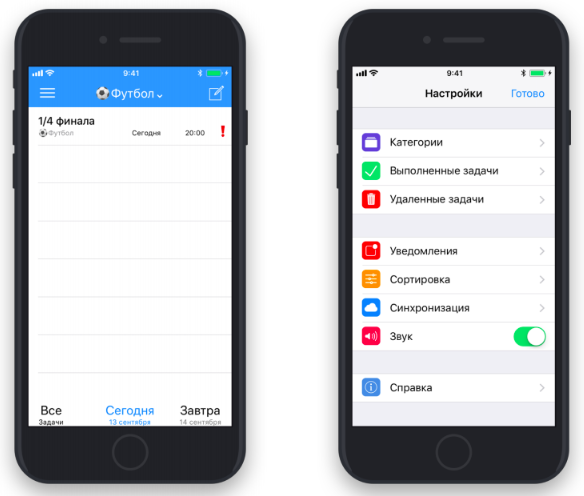
Download the Taskline app at App Store.
