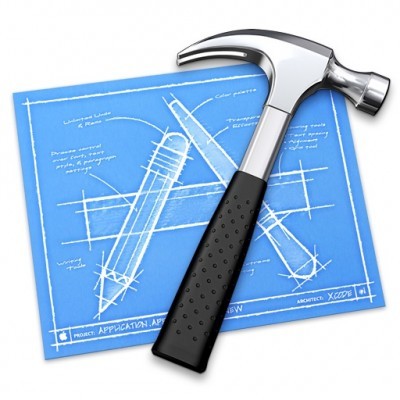
Hello dear readers! My name is Mikhail Lutsky and I work as a professional programmer. Including I can program in Objective-C under iOS. My work activity is completely related to programming, so on this resource I decided to share my knowledge with you …
At the moment, there are not many articles, books and other documentation related to the Objective-C 2.0 language on the Runet, and if there are any, they often contain outdated information or are written for old versions of the Xcode software environment, which misleads the reader. The main goal of my video tutorials is to demonstrate to beginners the basics of programming under iOS, with which it is quite easy to move on to creating their own full-fledged applications.
In this course of lessons, you will learn how to write applications under iOS even if you have not studied other programming languages before. Of course, basic knowledge of C-like languages will not hurt for general development, but you can get it during my training course.
First of all, a programmer who decides to start creating applications for iPhone needs to register a developer account in the iOS Developer Program and install Xcod development tools. To run Xcod you need a Mac or a so-called Hackintosh – a PC running an operating system Mac OS.
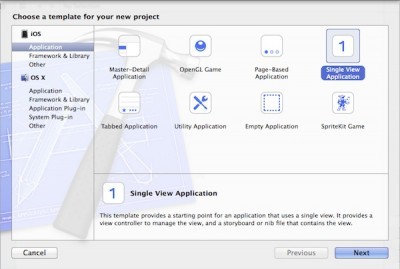

interesting 6.1-inch iPhone 12 and iPhone 12 Pros to ship first Apple ready to start production iPhone 12
So it's time for development. This first tutorial will show you how to write a simple Hello World application for iOS. Yes, we will 'code' the program in the first lesson. Its essence is to display a button on the white screen, by clicking on which, a message appears (standard type UIAlertView) with the text Hello World.
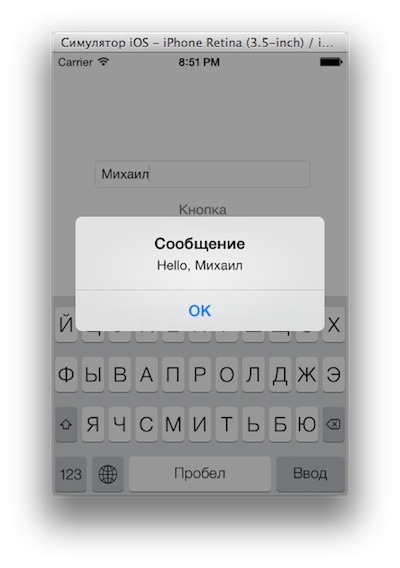
It is worth noting that this course will be minimally loaded with terminology and diverse background information, which you can always find on the Internet. Our video tutorials will contain more practical tips and ready-made algorithms for actions so that even novice programmers can immediately start creating the simplest applications.
Below I will provide some pieces of code that we will use in our tutorial. So, with this piece of code, we call the UIAlertView dialog box:
UIAlertView alert = [[UIAlertView alloc] initWithTitle: @ “Title” message: @ 'Message text “delegate: nil cancelButtonTitle: @” Cancel “otherButtonTitles: nil]; [alert show]; // show the window
And with this code, we create a text variable in which there will be constant text + dynamic value from UILabel:
NSString textMess = [NSString stringWithFormat: @ “Hello,% @”, _nameField.text]; //% @ means that the variable will be text, this construction is similar to the C language
So, from the first lesson, you should learn that Objective-C is an OOP language (object-oriented programming), all classes are divided into two files: header and main.
The Storyboard file is responsible for the design of the application, in which the program interface is drawn.
The second tutorial, coming Tuesday, shows you how to create a simple converter program.
In order not to miss anything, subscribe to my YouTube channel.
