Already today Apple should present new ones iPad Pro. It's no secret that this gadget has become very popular among designers and artists thanks to the convenient diagonal, power and support of the Apple Pen. We've compiled a selection of five drawing apps in iPad to keep you armed.

Adobe Ideas
This app from Adobe is designed to be able to get you pencil and paper. Here is a real digital canvas and a huge number of customizable brushes. You can easily create in flexible vector format wherever you are – everything you need is at your fingertips.
Cost: free
Paper by FiftyThree
Paper by Fifty Three is the best fast sketching app. Its interface is very simple – it lacks menus and buttons. With Paper, you can turn your iPad into a real album, which will be pleasant to look through and nostalgic when you fill it with sketches.

Cost: Free
Tayasui Sketches Pro
interesting 6.1-inch iPhone 12 and iPhone 12 Pro will go on sale first Apple will announce the launch of iPhone 12 from day to day
We can say that this is the perfect app for both amateur and professional artists. In Tayasui Sketches Pro, you can draw sketches, illustrations, and create watercolor paintings. Nice bonus: the application has a function for recording video with the drawing process and the ability to create a separate directory.
Cost: 459 p.
Zen Brush
Zen Brush is a Japanese style painting app. It has 64 paper templates and three shades of ink, which, by the way, are the only tool. Zen Brush is laconic in an oriental way, there is nothing superfluous, so it is great for creating sketches and sketches.
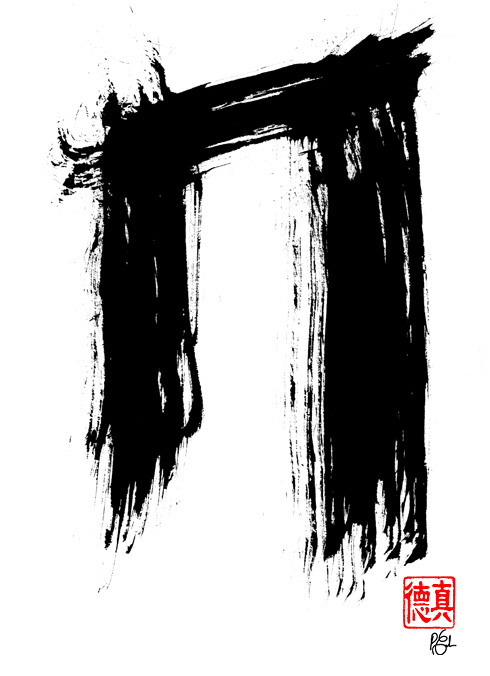
Cost: 229 p.
Inspire Pro
This application will be equally useful for beginners and professionals. The Inspire Pro includes 60 brushes, which are divided into themed sets: oil paints, airbrush, standard shapes, markers, crayons and more.

Price: 749 rub
