The final version iOS 12 will be released at the end of September 2018. However, owners of Apple gadgets who do not want to wait for autumn can test iOS 12 beta right now. How to install it, read this article.
What devices are supported
At the presentation iOS 12 at WWDC 2018, it was announced that all devices running iOS 11, starting from 2013 release, will be able to update to the new OS version. This will greatly increase speed and performance, which will be more noticeable on outdated models such as iPhone 5s. The complete list of devices to which you can download iOS 12 beta is as follows:
iPhone
iPhone 5s, iPhone 6, iPhone 6 Plus, iPhone 6s, iPhone 6s Plus, iPhone SE, iPhone 7, iPhone 7 Plus, iPhone 8, iPhone 8 Plus, iPhone X.
iPod
iPod Touch 6th generation.
iPad
iPad Pro (1st and 2nd generation), iPad Pro, iPad Pro, iPad (5th generation), iPad Air 2, iPad Air, iPad mini 4, iPad mini 2 and 3.
Performance and Optimization iOS 12
When developing Ayos 12, the main focus was on performance and OS optimization issues. Already today we can call iOS 12 the most responsive and fast operating systems in history Apple. According to preliminary reviews:
- Application opening speed increased by 40%.
- The onscreen keyboard is 50% faster.
- Camera performance has increased by 70%.
The numbers will be relevant for all gadgets Apple that support iOS 12, even for outdated models. This result is explained by the competent optimization and rational use of system resources.
Installation instructions
interesting 6.1-inch iPhone 12 and iPhone 12 Pro will go on sale first Apple will announce the launch of iPhone 12 from day to day
Before upgrading to iOS 12, it is recommended to back up your device. It is useful in case an abnormal situation arises during the installation, associated with loss of information, or there is a desire to roll back to iOS 11. It is important to know that the backup copy iOS 12 is incompatible with iOS 11.4 and below. There are two ways to create a backup: via iCloud and iTunes.
Downloading a developer profile
The first stage of installation iOS 12 beta – download the developer profile. For this you need:
- Login to your personal Apple ID in the program Apple for developers at https://developer.apple.com/ac…..
- Register the UDID of the device to which it will be installed iOS 12. To do this, in the Account sector on the site, click on Certificates, Identifiers & Profiles. In the Devices section on the left of the screen, select All, on the right, click “+”, specify the UDID of the gadget.
- Go to the Develop section in the Downloads subsection and select your device to download the developer profile to it iOS 12.
Go to the next step.
Installation
You can install iOS 12 manually or by air. Let's consider both methods.
By air
After the profile is loaded, it remains:
- in the dialog box that appears, agree with the application of the profile settings;
- press the “Install” button;
- restart the device;
- in “Settings” go to “Basic”;
- activate “Software update”.
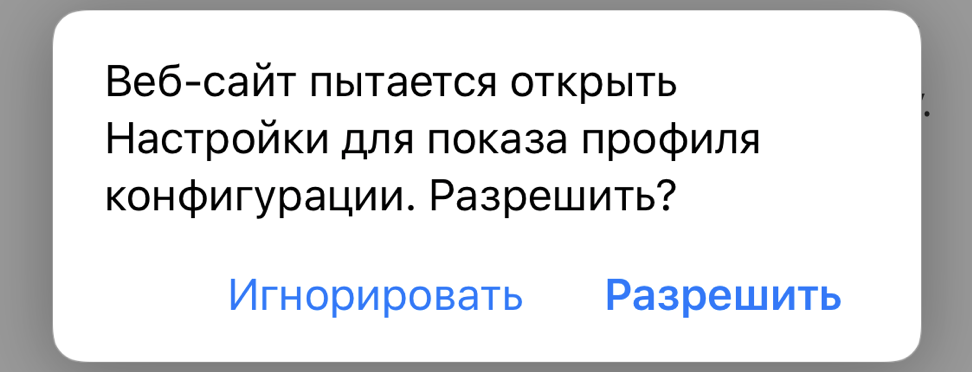

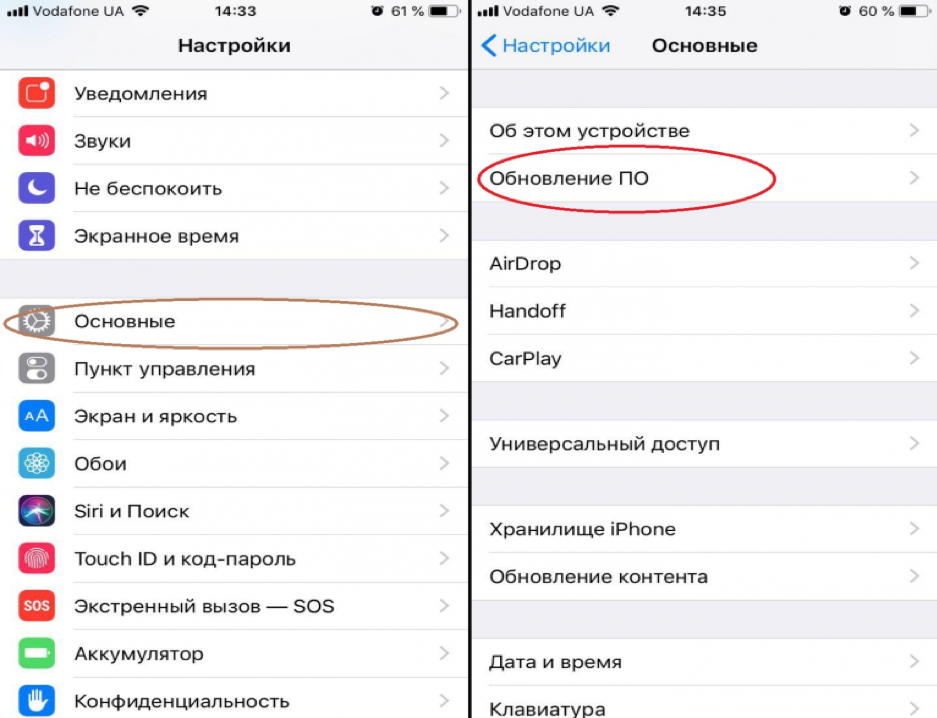
Over-the-air installation requires a Wi-Fi connection. It is also recommended to charge the battery at least 60%.
Via iTunes
This method is more complicated than the previous one and requires a PC and a USB cable. Before installing iOS 12 beta via iTunes, you need to update the application to the latest version, then:
- connect Apple – the gadget to the computer;
- launch iTunes;
- choose your device;
- in the “Review” tab, click “Update”.
If you previously installed a profile for beta testing of the previous OS, you must uninstall it before installing the beta version iOS 12 and then restart the device. The profile can be easily found in the “Profiles” section of the main settings.
