Immediately after the presentation of the new iOS at WWDC-2018 Apple, I launched the beta version in test mode. Despite the fact that it was intended for developers, apple fans were quick to download it to their gadgets. Due to the impressive number of bugs, the test version does not always function stably for the owners of Apple devices, the question often arises – how to roll back from iOS 12 to iOS 11.4?
To start the downgrade process, you need firmware iOS 11.4, developed for a specific model iPhone, iPad or iPod touch. You can download it on the website Apple. Then follow the instructions:
- Deactivate the “Find an iPhone” option so that iTunes starts the rollback procedure.
- Connect the gadget to a PC using a USB cable.
- Open iTunes and select your Apple – device.
- Go to the “Browse” and click on “Restore iPhone” while holding down the OPTION key (Shift for Windows).
- Select the firmware file in the window that appears and click “Restore”.
- Wait until the operation is completed without disconnecting the device from the computer.
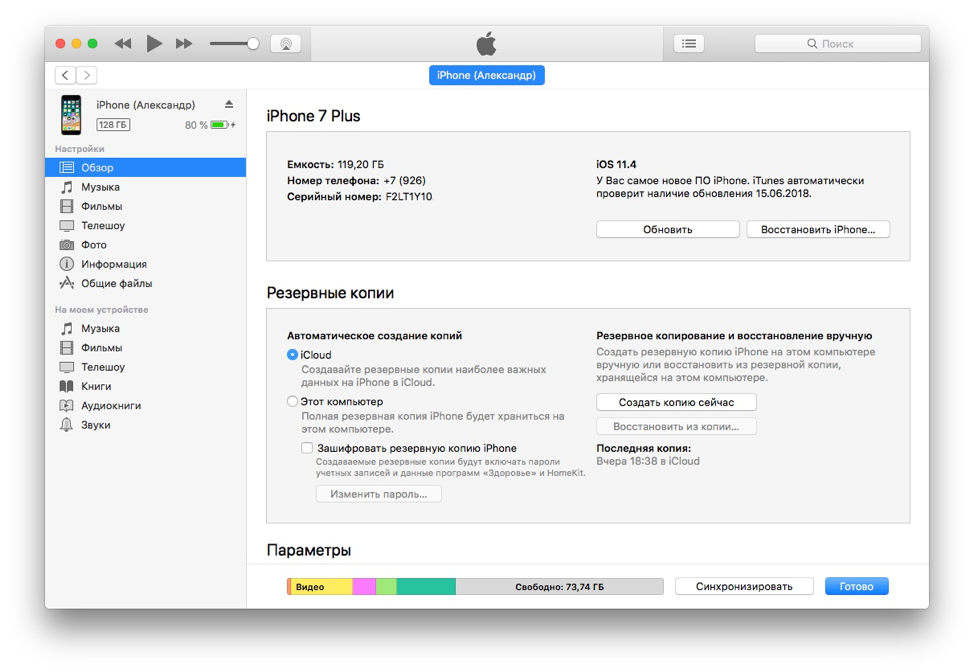
When configuring the gadget, iTunes will prompt the user to restore information from a backup, so before rolling back the beta version iOS 12, it is recommended to know some features.
Things to know before rolling back
interesting 6.1-inch iPhone 12 and iPhone 12 Pro go on sale first Epic Games asks court to return Fortnite to App Store
Downgrade involves the complete removal of information. You can make a backup:
Via iCloud
The easiest way to save information that does not require a PC connection. How to use it:
- In the “Settings” go to the menu Apple ID.
- Open iCloud. A list of everything that is saved in the cloud service will open.
- Switch the “iCloud Music Library” toggle switch to “on” and wait for a backup.
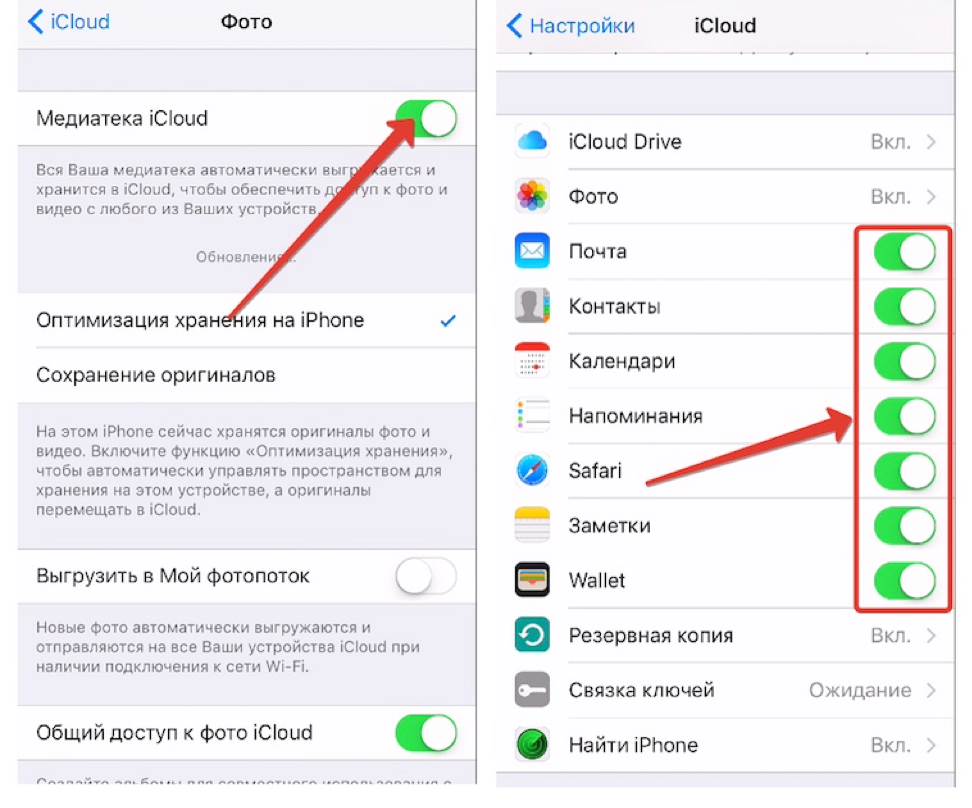 In the meantime, there is no need to know about it. ”
In the meantime, there is no need to know about it. ”
Via iTunes
You need a PC and a USB cable and follow these instructions:
- Connect the device to a PC using a USB cable.
- Open iTunes.
- Select “This PC” and click “Create a copy now”.
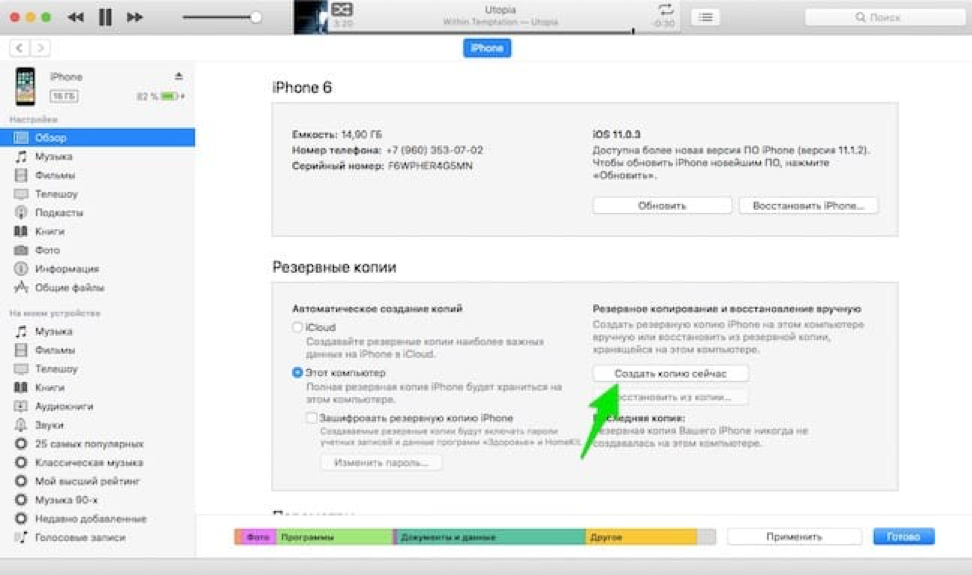
The process will take some time.
Possible warnings
You cannot use the copy created on iOS 12. After downgrading, a copy created by iOS 11.4 will be available. Therefore, before rolling back iOS 12 it is recommended to save important data and photos manually. In addition, the recovery process will take a long time and care must be taken to ensure that the battery is at least 70% charged.
