 A few days ago, members of the Pangu hacking team unexpectedly presented a jailbreak for iOS 9.1. It is noteworthy that this time the developers have released their utility for two platforms at once – Windows and OS X. Recall that usually the owners of Apple computers have to wait several weeks for hackers to transfer the utility to the Mac. In this article, we will explain in detail how to jailbreak iOS 9.1 using the new app from Pangu. Immediately, we note that at the moment the company Apple has already stopped signing iOS 9.1. For this reason, users who have already updated their devices to iOS 9.2, iOS 9.2.1 or beta iOS 9.3 will not be able to downgrade to an older firmware version and install jailbreak. Also, the utility is only compatible with 64-bit gadgets Apple, including iPhone 6s / 6 and iPhone 6s Plus / 6 Plus. The complete list of supported devices is as follows: – iPhone 5s, iPhone 6, iPhone 6 Plus, iPhone 6s and iPhone 6s Plus; – iPad mini 2, iPad mini 3, iPad mini 4, iPad Air and iPad Air 2; -iPod touch 6. Before jailbreaking iOS, we recommend that you install the latest version of iTunes and make a backup copy of the data stored in the memory of your smartphone or tablet.
A few days ago, members of the Pangu hacking team unexpectedly presented a jailbreak for iOS 9.1. It is noteworthy that this time the developers have released their utility for two platforms at once – Windows and OS X. Recall that usually the owners of Apple computers have to wait several weeks for hackers to transfer the utility to the Mac. In this article, we will explain in detail how to jailbreak iOS 9.1 using the new app from Pangu. Immediately, we note that at the moment the company Apple has already stopped signing iOS 9.1. For this reason, users who have already updated their devices to iOS 9.2, iOS 9.2.1 or beta iOS 9.3 will not be able to downgrade to an older firmware version and install jailbreak. Also, the utility is only compatible with 64-bit gadgets Apple, including iPhone 6s / 6 and iPhone 6s Plus / 6 Plus. The complete list of supported devices is as follows: – iPhone 5s, iPhone 6, iPhone 6 Plus, iPhone 6s and iPhone 6s Plus; – iPad mini 2, iPad mini 3, iPad mini 4, iPad Air and iPad Air 2; -iPod touch 6. Before jailbreaking iOS, we recommend that you install the latest version of iTunes and make a backup copy of the data stored in the memory of your smartphone or tablet.
How to jailbreak iOS 9.1 using the Pangu utility:
1. Download the latest version of the Pangu 9 utility from the official website en.pangu.io. 2. Disable password or fingerprint protection for your device. This can be done in the Settings menu – Touch ID and password. 3. Disable the Find function iPhone. To do this, go to Settings – iCloud – Find iPhone. 4. Put the device in Airplane mode. You can do this either in Settings or in the Control Center. 5. Connect the device to the computer using a cable. 6. Run the Pangu 9 utility.  7. Wait until the utility recognizes the connected device. 8. Press the Start button.
7. Wait until the utility recognizes the connected device. 8. Press the Start button. 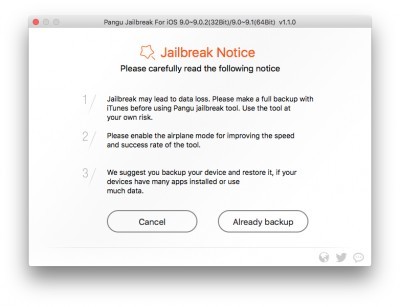 9. In the window that appears, press the Already backup button. After that, the installation process of the jailbreak will begin.
9. In the window that appears, press the Already backup button. After that, the installation process of the jailbreak will begin.  10. When the jailbreak is set to 65%, the mobile device will automatically reboot. After this activation, you need to activate Airplane mode again.
10. When the jailbreak is set to 65%, the mobile device will automatically reboot. After this activation, you need to activate Airplane mode again. 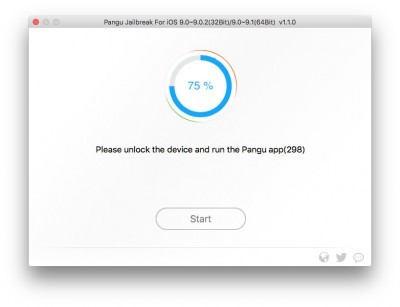 11. At 75% of the installation, open the Pangu application on the mobile device (it will be available on one of the screens iPhone, iPad, iPod touch), press the Accept key and allow access to the photo gallery by pressing the key OK.
11. At 75% of the installation, open the Pangu application on the mobile device (it will be available on one of the screens iPhone, iPad, iPod touch), press the Accept key and allow access to the photo gallery by pressing the key OK.  After that, it remains to wait for another reboot of the device, after which the Cydia icon will appear on one of the screens iPhone, iPad or iPod touch.
After that, it remains to wait for another reboot of the device, after which the Cydia icon will appear on one of the screens iPhone, iPad or iPod touch.
