
Removing a jailbreak is relatively easy. It is enough to update or restore the firmware. After that, no traces of the procedure will remain in the file system. However, life is much more varied than the description in the instructions. Therefore, I will try to concretize all the ways to remove the jailbreak …
The easiest option is to update the firmware over the air via WI-FI.
Open the application “Settings” – “General” – “Software update”. If there is a new version iOS, then you will be prompted to download and install the new version of the operating system. If you have an up-to-date, that is, the latest firmware, or the download is not available for some reason, then a system restore via iTunes is suitable for you.
To do this, connect the device to your computer using a USB cable. And, of course, make a backup iPhone so that in case of something you don't lose all data from your phone.
Go to the device tab and click “Restore iPhone”.
interesting 6.1-inch iPhone 12 and iPhone 12 Pros to ship first Apple ready to start production iPhone 12
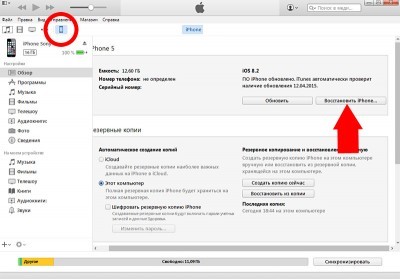
A window will appear warning that all data from the device will be erased. Click “Restore”.
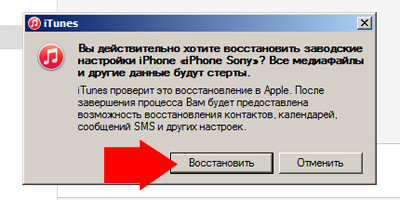
The process of restoring the firmware will begin. At the end of which iTunes will offer to set up the device as new, or restore all data from a backup. If you want everything on the phone to be the same as before flashing, select the second option. The jailbreak will be removed from iPhone completely.
How to remove jailbreak when iTunes does not see iPhone
It may happen that you connect the device to the computer, but iTunes does not see iPhone and does not react to it in any way, or it gives errors. First, update the Tunes program itself, reboot your computer and make sure that you have administrator rights on it. Try other USB ports. If it doesn't help, see what else you can do in this article.
But maybe it's all about the smartphone itself. In this case, you need to enter the phone into DFU mode, and then iTunes will automatically start recovery mode iPhone and can remove the jailbreak.
Of course, before doing this, you need to back up all data from your smartphone to avoid losing it. If iTunes does not recognize iPhone you can do it using iCloud. Open the app “Settings” – “iCloud” and log in with your Apple ID. Find “Backup” in the list and enable it to sync data with the cloud service.
