The updated operating system has become a real gift for the owners iPad. New functions make working with the gadget easier and more enjoyable, which is facilitated by the correction of a number of errors. iOS 12 iPad Pro also got new control logic. The increased power of the OS has accelerated the execution of tasks: applications respond instantly, and there are no problems even with multitasking mode.
What devices does iOS work on 12

The operating system will be pulled by the same devices that worked on the earlier version. In particular, you can install the updated OS on the following devices:
- 12.9 iPad Pro (first generation);
- 12.9 iPad Pro (second generation);
- 9.7 iPad Pro;
- 10.5 iPad Pro;
- iPad (fifth generation);
- iPad Air;
- iPad Air 2;
- iPad mini 2-4.
If we compare iOS 12 iPad Pro with the previous system, then it surpasses it in terms of speed, so there are much fewer freezes.
New Features Overview iOS for iPad
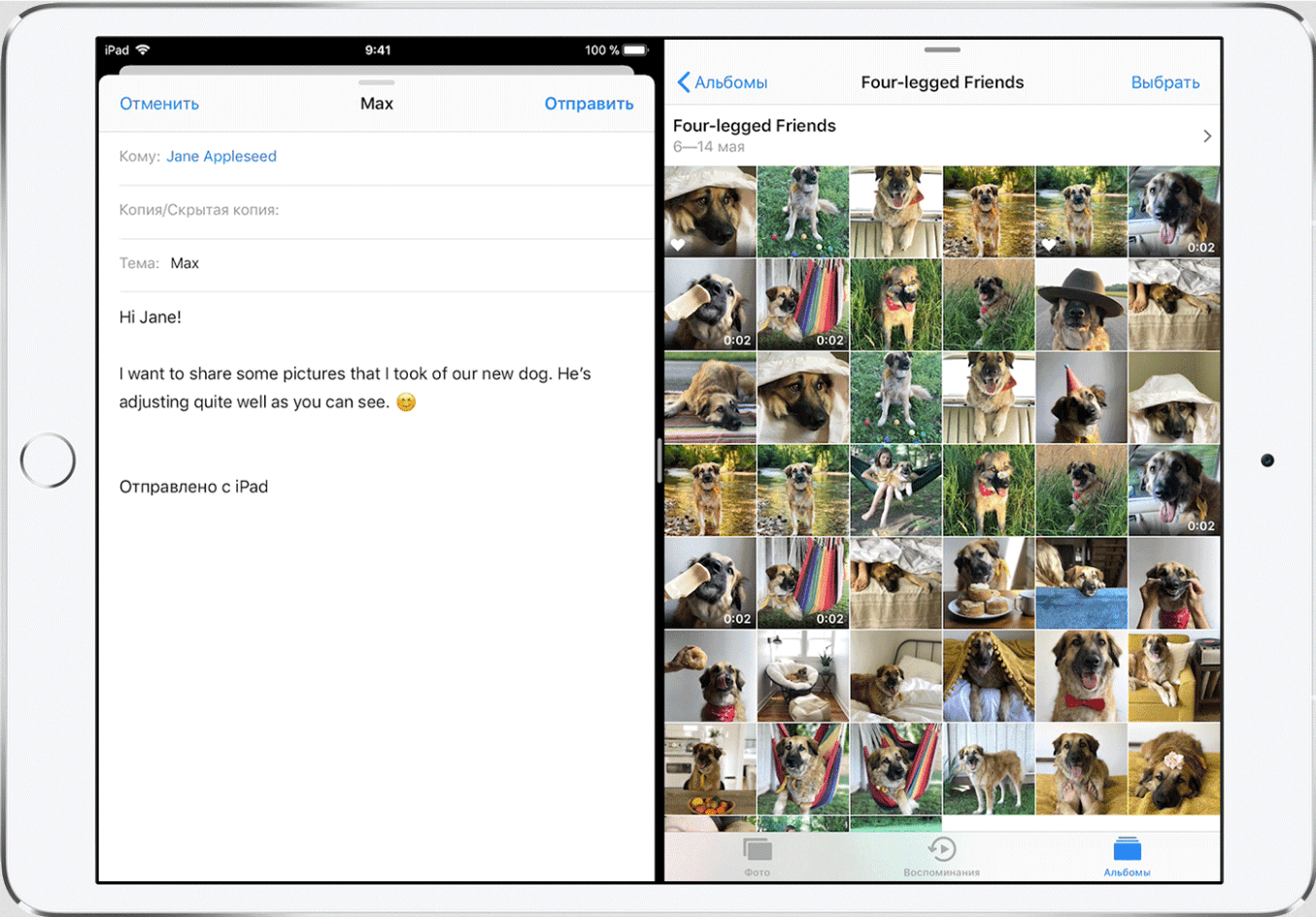
Among the innovations of the 12th version, there is a multiplayer mode that works in augmented reality. This allows a group of users to see objects from multiple angles and states at once. Building a map of the environment makes it possible to synchronize coordinates between several gadgets, which helps to build multi-user scenarios. This technology is reflected in games such as SwiftShot, where the main task is to shoot your own slingshots at the enemy's slingshots. Also, users will be pleased with the new roulette function, which allows you to measure objects.
The new version includes improved voice commands Siri, the perception of which has become faster and more accurate. The service works with all applications on the device. Additionally, it is worth noting the withdrawal of the application to the main screen and its activity in the power saving mode.
For those who are bothered by incoming notifications at night, the developers have added the 'Go to sleep' mode. When activated, the screen dims and messages no longer appear on the lock screen. They later appear in the notification center when the mode is turned off.
interesting 6.1-inch iPhone 12 and iPhone 12 Pro will go on sale first Apple has developed two types of masks to protect against coronavirus
The innovations also affected the function of distributing notifications. Messages will now be grouped by application. There are also a number of additional features to help you set up notifications faster. To do this, you need to hold down the notifications and go through the appeared button to the settings.
The latest firmware will also delight parents, whose children often sit up for games. Now adults have the ability to set limits on the use of specific applications through the screen time menu.
In addition, the widgets and interfaces for emoji have changed.
How to set iOS 12 to iPad Pro
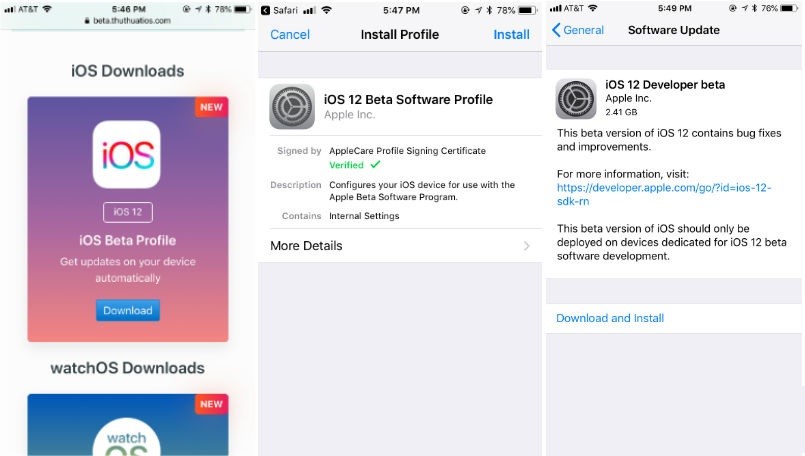
To set iOS 12 to iPad Pro:
- Download the developer profile: go to the website Apple and click on 'Register'. Then log in with your Apple ID and accept the user agreements. In the iOS 'Getting Started' section, register your device and upload a profile.
- After downloading to the device, enable the application of the profile settings (in the dialog box that appears on top of the entire interface).
- Click Install, wait for the installation to complete and restart your device.
When the profile is installed, all that remains is to go to the settings and download the new firmware. To avoid internal conflict for different OS versions, delete the similar profile for iOS 11.
