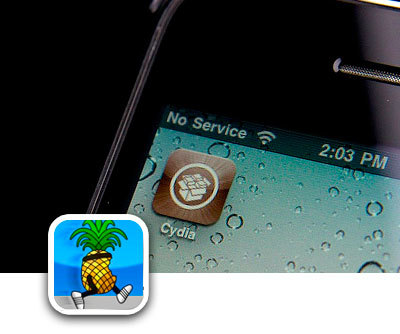 New firmware 5.1.1 has been released. For her, only the attached jailbreak is now available. This means that after each reboot of the device, you will have to connect iPhone to the computer and do step 9.instruction below. This jailbreak 5.1.1 is suitable for iPhone 4, iPhone 3GS. For iPhone 4S not yet. Do not poke your nose with locked devices! I recommend everyone to wait for the untethered jailbreak 5.1.1, but for those who really need … 1. Download Redsn0w 0.9.10b8b for Windows or Mac OS X. 2. Update the firmware to iPhone to 5.1.1 via wi-fi (Settings> General> Software Update) or via iTunes. Connect iPhone to your computer, open iTunes and click update software to the latest version. You can also download the firmware from the website Apple and manually update it to your iPhone. 3. Download iOS 5.1 for your iPhone (iPhone 3GS, iPhone 4) (namely iOS 5.1, NOT 5.1.1) 4. Now run Redsn0w and click “Extras”, then “Select IPSW” and select the firmware file iOS 5.1 IPSW that you downloaded earlier (iOS 5.1, NOT 5.1. 1) 5. Code RedSn0w recognizes the firmware file 5.1 IPSW, go back by pressing “back” to the main menu of RedSn0w and press the button “Jailbreak”. 6. Follow the instructions to enter iPhone into DFU Mode. 7. As soon as iPhone enters DFU mode, RedSn0w will start downloading the necessary data for the jailbreak. 8. Select “Install Cydia” in the installation options window and click “Next” to start jailbreak. When finished, the device will reboot. Enter iPhone again into DFU Mode. 9. In RedSn0w, go back to the main menu, click “Extras” and then “Just Boot“. 10. iPhone Ready to go, Cydia should appear on your desktop. If after Jailbreak Cydia does not work for you, reboot iPhone as in step 9.
New firmware 5.1.1 has been released. For her, only the attached jailbreak is now available. This means that after each reboot of the device, you will have to connect iPhone to the computer and do step 9.instruction below. This jailbreak 5.1.1 is suitable for iPhone 4, iPhone 3GS. For iPhone 4S not yet. Do not poke your nose with locked devices! I recommend everyone to wait for the untethered jailbreak 5.1.1, but for those who really need … 1. Download Redsn0w 0.9.10b8b for Windows or Mac OS X. 2. Update the firmware to iPhone to 5.1.1 via wi-fi (Settings> General> Software Update) or via iTunes. Connect iPhone to your computer, open iTunes and click update software to the latest version. You can also download the firmware from the website Apple and manually update it to your iPhone. 3. Download iOS 5.1 for your iPhone (iPhone 3GS, iPhone 4) (namely iOS 5.1, NOT 5.1.1) 4. Now run Redsn0w and click “Extras”, then “Select IPSW” and select the firmware file iOS 5.1 IPSW that you downloaded earlier (iOS 5.1, NOT 5.1. 1) 5. Code RedSn0w recognizes the firmware file 5.1 IPSW, go back by pressing “back” to the main menu of RedSn0w and press the button “Jailbreak”. 6. Follow the instructions to enter iPhone into DFU Mode. 7. As soon as iPhone enters DFU mode, RedSn0w will start downloading the necessary data for the jailbreak. 8. Select “Install Cydia” in the installation options window and click “Next” to start jailbreak. When finished, the device will reboot. Enter iPhone again into DFU Mode. 9. In RedSn0w, go back to the main menu, click “Extras” and then “Just Boot“. 10. iPhone Ready to go, Cydia should appear on your desktop. If after Jailbreak Cydia does not work for you, reboot iPhone as in step 9.
On this topic
What is iphone jailbreak. What is iphone ios.
