
Pangu utility makes Jailbreak devices with one click. Suitable for all iPhones running iOS 8.0 – 8.1, even including the new iPhone 6 and 6 Plus and is available in versions for Windows and Mac. Those who wanted to do this procedure, but postponed the process, should hurry up, because in the new firmware 8.1.1, which should be released soon, this window will close. Whether it is necessary to do this or not, everyone decides for himself. Here's a description of the process …

First of all, download the Pangu utility for your operating system from the official website.
http://en.pangu.io
The computer must also have the latest version of iTunes installed.
Preparation iPhone
1. It's not necessary, but just in case, I always recommend backing up your iphone.
2. See how much space is available on your smartphone. “Settings” – “About this device” line “Available”. In the process, the utility copies working files to the phone, so you need to free up some space if your phone is packed with applications to the eyeballs. A couple of gigs are enough.
interesting 6.1-inch iPhone 12 and iPhone 12 Pro will go on sale first Apple will announce the launch of iPhone 12 from day to day
3. Disable the “Find iPhone” function in “Settings” – “iCloud” – “Find iPhone”.
4. Turn on Airplane Mode by pulling out the Quick Access Toolbar. Or “Settings” – “Airplane mode”.
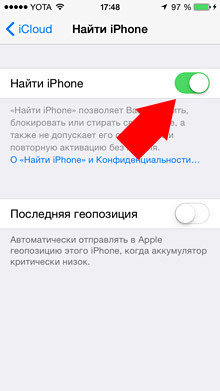
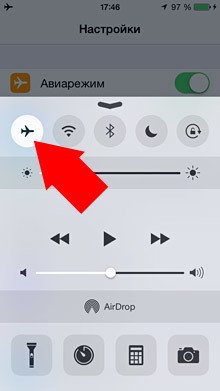
Jailbreak with Pangu
Connect your phone to your computer. Open the folder with the utility and run it.
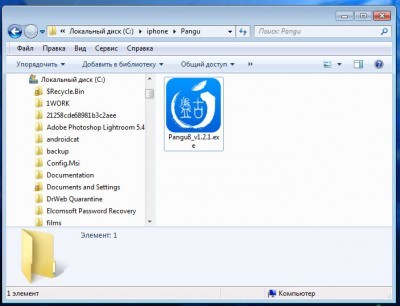
The Pangu window will open, click “Start jailbreak”

In the next window “Already did”
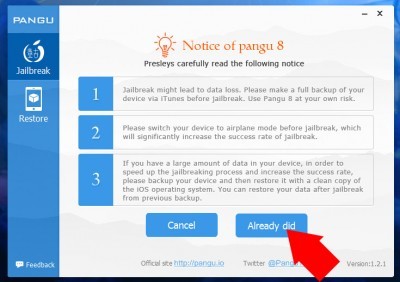
And once again “Start jailbreak”

When Pangu finishes working, your iPhone will reboot and the Pangu and Cydia icons will appear on the desktop.
Congratulations, the jailbreak has been successfully completed.
