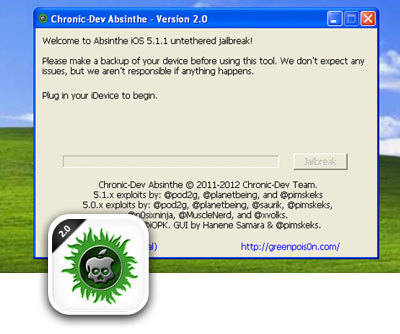
Absinthe has been updated to – 2.0.2
Wait. Untethered Jailbreak came out for firmware 5.1.1.
Supported devices:
iPhone 4S, iPhone 4, iPhone 4 CDMA, iPhone 3GS.
Absinthe 2.0.2. does jailbreak, not unlock! If you have a phone locked to an operator, check if you can flash to 5.1.1.
For everyone else, this is a good gift, you only need to press one button …
Instructions
Download and unzip the Absinthe 2.0.2 archive.
First, zip the archive, then run the file absinthe-win-2.0.2.exe, it will create the folder absinthe-win-2.0.2 (screenshots were made with windows Absinthe 2.0, similar to Absinthe 2.0.2)
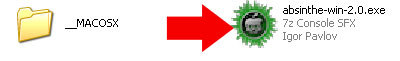
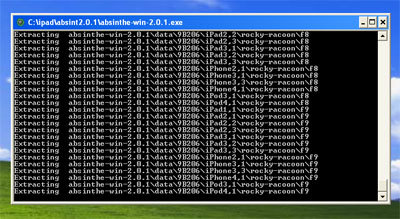
interesting 6.1-inch iPhone 12 and iPhone 12 Pro will go on sale first Apple ordered foldable foldable displays from Samsung iPhone
Connect your device with a USB cable to your computer.
In the absinthe-win-2.0.2 folder, run the absinthe.exe file.

Click on the button “Jailbreak”
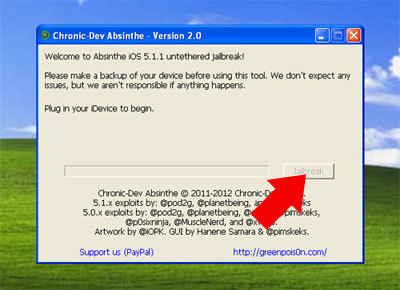
All!
After Absinthe finishes running, you will get the modified firmware and Cydia program on your desktop.
What to do after installing Cydia?
Installous can be installed through Cydia, it is needed if you are going to download and install programs on iPhone via .ipa files.
Before using, I recommend making a backup of the entire content. It is advisable to jailbreak on an empty, freshly installed iOs.
Download: Absinthe 2.0.2 for Windows
Download: Absinthe 2.0.2 for mac
