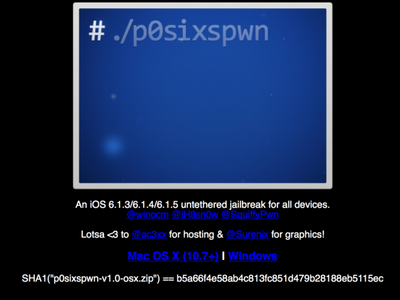 Earlier this week, such well-known hackers in the jailbreak environment as iH8sn0w, winocm and others presented the long-awaited jailbreak tool iOS 6.1.3-6.1.5. Initially, it was only available for Mac, but today a version for computers on Windows is finally released. The new exploit is called p0sixspwn and it will take some free time to jailbreak iGadgets with it. The hackers note that the Windows – iH8sn0w (v1.0.3) version is more stable than the Mac version (v1.0.2). And if you have any problems with hacking using a Mac, you can repeat the procedure, but from a PC to Windows. P0sixspwn 1.0.3 for iOS 6.1.3-6.1.5 is compatible with smartphones iPhone 3GS, iPhone 4, iPhone 4S and iPhone 5, tablets iPad of the second, third and fourth generations, the first iPad mini, as well as iPod touch 4G and 5G. Before jailbreaking, we strongly recommend that you back up all data and disable the password on the lock screen.
Earlier this week, such well-known hackers in the jailbreak environment as iH8sn0w, winocm and others presented the long-awaited jailbreak tool iOS 6.1.3-6.1.5. Initially, it was only available for Mac, but today a version for computers on Windows is finally released. The new exploit is called p0sixspwn and it will take some free time to jailbreak iGadgets with it. The hackers note that the Windows – iH8sn0w (v1.0.3) version is more stable than the Mac version (v1.0.2). And if you have any problems with hacking using a Mac, you can repeat the procedure, but from a PC to Windows. P0sixspwn 1.0.3 for iOS 6.1.3-6.1.5 is compatible with smartphones iPhone 3GS, iPhone 4, iPhone 4S and iPhone 5, tablets iPad of the second, third and fourth generations, the first iPad mini, as well as iPod touch 4G and 5G. Before jailbreaking, we strongly recommend that you back up all data and disable the password on the lock screen.
For untethered jailbreak iOS 6.1.3-6.1.5 you need:
1. Download the p0sixspwn utility from the official site. Unzip the program to a folder and run. 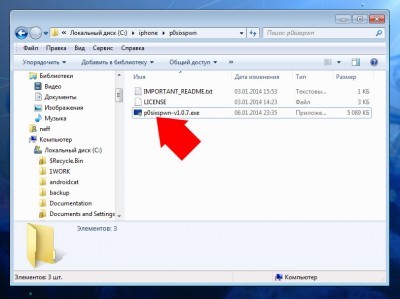 2. Connect iPhone to your computer via USB, back up all data and disable the lock password. 3. Press the 'Jailbreak' button.
2. Connect iPhone to your computer via USB, back up all data and disable the lock password. 3. Press the 'Jailbreak' button. 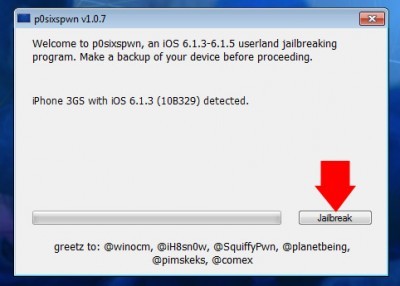 The program will automatically reboot iPhone and the process will start Jailbreak. Upon completion, you will receive a device with an untethered jailbreak and a Cydia icon on your desktop.
The program will automatically reboot iPhone and the process will start Jailbreak. Upon completion, you will receive a device with an untethered jailbreak and a Cydia icon on your desktop.
Possible problems:
Important: This whole process may actually differ slightly from the planned one. In the course of the program, the following may happen: 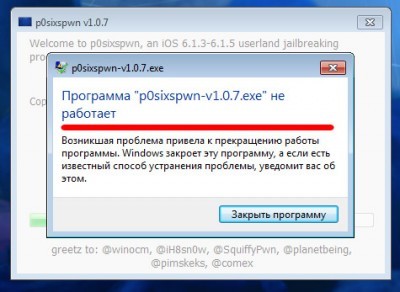 Most likely, this is due to the fact that I updated the firmware via wi-fi. To avoid such problems, do a restore first iPhone.
Most likely, this is due to the fact that I updated the firmware via wi-fi. To avoid such problems, do a restore first iPhone.  After that, the jailbreak process goes smoothly.
After that, the jailbreak process goes smoothly. 
