An innovative approach in the field of interface and design has become a hallmark Apple and has ensured widespread popularity of the company's devices. Engineers are constantly creating new smartphone control technologies and improving old ones. One of the curious innovations was the use of our own development – 3D Touch. This article will tell you how to enable 3D Touch on iPhone 6S and how to configure this option.

3D Touch Technology
The number of gestures that coordinate the work of a smartphone is limited. The company Apple offered an additional way to control the functions of the gadget. The new screen and Taptic Engine technology allows iOS to determine the pressure on the display. Depending on the effort, special functions become available in both native and third-party applications. 3D Touch technology has appeared on the iPhone 6S. We will explain how to enable and configure this option in the following sections.

How to enable 3D Touch on iPhone
The option is enabled by default and, if the iPhone is new, no additional steps are required to activate it. However, in any case it is useful to know where the 3D Touch iPhone 6S setup menu is located, how to enable or disable the option.
- We go to the smartphone settings – 'Basic'.
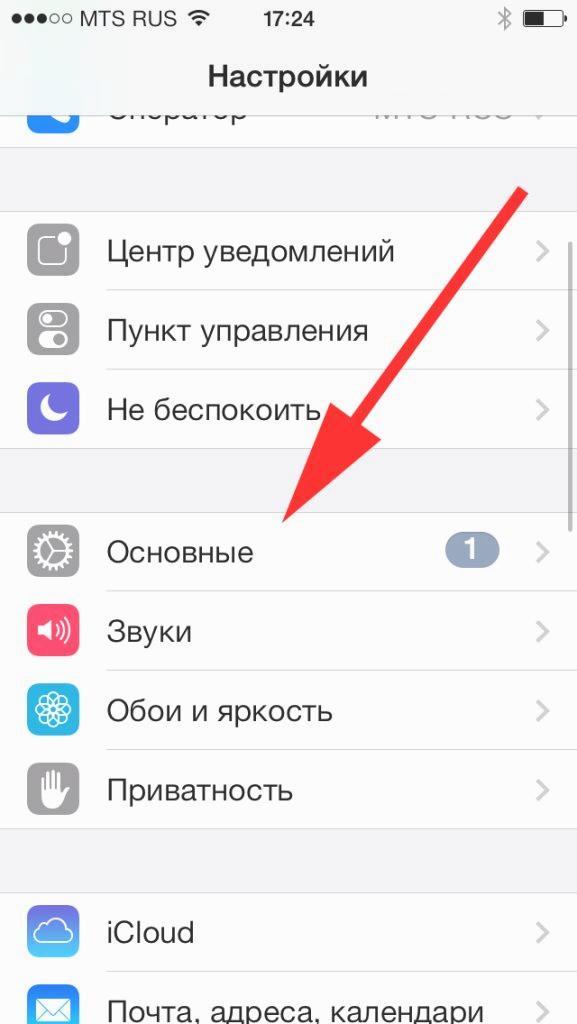
- Select the items 'Universal Access' – '3D Touch'.
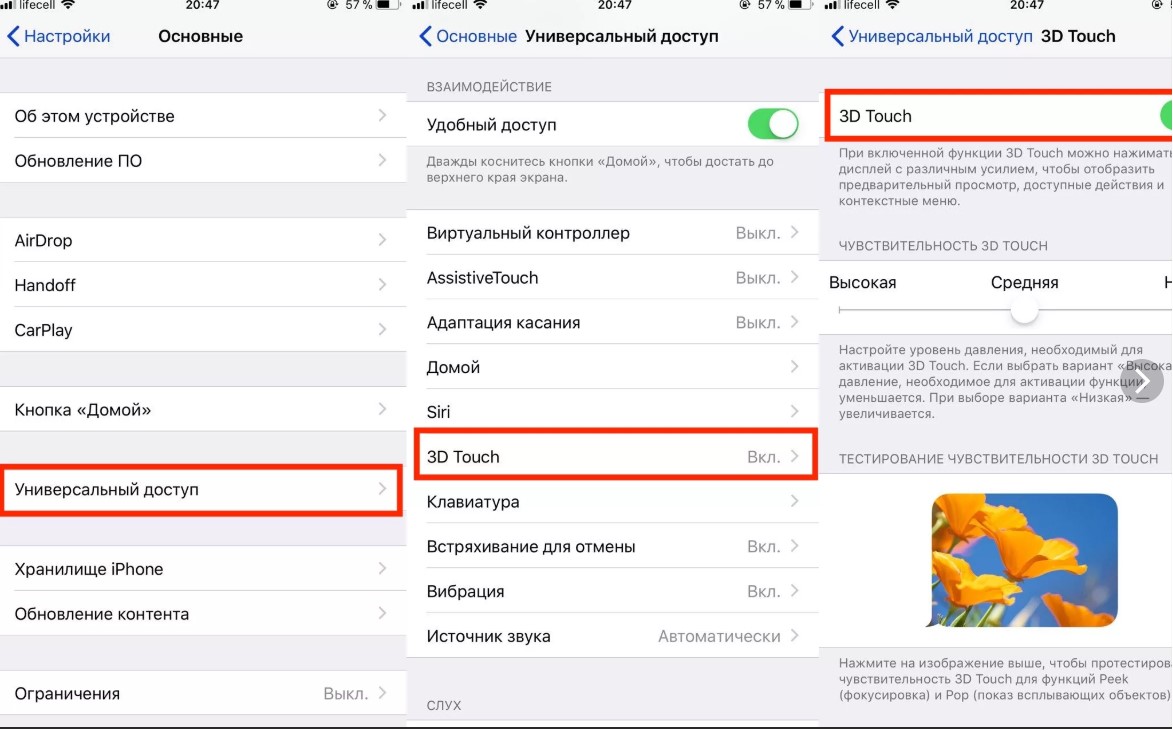
- At the top of the window that opens, there is a slider that allows you to enable or disable the function.
How to use technology
A lot of time has passed since the introduction of the technology, and application developers for iPhone have implemented many convenient features that require the use of 3D Touch. Let's talk about a number of features available in native and third-party applications.
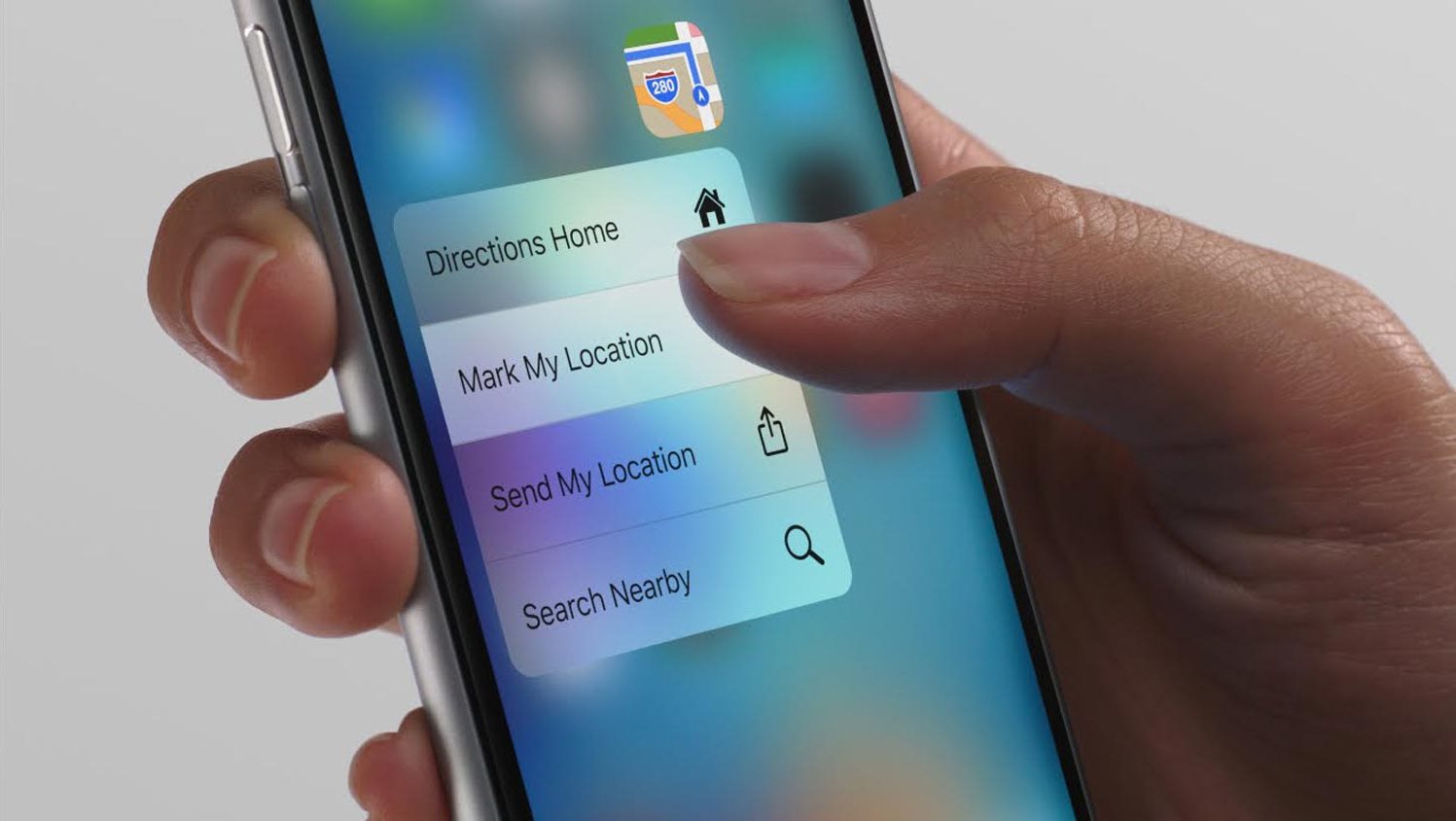
Keyboard
Accentuating a press on an area of the keyboard turns it into a trackpad. Move your finger across it to move the cursor over the typed text. The function is convenient for selecting text or deleting a specific fragment.
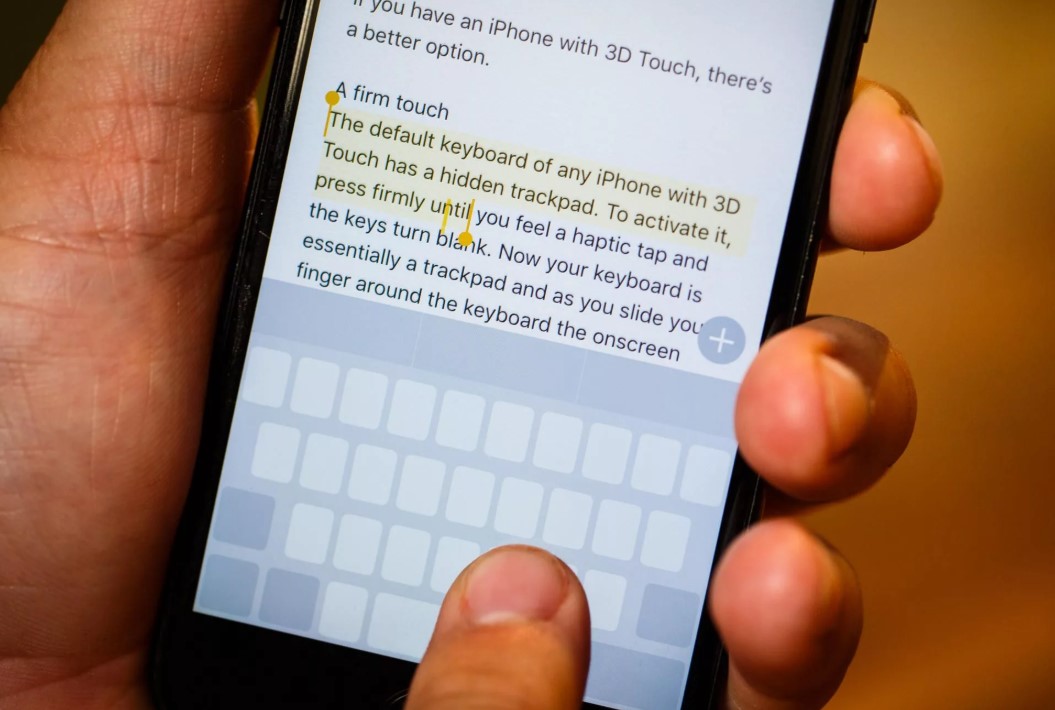
Preview (Safari, Instagram, Messages)
A number of applications allow you to quickly view selected content. In the browser, 3D Touch opens a preview of the page from the search results. In Instagram pressing hard will enlarge the selected photo. In the Messages app, Force Touch displays a preview of the conversation.

Telephone
interesting 6.1-inch iPhone 12 and iPhone 12 Pros to go on sale first Eighth beta versions released iOS 14 and iPadOS 14 for developers and public testers
If you press hard on the application icon, a context menu will pop up with the ability to create a new or find an existing contact. There are also four recent contacts and viewing information about the last call. Within the program itself, a strong press on a contact will display all possible ways of communicating with a person.

Camera
Force Touch is available for the application icon and in the control center on the camera icon. Allows you to take a selfie, create a regular photo, or record a video in standard slow motion.
Cards
The gesture, as in the previous examples, opens the context menu. You can tag your current location, send it to friends, or search near your location. In addition, the menu offers to activate the destination widget.

Notes
Provides quick access to create a new note, shopping list or to-do list. You can create a note with a photo or make a sketch. A widget with the latest entries is displayed on top of the menu. It can be brought to the main screen of the iPhone.
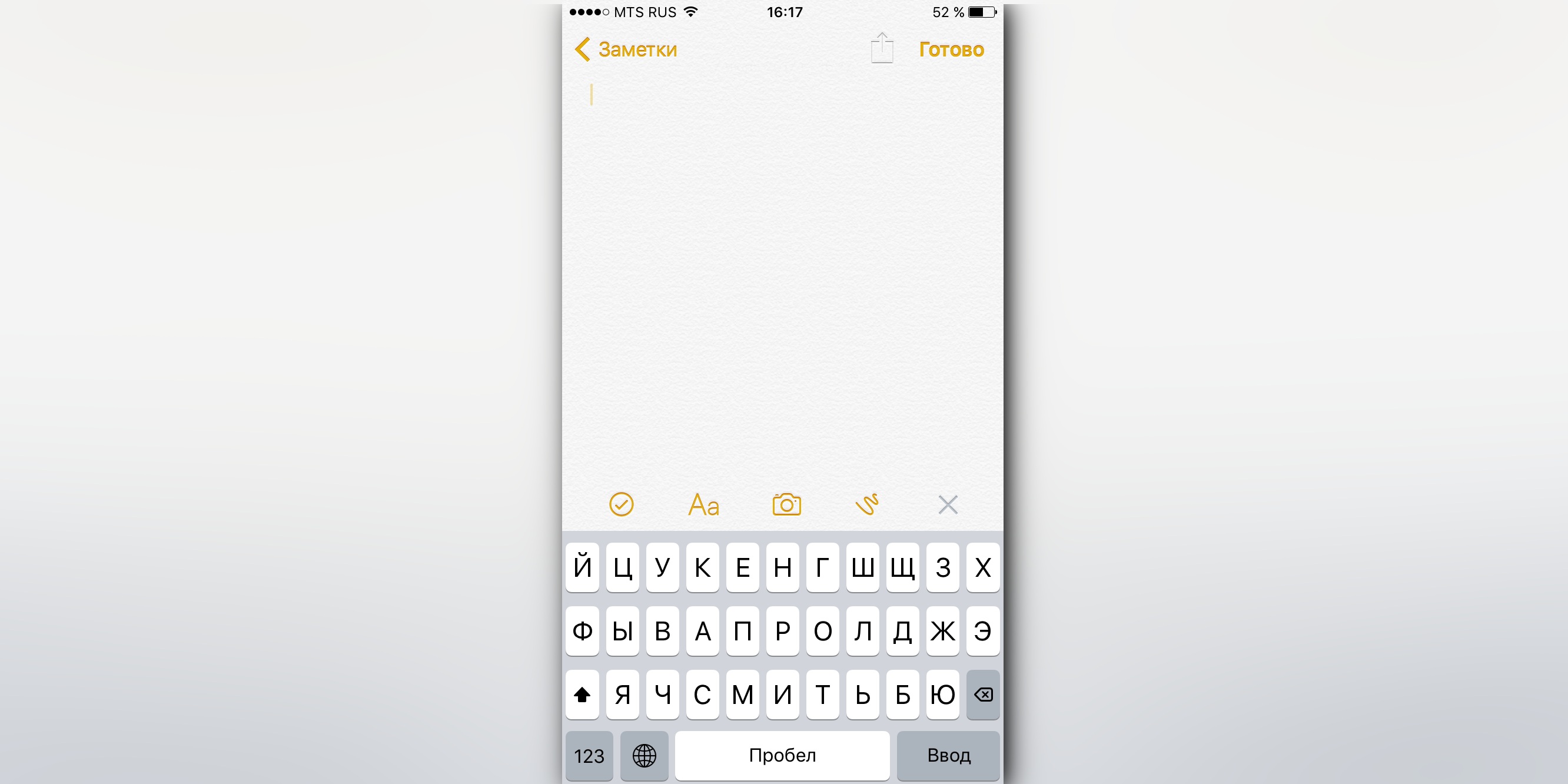
Notifications and notification folder
Notifications from Viber, Twitter or 'Messages' on the iPhone's locked screen, when pressed hard, open a preview of the conversation. For some applications, a context menu with a quick reply or message forwarding is available. In addition, a 'cross' appears above the notifications, allowing you to close all messages with one click. If applications with active notifications are arranged in the same folder on the desktop, then 3D Touch-gesture will display a list of such programs for their quick launch.
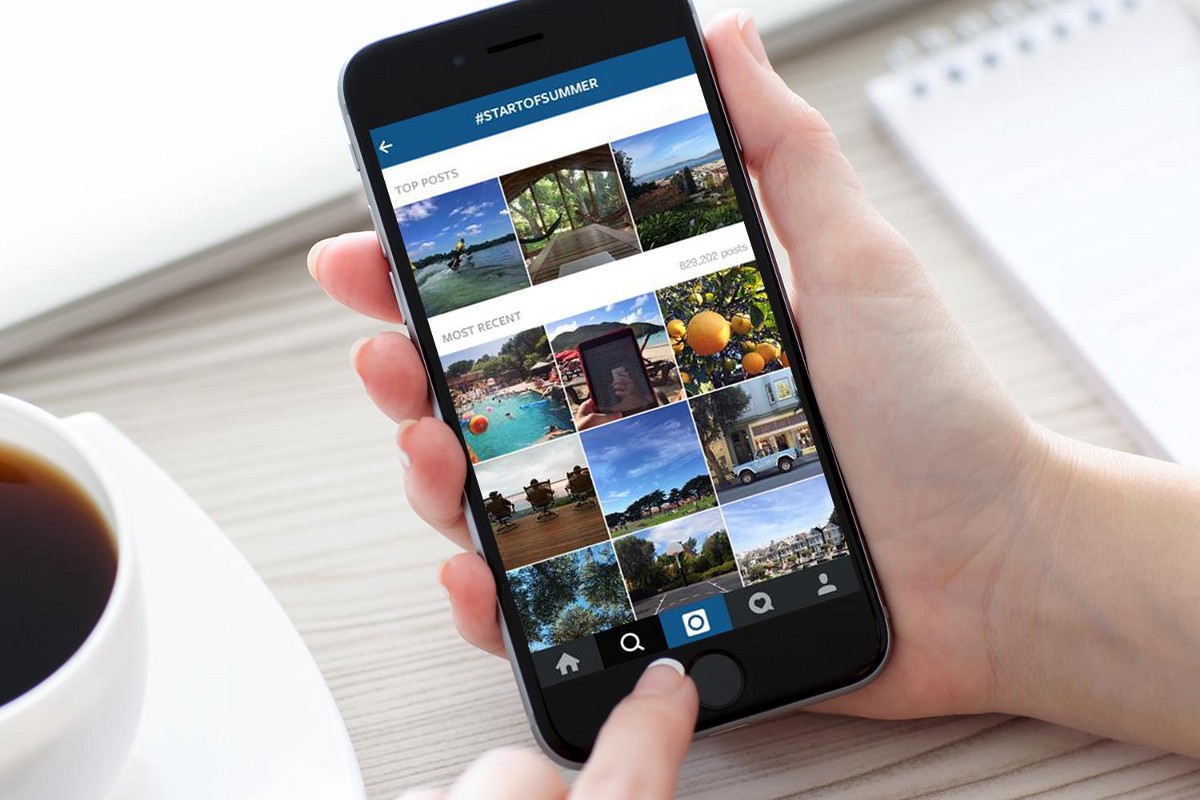
How to set up 3D Touch
So, we figured out how to enable 3D Touch on iPhone, how to use it. Try a few of the suggested options. If problems arise – a false alarm occurs or vice versa, additional functions do not start the first time, then individual setting of the option can help. The sensitivity of the sensor is adjustable by varying the force required to trigger 3D Touch.
- We go to the main settings of the iPhone.
- We open in them 'Universal Access' – '3D Touch'.
- Below the option switch is the area for adjusting and testing the sensitivity. The slider changes the pressure level on the screen from weak (left) to strong (right).
On a special picture in the test zone, you can immediately test the set pressure level.
This is a very useful and convenient option, but there will be no function in iPhone 2019 3D Touch.
