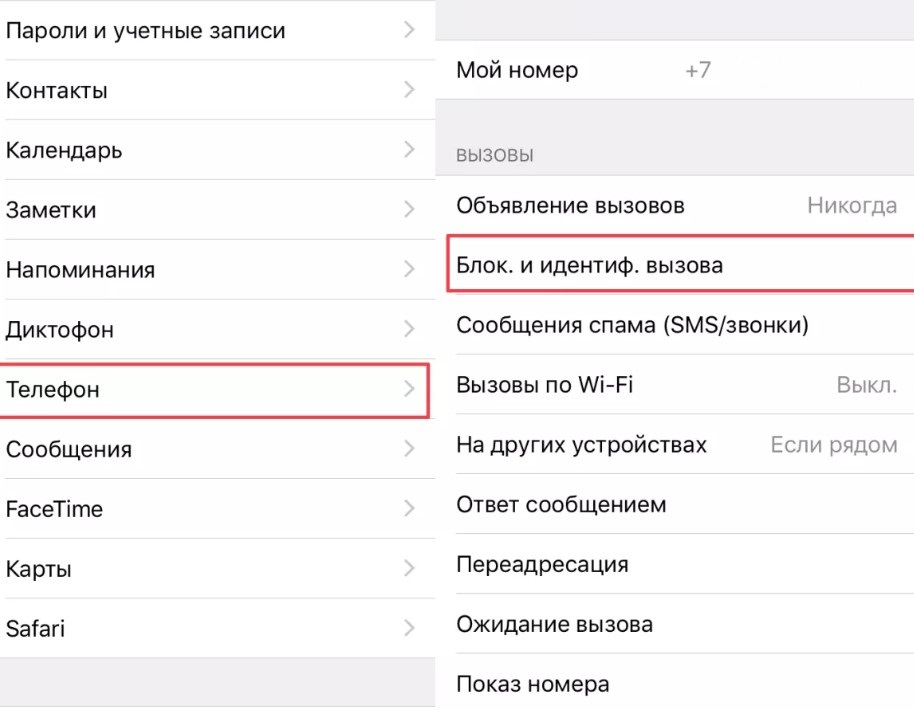Many of us have encountered annoying calls from unknown numbers. We will tell you how to block an unknown number on an iPhone and what tricks you should use.
Some smartphone users are overtaken by annoying calls, both unwanted people and advertising from hidden numbers. And therefore the question of how to block an unknown number on an iPhone is of interest. Let's analyze this issue in full and help you make sure that no one else bothers you.
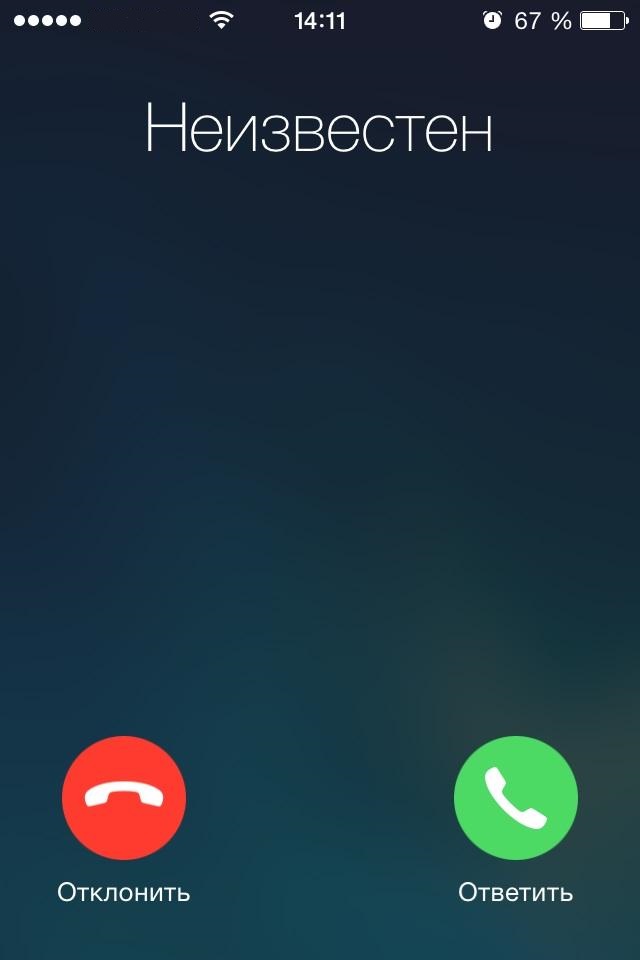
How to block a contact on an iPhone?
In order to blacklist a user who is saved in the phone book, you will need:
- Open “Contacts”.
- Find the one you need and open information about it.
- Scroll down the page and click “Block subscriber”.
This will add the contact to the blacklist, and he will not be able to write messages or call.
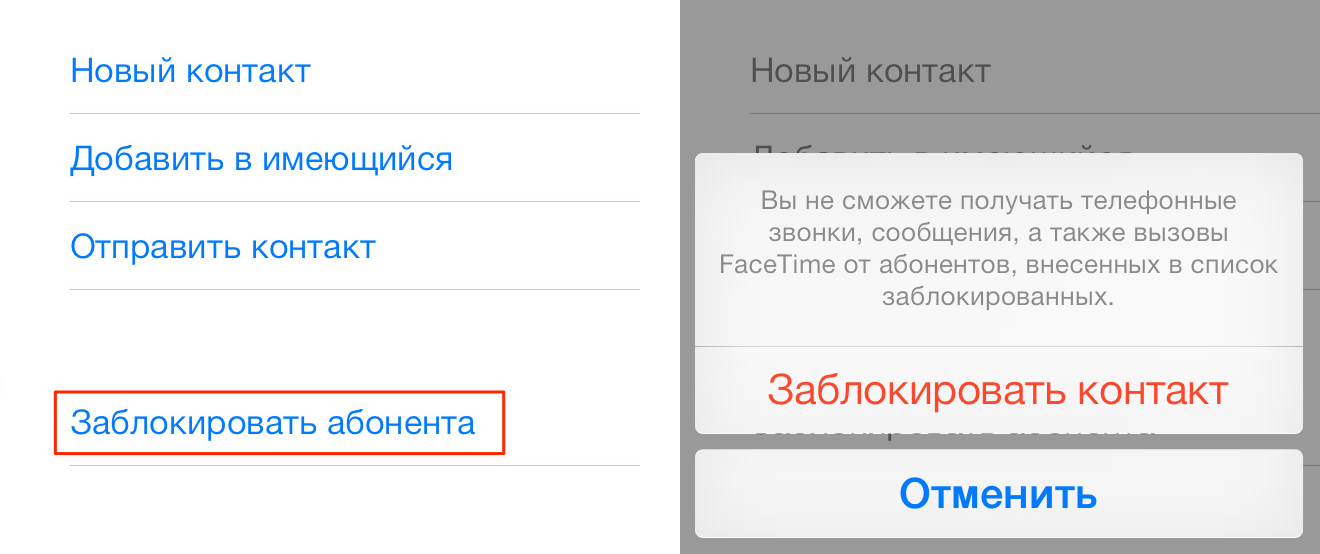
Block a contact from messages
If an unknown person often writes to you and you need to block him, then this is done directly through messages. For this:
- We open the messages, then the correspondence with the desired contact.
- In the upper right corner, click the “Information” icon.
- Click on the number to open detailed information about the contact.
- At the bottom we mark “Block subscriber”.
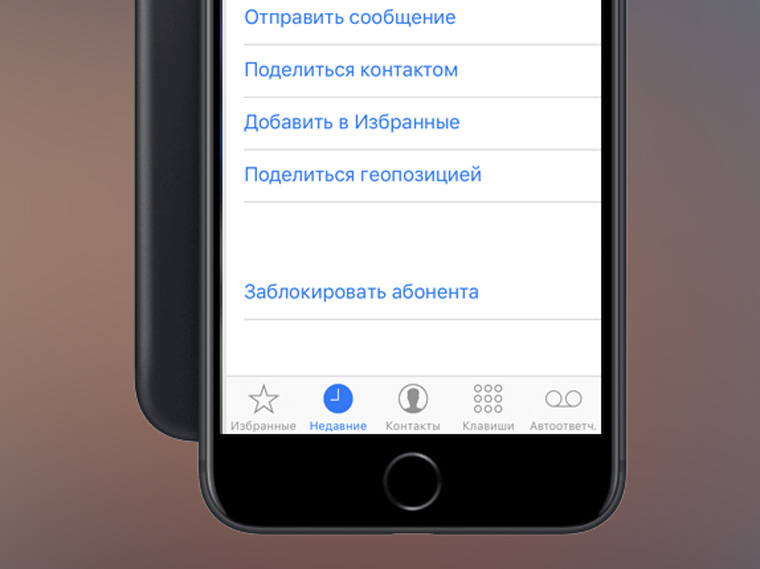
How to block anonymous calls to iPhone?
interesting 6.1-inch iPhone 12 and iPhone 12 Pro will go on sale first Apple ordered foldable foldable displays from Samsung iPhone
If you are interested in how to block a hidden number on iPhone, then immediately note that this is impossible. But, iPhone users have a “Do Not Disturb” function, which is configured so that hidden numbers cannot call. In particular, you will need to do the following:
- Go to the phone settings and go to the “Do not disturb” function menu.
- Turn it on, then you need to configure the “Call admission”.
- Next, we choose so that only selected contacts can call you, or numbers from separate groups, for example, all contacts.
Thus, calls from hidden numbers will not be received. But note that if you often receive important calls from contacts that are not listed in the phone book, then this option will not work.
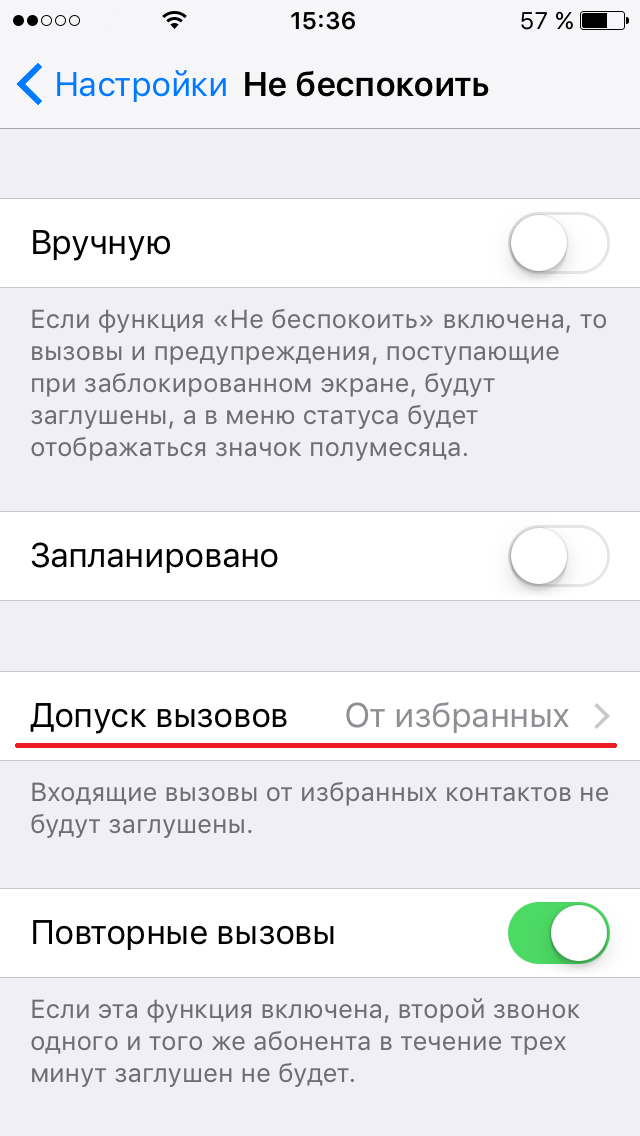
Call blocking apps
Also in the AppStore there are a number of applications that will be an excellent assistant in how to block incoming unknown numbers on an iPhone. One of these, for example, is Truecaller.
This application allows you to block unwanted numbers, all unknown or anonymous. Which will be a great help.

How can I view blocked numbers?
In order to view the contacts that you have added to the blacklist, you need to do the following:
- Go to settings, then “Phone”.
- Go to the “Call Blocking and Identification” menu.
- Here you will see all the numbers that have been blocked.
If desired, you can also remove the lock here.