The ideal, smooth lines of the iPhone's body just ask for artistic embodiment. Until great artists have come up with such an outstanding idea, everyone can portray a popular gadget in the world. What you need: a sheet of thick paper or cardboard, a soft pencil, an eraser, a ruler with round holes.
interesting 6.1-inch iPhone 12 and iPhone 12 Pro go on sale first Epic Games asks court to return Fortnite to App Store
Instructions on how to draw an iPhone 10:
- The shape of a smartphone is a rectangle. It is better to take the factory dimensions of the gadget as a basis: length – 14 cm, width – 7 cm. While drawing straight lines. Do not forget that the lines run parallel to each other.
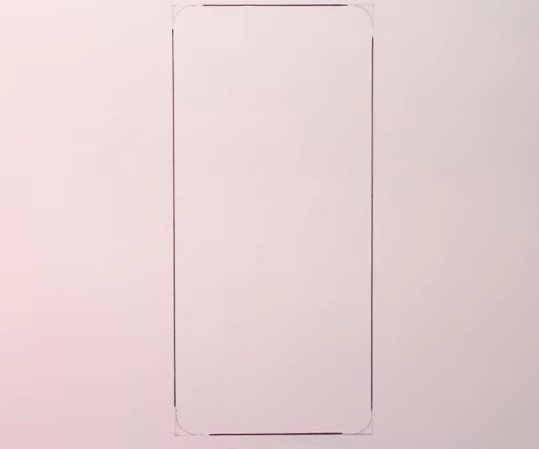
- In the next step, round off the corners. You can draw a smooth line yourself or using a stencil ruler.
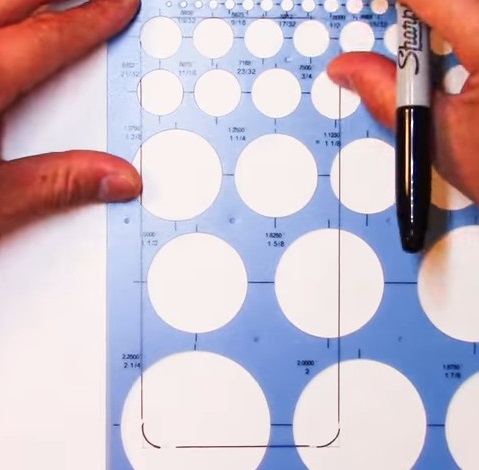
- We accentuate the volume of the image. To do this, we retreat from the edge less than 1 mm and mark, for convenience, points along the perimeter, draw an inner line.

- The screen of the iPhone 10 occupies the entire front panel and follows the contours of the body, so that the inner line is drawn again.

- Now it's time for the famous 'monobrow'. It's at the top of the display. Step 1.5 mm from the side panels, mark a rectangle 1.5 mm wide, round the edges and paint over with black.

- Shade the side panels to make them more visible.

If desired, the picture is supplemented with keys or you can color the screen in the style of the splash screens Apple.

