The standard and familiar for a Western person, the answering machine function is not very popular with us, and many users are completely annoyed by it. In this article, we will tell you how to turn off the answering machine on your iPhone so that this feature no longer bothers you.

The answering machine feature is enabled by default on all company mobile devices Apple. In our country, it is not very much in demand, so users have a desire to refuse it. In our article, we will consider the question of how to turn off the answering machine on an iPhone.
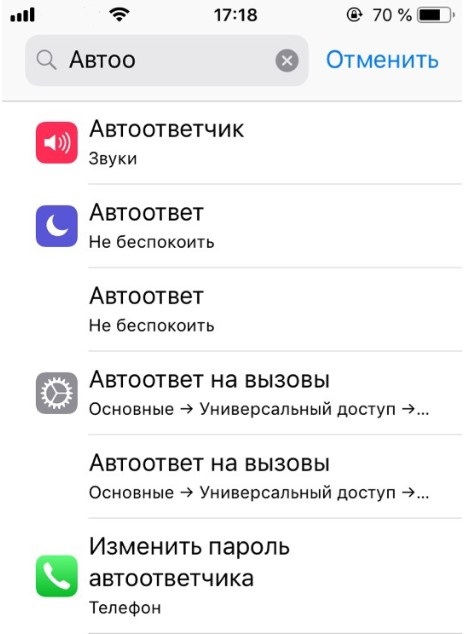
Service cancellation methods
There are three standard shutdown methods depending on the 'level' at which the function is blocked. The procedure does not depend on the phone model and you can turn off the answering machine on the iPhone 6 by the same steps as for the latest models. Now let's look at the necessary steps for each option.

Disabling the function temporarily
In dialing mode, enter the code##002 # and press the call button of the subscriber and confirm the action. The entered sequence will disable the function and missed calls will no longer be redirected by the operating system to voicemail. Note that this disconnection will not affect the service of the cellular provider. If this service is connected to your tariff, then the fee will continue to be charged for it. How to turn off the answering machine on an iPhone for specific operators can be found below.
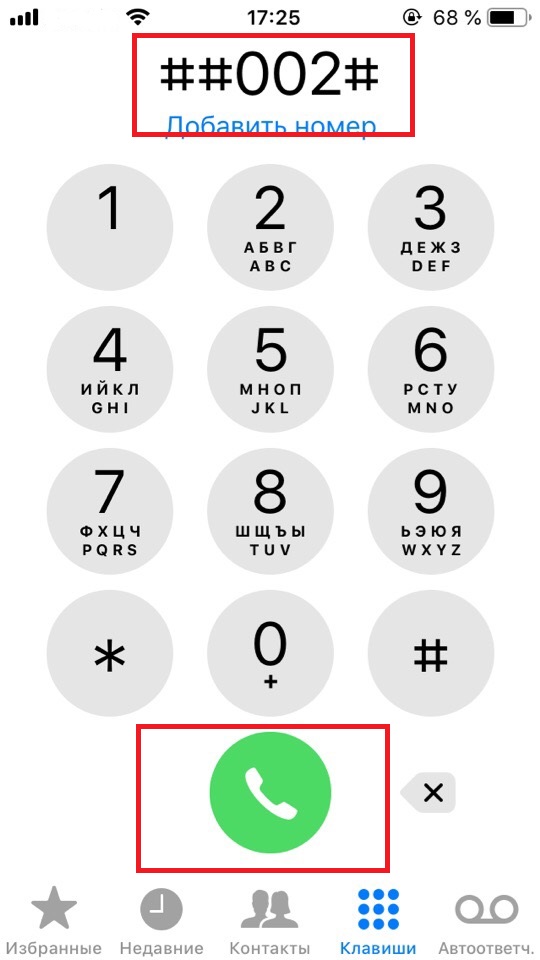
Complete application removal
interesting 6.1-inch iPhone 12 and iPhone 12 Pro will go on sale first Apple has developed two types of masks to protect against coronavirus
When temporarily disabled, the program itself remains on the smartphone. Its presence is indicated by a button in the dialer application. If your smartphone has been jailbroken and you don't want to watch an unnecessary button, you can remove it with the VoicemailRemover tweak iOS 7. Don't be confused by the version number iOS. With the help of the program, you can not only disable the answering machine on the iPhone 5s (iOS 7 appeared on this smartphone), but also in subsequent versions.
To completely uninstall the application, do the following:
- Install VoicemailRemover iOS 7 from Cydia store.
- Go to the 'Settings' menu and find a new item – 'VoiceMailRemover'.
- Move the slider to the 'Disabled' position.
- Restart your phone – the answering machine button in the Phone app will disappear.
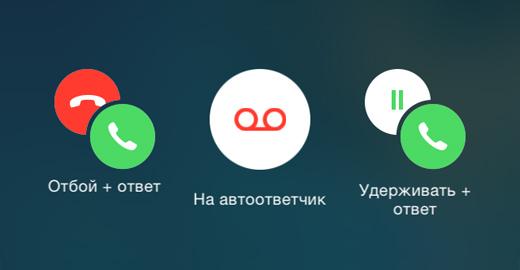
Cancellation of service from a mobile operator
Each operator that provides an answering machine service (may be called 'Voice Mail') has its own disconnection algorithm. Like other additional services, it is disabled using a USSD request or in the operator's personal account. It is necessary to clarify the name of the service on the provider's website or by calling the support service. And then follow the instructions of the specific operator.

Disabling differences in different models and versions iOS
Temporary deactivation by a code and refusal of a service from a cellular operator does not depend on the iPhone model. But the removal of the application by the VoicemailRemover iOS 7 program depends on the version of the operating system installed on the smartphone.
iOS 9 and below
Many stable jailbreaks have been created for these versions, so there should be no problems installing the VoicemailRemover iOS 7 tweak. After installing it, follow the instructions from the corresponding section of the article.
iOS 10 or higher

Starting from iOS 10, the jailbreak developers started having problems, as Apple quickly fixed vulnerabilities. Therefore, it took a long time to turn off the answering machine on the iPhone 7 using VoicemailRemover iOS 7. If you can't find a working jailbreak for your iOS, try installing the application using third-party installers (for example, Asterix), which can be accessed through the Safari web browser.
