The article gives an idea of how to disable or enable sounding of incoming calls on an iPhone. The system provides an opportunity to know who is calling you without taking the gadget out of your pocket. Learn how to operate the feature.

Old telephones from well-known manufacturers made it possible to hear the caller's name. The operating system iOS makes it possible to activate the function of pronouncing the name when calling an iPhone.
Switching on and deactivation is done in “Settings”.
“Voice acting” is activated using a question and answer system Siri. It configures the type of voices in the assistant with changing the language and gender (in the corresponding section of the settings). Let's see how you can control the function and its settings.
Disable option
interesting 6.1-inch iPhone 12 and iPhone 12 Pro go on sale first Epic Games asks court to return Fortnite to App Store
How to turn off the pronunciation of a name when calling an iPhone? The function that says the name of the interlocutor is activated automatically when the system is updated. If you are not satisfied with the announcement of the name after each incoming call, you must do the following:
- go to the “Settings” function;
- select the “Phone” section;
- activate the “Call Announcement” tab and put a check mark next to the “Never” item.
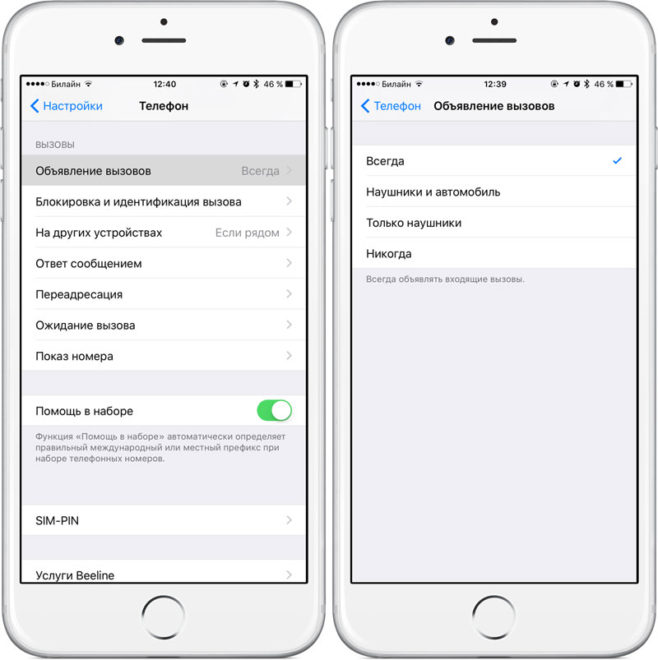
As a result of such manipulations, the incoming call will not be accompanied by speaking. Difficulties in the question of how to turn off the voice when calling on an iPhone should not arise, since the actions are clear.
Enabling the option and changing the voice
The voice pronunciation of the incoming subscriber is activated according to the following scenario:
- You need to go to the “Settings” and select the “Phone” option, in which click on “Call announcements”.
- The “Voice assistant” menu will allow you to change the gender and language of the robot (“settings” – “voice” – “voice Siri”).

Possible modes
Updating and supporting other services requires users to know how to enable sounding of incoming calls on the iPhone. Starting from version 10 iOS notifies about the calling subscriber in several versions (modes). Alert options:
- Through headphones. The assistant Siri announces the subscriber's name if a headset is connected.
- Car audio system.
- Never. If you completely disable speaking in iPhone when you call.
- Is always. Regardless of the modes, the notification works constantly.
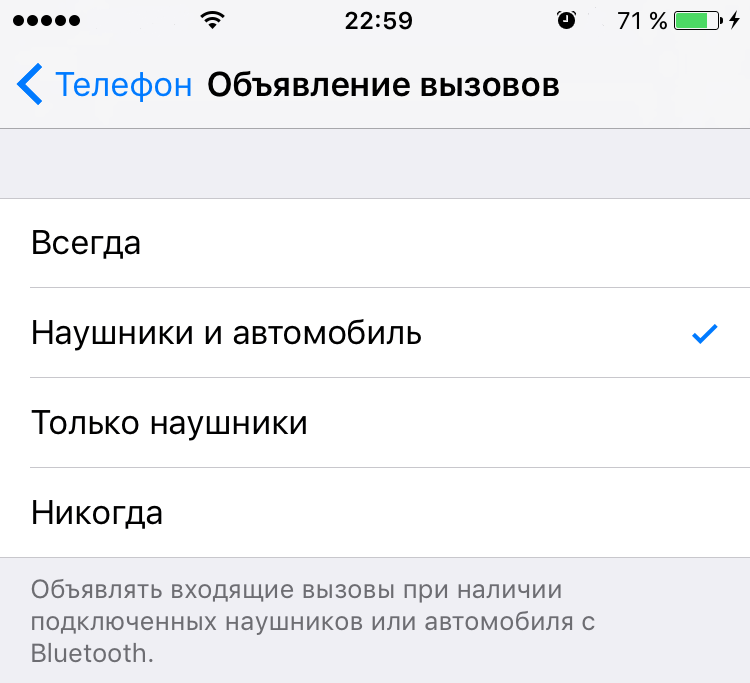
How to find out who is calling me without taking out the phone
iPhone provides customers with the opportunity to set unique vibrations for specific calls (in the event that the user does not want to turn off the pronunciation of an incoming call on the iPhone). We install a unique vibration alert to specific numbers:
- In the phone book, look for the desired subscriber and click “Change”.
- In the “Ringtone” tab, click on “Vibration” – “Create vibration”.
- On the indicated area, by constantly holding the finger, we create a continuous vibration, and alternating – by poking.
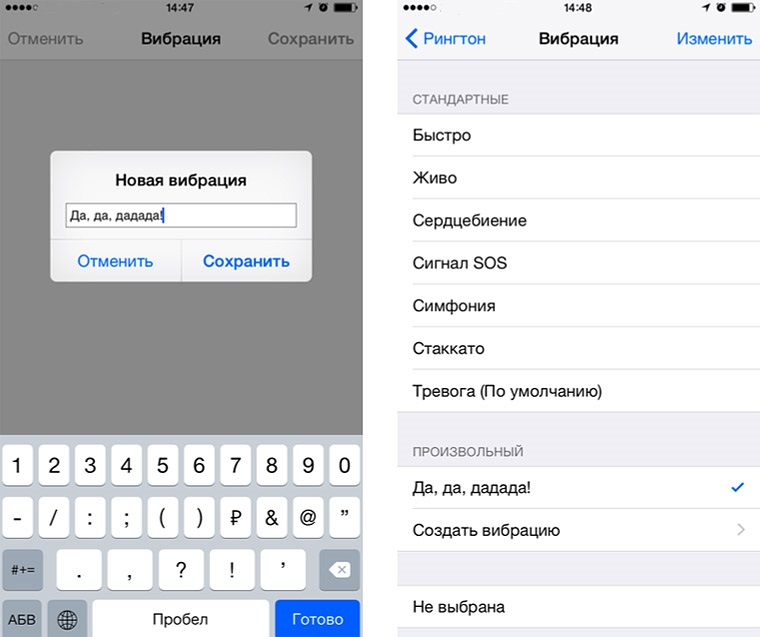
Information on how to turn off voice guidance on iPhone is relevant for lovers of silence or for adding technical variety to a gadget.
