No one is immune from theft: a favorite gadget can be stolen from both a sales manager and a movie star. On the Web, you will find a lot of advice on what to do, if an unpleasant situation occurred, and we decided to go from the opposite direction. Here are a couple of “Bad Tips” – this is definitely not worth doing if you lose iPhone!

Let's imagine that iPhone was stolen from you (God forbid!) With the “Find iPhone” function enabled and activation blocking. In iCloud, you turned on Lost Mode and then filed a theft report with the police by providing IMEI. Further events can develop according to several scenarios:
Shortsighted police officer
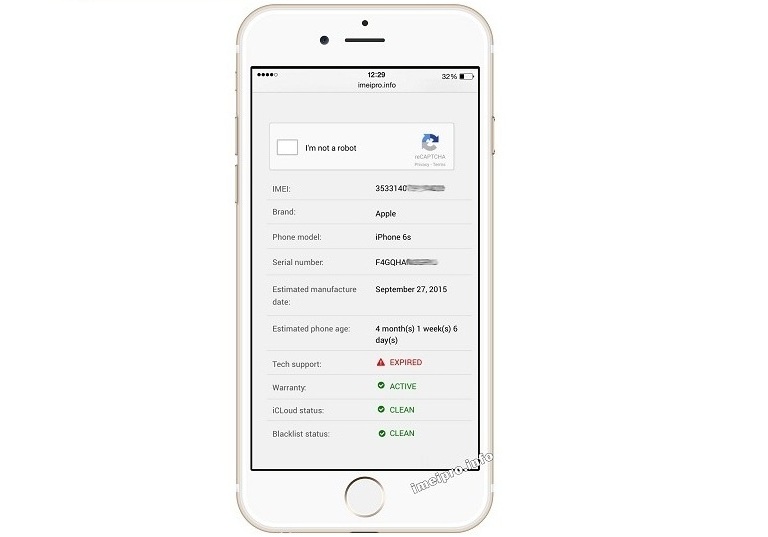
interesting 6.1-inch iPhone 12 and iPhone 12 Pro will go on sale first Apple will announce the launch of iPhone 12 from day to day
The police officer suggests removing iPhone from iCloud or even completely erasing it for searching by IMEI so that the smartphone can be activated and connected to the cellular network? This should not be done under any circumstances.
If you delete iPhone from iCloud or choose to erase it, Find iPhone and Activation Lock are disabled. Thus, the device can be activated and used. This is because you have listened to a police officer who is not fully familiar with technology.
Mysterious benefactor
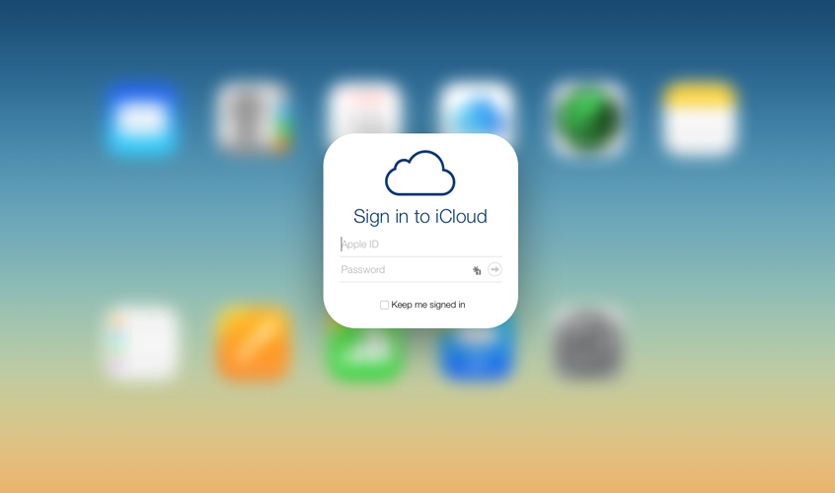
Does someone call the phone number you provided when activating Lost Mode and introduces themselves as a support employee? Asks to delete or erase a lost gadget in iCloud so that he can connect it to the Internet, and then you will find out where yours is iPhone? It's just a scammer's ploy to take the device for themselves.
Phishing links
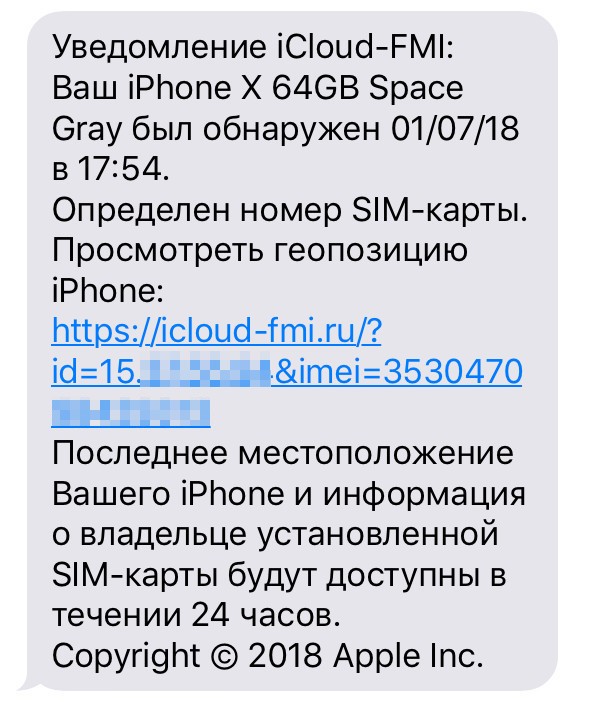
Image from the website kaspersky.com
An SMS message comes to the same number with a link to iCloud, where, supposedly, you can see the geolocation of the lost iPhone? There is a 99.9% chance this is a phishing link! Do not enter your iCloud details, otherwise you will permanently lose your smartphone. Even if the website looks real to you.
