If you open Settings -> General -> Storage on your iPhone / iPad, you will see a large gray bar labeled 'other'.

'Other' can take up to 70% of the device's memory. This is just garbage that will not let itself be thrown out just like that.
At the same time, your attempts to fix the situation will not be crowned with success: do not even try to scrupulously delete applications or merge photos into the cloud.
This can be solved in only one way.
You will have to do a hard reset of your device through Settings:
interesting 6.1-inch iPhone 12 and iPhone 12 Pros to go on sale first Eighth beta versions released iOS 14 and iPadOS 14 for developers and public testers
Settings -> General -> Reset. In this case, you will lose absolutely all data. Unfortunately, this is the only working method so far.
Important: after a reset, you cannot restore a backup iPhone / iPad from iCloud, including iTunes. There is a risk of dragging and dropping the bug itself, having received such a cluttered 'Other' after a couple of weeks.
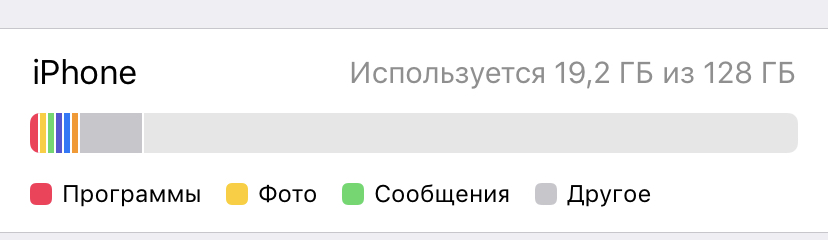
Why is this happening?
'Other' is system garbage that remains from work iOS.
The operating system, as a rule, cleans them up by itself. However, at some point, the automatic system cleaning mechanism fails, and the size of the 'Other' partition begins to grow. How fast? Everyone has it differently.
After a year of use iPhone or iPad, 'Other' can take from a couple of gigabytes to a couple of tens of gigabytes.
This bug is almost 10 years old, but Apple still hasn't figured out how to fix it.
