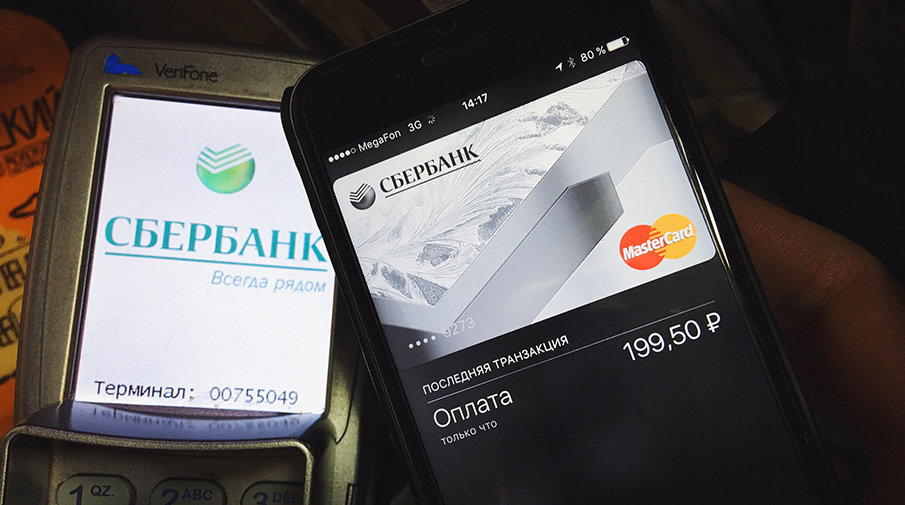The payment system Apple Pay allows owners iPhone to pay for purchases with one touch of the fingerprint scanner. Authentication occurs through the Touch ID sensor and is transmitted to the payment technology terminal NFC. All this works in Russia as well. Let's see how to connect Apple Pay to iPhone.

How to connect Apple Pay
Open the Wallet app. You will see an option “install Apple Pay”.
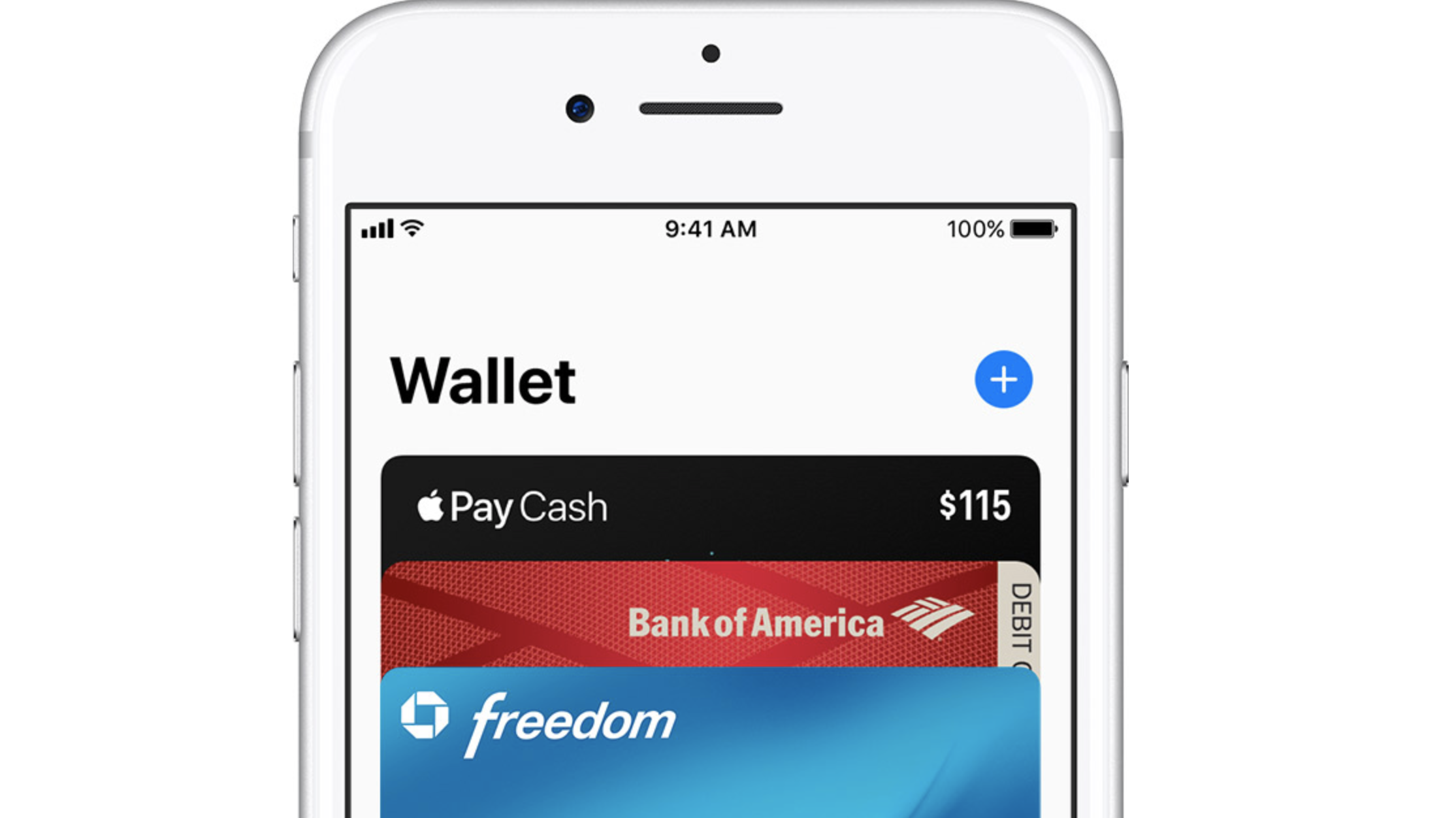
interesting 6.1-inch iPhone 12 and iPhone 12 Pro will go on sale first Apple has developed two types of masks to protect against coronavirus
Add information from your bank card. Moreover, you do not have to enter the numbers by hand, everything is recognized from the camera, except for the secret code.
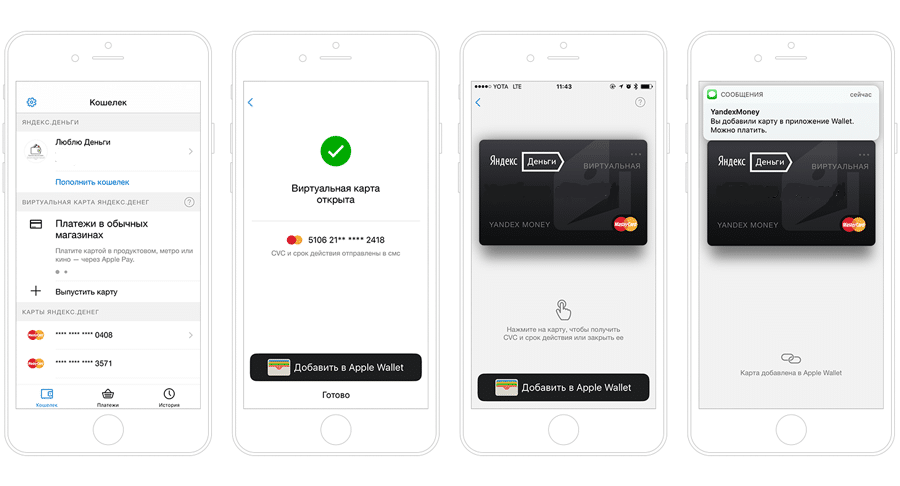
If your bank does not support Apple Pay, you will see this message.
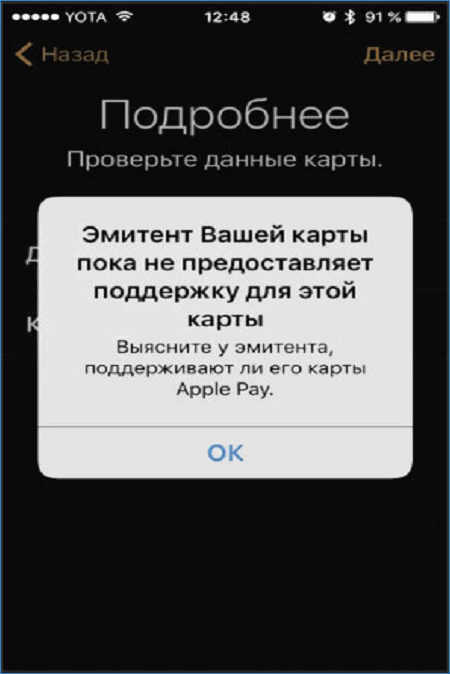
Well, if all the settings have been successfully set, then you can pay for purchases using Apple Pay through PoS terminals that support the technology NFC.

The payment process is the same as you pay for purchases with a chip PayPass card. Just bring your phone to the terminal and place your finger on the fingerprint scanner.