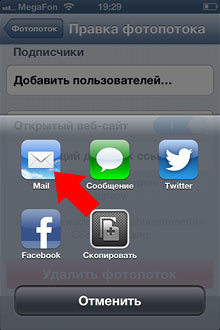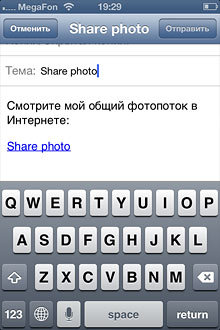iOS 6 has about 200 new features. Some, like new maps or notification center, are obvious. But there are improvements that are not very noticeable, but I think they will be useful to many users iPhone. So in the iCloud service, it became possible to create an online album and upload photos there directly from the phone. This is done through photo streams, which can be accessed by everyone.
First, you need to enable the photo stream function for sharing.
Open the Settings app

Click “iCloud” then “Photo Stream”.
Slide the Shared Photo Streams switch to the active position.
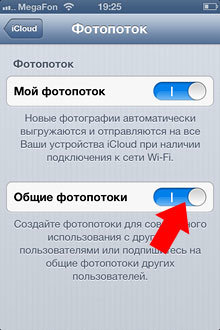
Open the Photos app

Go to the “Photo Stream” tab. Click the “+” in the upper left corner.
interesting 6.1-inch iPhone 12 and iPhone 12 Pro will go on sale first Now officially: announcement of iPhone 12 will take place in a week
The menu for creating a new photostream will appear.
Give it a name, turn on the Open Website radio button, and click Create.

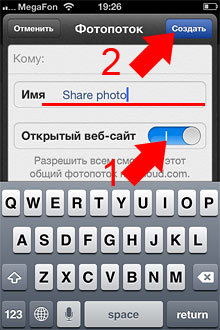
A new custom photostream will be created, with the ability to be accessed by users.
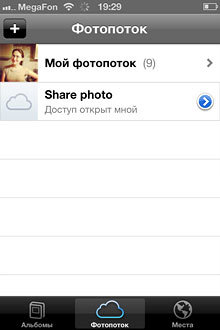
Now select the image in the photo album that you want to show the world.
Click the forward button in the lower left corner.
The Photo Stream button.
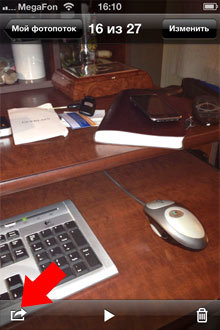
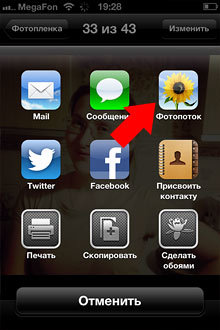
And specify your photo stream.
You can give a signature for the image in the album.
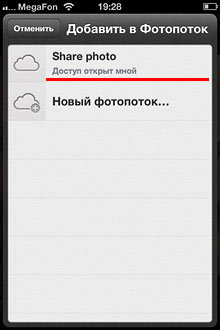
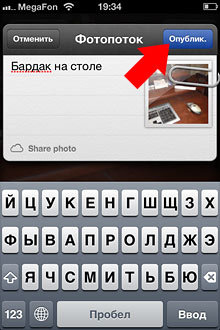
The photo will be posted on the Internet, on the iCloud website. You can view the web address of the page where the photo is located by clicking on the pointer next to the name of the photo stream.
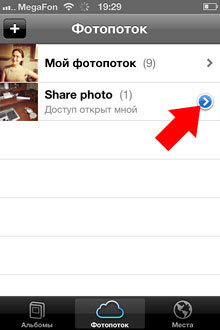
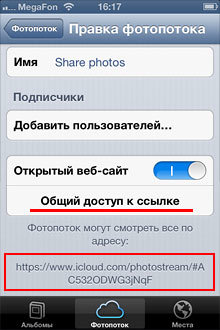

Album address can be mailed or posted to social networks.
Click on “Share a link” and choose a sharing method.