
Today we will tell you how you can read mail or SMS on iPhone, practically without looking at the screen. iOS already has built-in ability to listen to text for almost any application. The electronic announcer is able to read the text by voice, including in Russian. And it's worth noting that he does it well …
Setting listening to text
Mobile devices under control iOS contain a very useful feature: they can read the text that is displayed on the screen. And even in Russian.
Open the Settings app, then General.
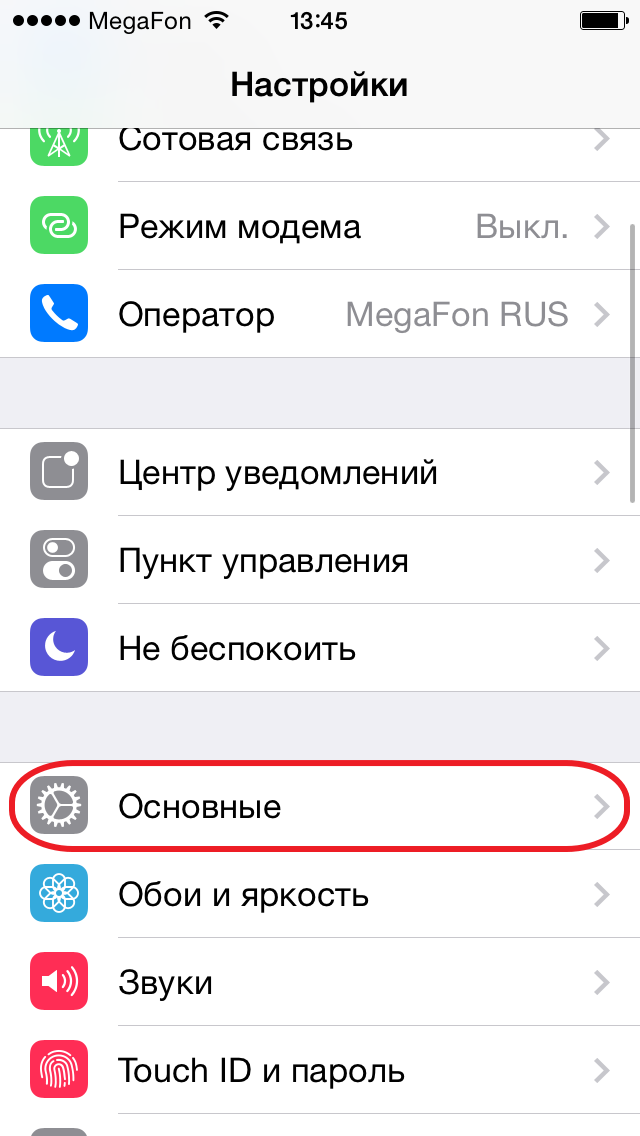
Tap Accessibility and then turn on Speaking.
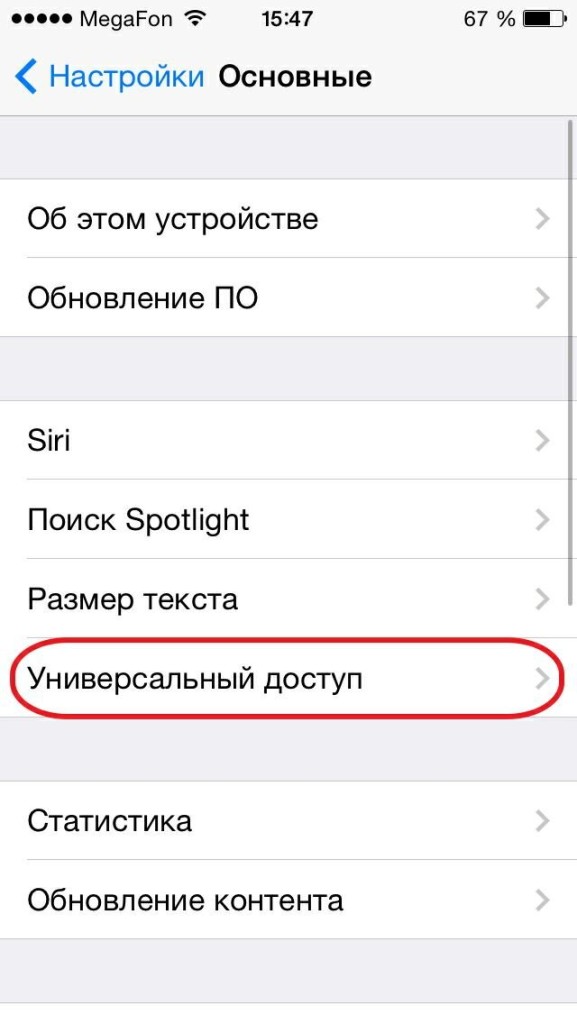
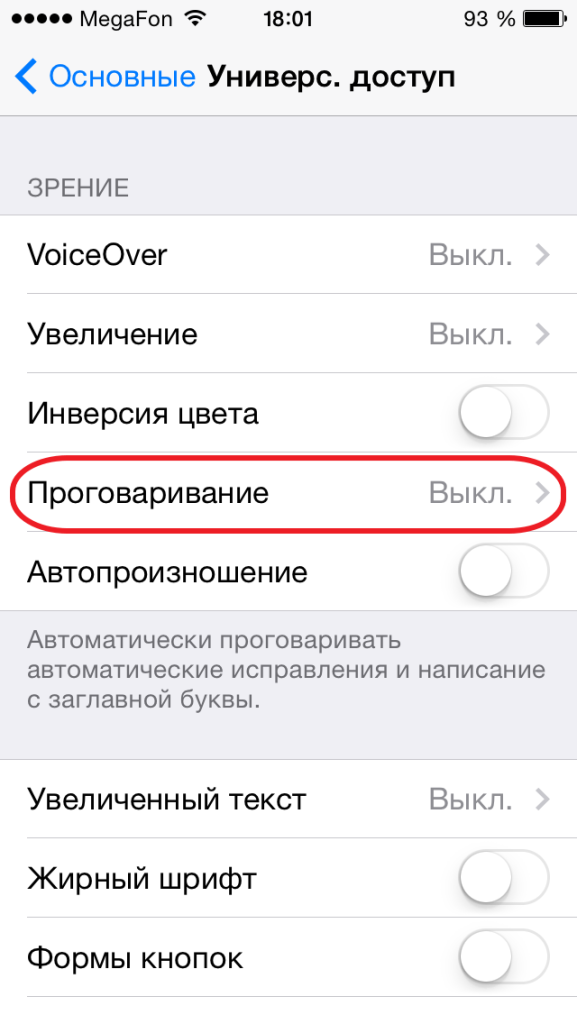 In the meantime, there is no need to worry about it. ”
In the meantime, there is no need to worry about it. ”
interesting 6.1-inch iPhone 12 and iPhone 12 Pro go on sale first Epic Games asks court to return Fortnite to App Store
The 'Voices' button adjusts the speech quality. In principle, you can not activate it, because a sufficiently high quality was originally laid down.
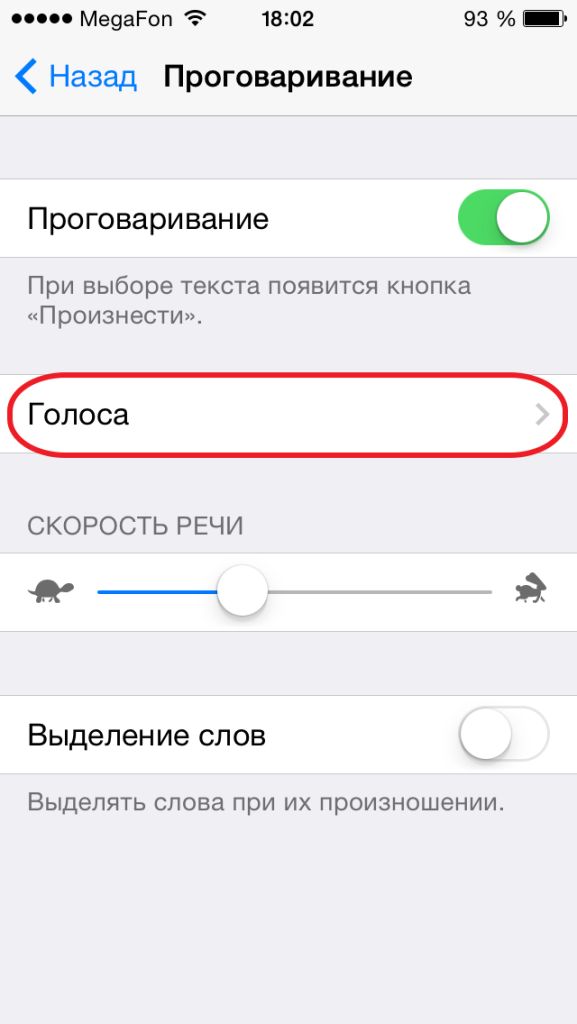
Use the 'Speech rate' slider to adjust the reading speed to suit your hearing. Using the 'Highlight words' button, you can activate the function in which the readable word will be highlighted.
Now you can listen to the text that you select. An additional 'Speak' button will appear in the context menu.
To stop reading, click on the text and on 'Pause'.
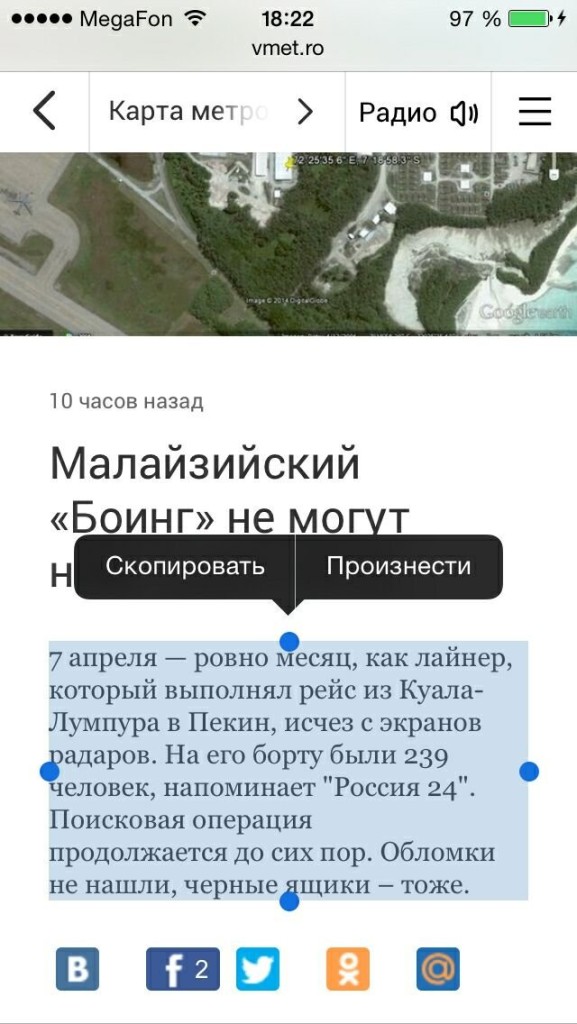
Everything is simple and technologically advanced, however, as always Apple.
