The development of information technology does not stop for a minute, a perfect example is Siri online (Siri) – a personal voice assistant from the company Apple. This is not just entertainment, but a full-fledged information system that understands questions and answers them.
As a mobile application that is an online chatbot, Siri is included in the following operating systems (OS): iOS, watchOS, macOS, tvOS. The program is available for most mobile devices iPhone and iPad.

How to communicate with Siri
Since the Siri chatbot works on the basis of artificial intelligence, the ability to communicate is included in the program from the very beginning. In this case, the user can talk to Siri using both English and other languages, including Russian. And this functionality is provided by the natural language interface built into the system.
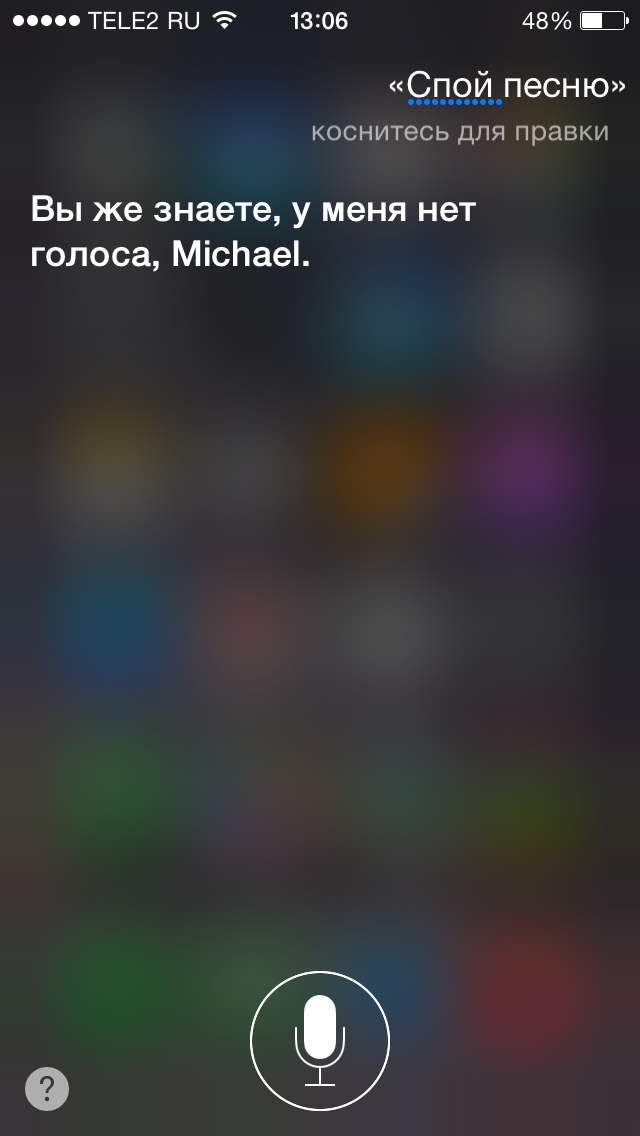
To start communicating, you need to turn on the bot mode, for which you need to press and hold the 'Home' button on your mobile device. If not, use the side button of the device. Usually the application Siri is activated on the mobile device by default, and is immediately ready to work when you press the corresponding button.

interesting 6.1-inch iPhone 12 and iPhone 12 Pro will go on sale first Apple ordered foldable foldable displays from Samsung iPhone
If not, then do the following:
- go to the setup menu;
- go to the setting tab;
- open the application Siri;
- move the slider to enable;
- select Russian and enable (if necessary) the use of Hi, Siri;
- restart your mobile device.
It should be borne in mind that conversation with Siri in Russian is possible in version iOS 8.3. For example, in the earlier version iOS 8, only Russian dictation was added, which allows you to enter text by voice, which replaces manual typing on the keyboard.
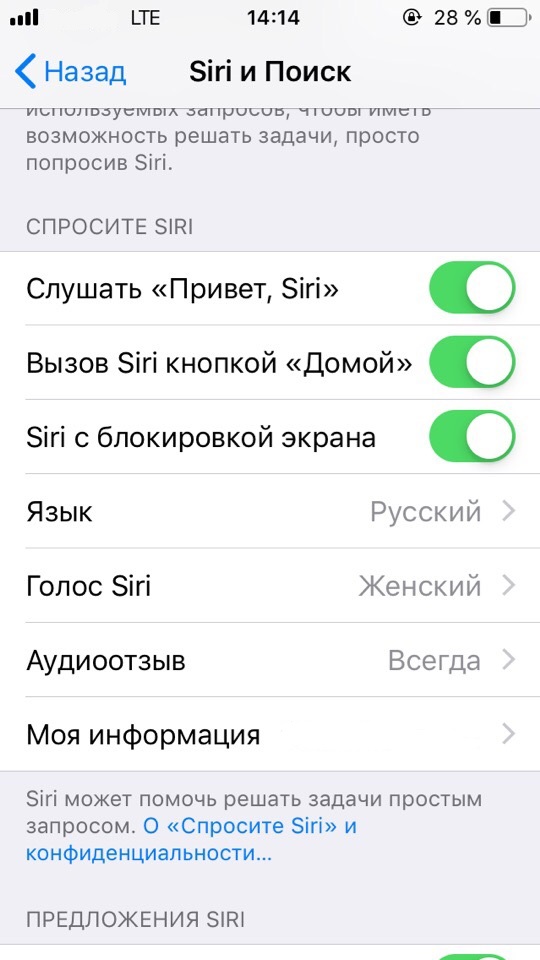
How to talk to Siri – bot online?
Network access is a prerequisite for full functioning Siri. In fact, the bot, being a software client, processes natural speech to answer questions and give advice and recommendations. At the same time, each user has an individual approach, taking into account his preferences, which have been studied for a long time. Just try to talk as much as possible with the program, asking questions of interest, because Siri is self-taught.
At the same time, if Siri talks to Siri, then such communication takes place at a primitive level, boiling down to phrases like 'the question is not entirely clear'. The meaningfulness of such a dialogue between the two programs is partially or completely lacking. A full-fledged communication can only be in a bundle of a person-program.
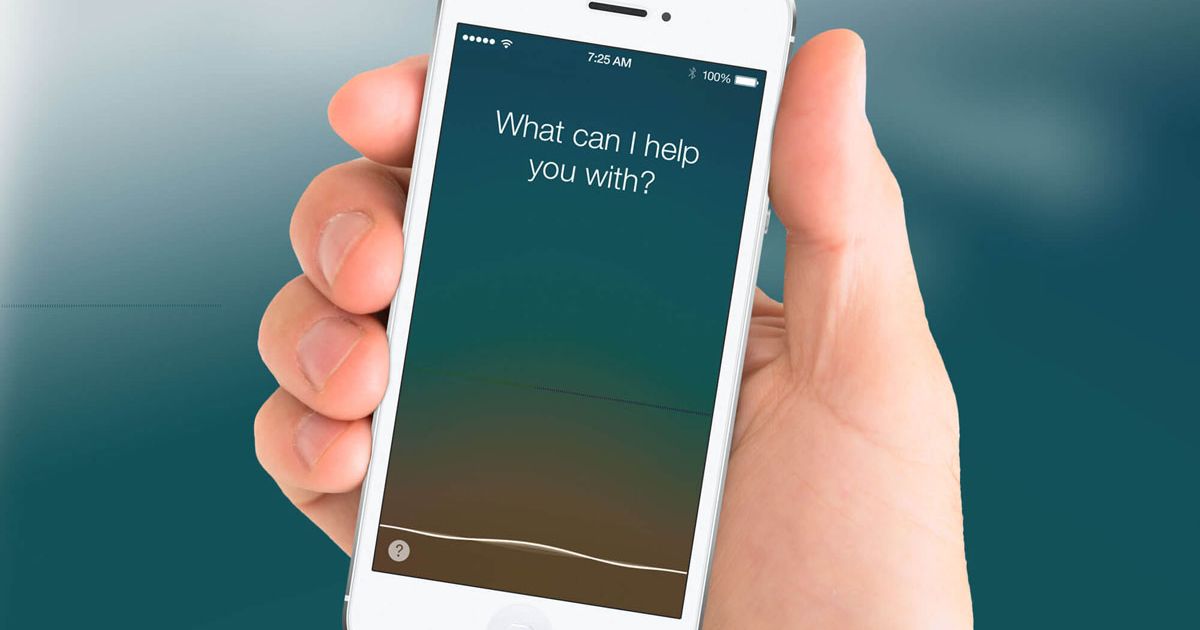
It is not recommended to install emulators Siri on devices not supported Apple. Such simulators, with the exception of a similar graphical interface, have nothing to do with the original software product and may even damage your device. Install Siri only on mobile devices iPhone and iPad.
Video: Siri with Russian language support
