From time to time, any person urgently needs to make a call, and their hands are busy, dirty, or there is no way to quickly find the phone. Device users iOS will be assisted by a virtual assistant Siri. We will tell you how to contact your friends or family in one phrase, for example, 'Siri, call your dad', 'Siri, call your grandmother', 'Siri, call your brother', 'Siri, call your wife'.

You can make a call to yourself, for example, from a computer to a smartphone, if suddenly you cannot find the device. For this, the command “Siri, call me” is enough.
To activate the smart assistant, go to the 'Settings' section of the device, select the 'Siri' item and set the required switches to the active position:
- Siri with screen lock;
- Siri with the 'Home' button;
- Listen to 'Hello, Siri';
- How to make a call from iPhone and iPad.

When all the necessary options are activated, call the assistant in a convenient way:
- Pressing and holding the Home key for a couple of seconds (side button for iPhone X series models).
- Say 'Hello Siri' (if the corresponding item is activated in the settings).
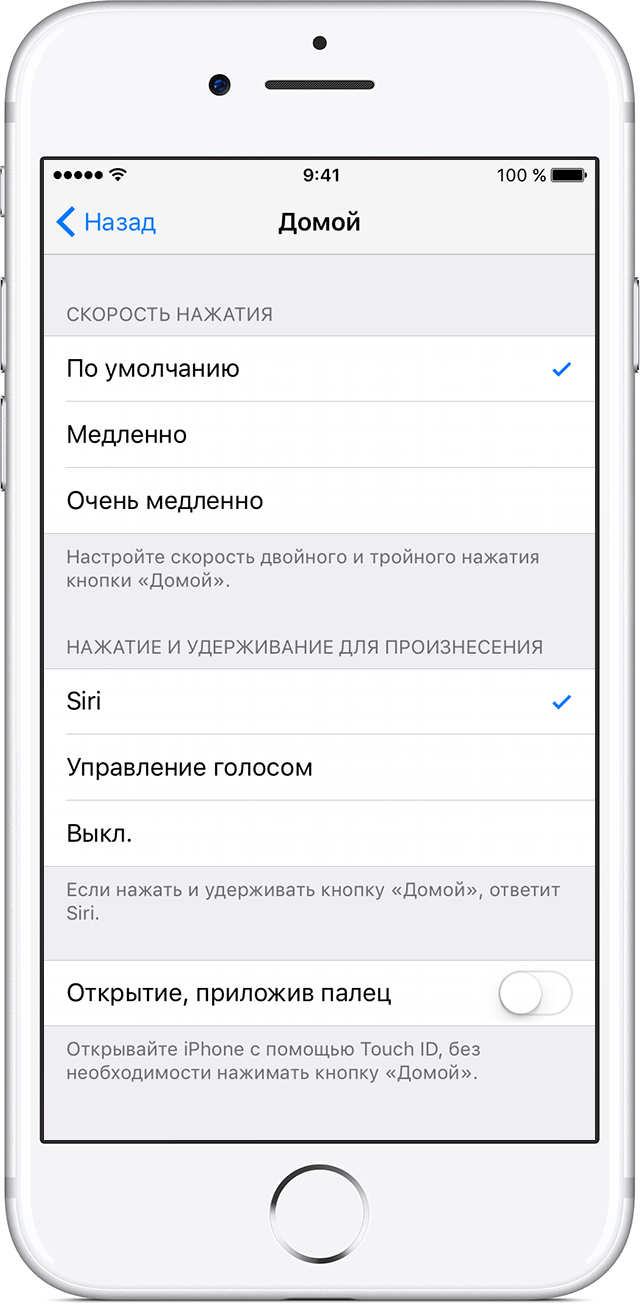
interesting 6.1-inch iPhone 12 and iPhone 12 Pro go on sale first Epic Games asks court to return Fortnite to App Store
Now make a call via voice control by saying any of the commands:
- 'Call + contact name in the phone book';
- 'Dial the number 777 222 555';
- 'Hi Siri, call Mom on FaceTime.'
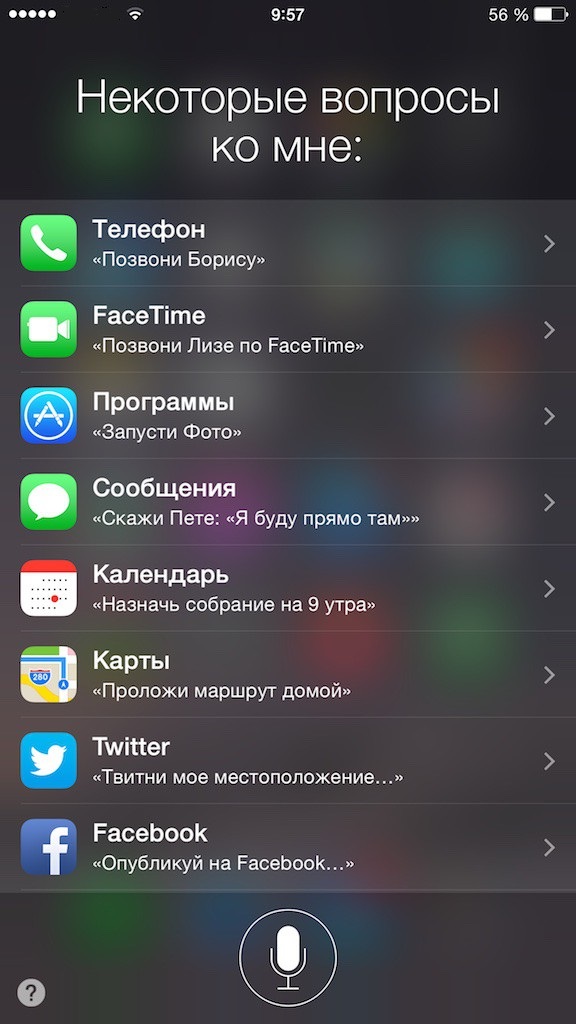
What devices can the voice assistant call?
Voice assistant capabilities are available to product owners Apple:
- iPhone 4 and later models;
- iPad 2 and later;
- Apple Watch;
- EarPods;
- AirPods;
- Mac.

How to teach Siri to call the right people
It seems the voice call control algorithm is very simple. But the problem is that the virtual assistant from Apple is far from perfect in recognizing Russian names and surnames. This is fixed in a few minutes. The function of adding a pronunciation of the name to the contact card will help out.

Setting up pronunciation is elementary and will take a minimum of your time. To add voice notes to contacts in the phone book, you need to:
- go to the contact card and click 'Change';
- click 'Add field';
- select the option 'Name Pronunciation' or 'Surname Pronunciation'
- place the cursor in the required field, click on the microphone icon to turn on the dictation mode, say the first or last name to record.
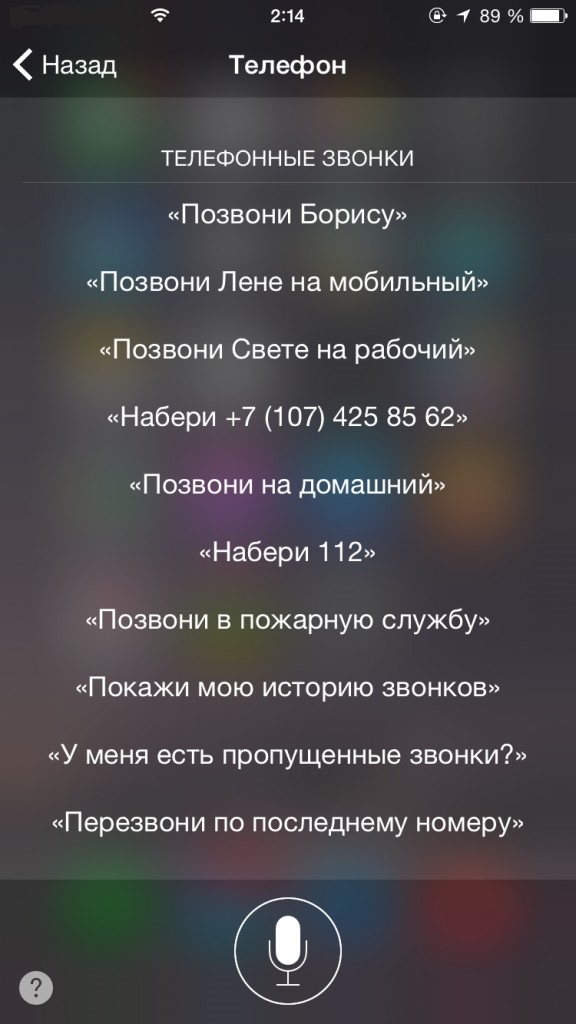
Now Siri will not get confused in difficult Russian words, but will immediately call the right person on command. An additional feature of the option is that you do not need to record the actual name specified in the phone by voice. You can pronounce any word and it will be linked to the selected contact as the pronunciation of the name. You no longer have to break your tongue asking your virtual assistant to call a friend or relative with a difficult to pronounce surname.
