In this article, you will learn how to change gender, accent and voice Siri to iPhone.
Voice Siri is not the most important issue in application operation. But especially picky users point out that they would like to adapt it to their tastes completely. How to change Siri's voice to male? This is not difficult at all.

iOS 11 and under
The developers of the iPhone have previously greatly changed the female voice of Siri, making it more melodic and attractive. In addition, the function of changing from the usual female to male was added. Starting in the version of the operating system iOS 7, users will be able to easily make settings with their own hands.
interesting 6.1-inch iPhone 12 and iPhone 12 Pro will go on sale first Now officially: announcement of iPhone 12 will take place in a week
To do this, you should:
- go to the options menu;
- go to the 'Basic' item;
- select subsection 'Siri'.
- in the item 'Voice response' you can find the types 'Male' and 'Female', you just have to select the one you need.
Siri's male voice sounds equally pleasant. It is very similar to the one used for advertising and presentation materials Apple.
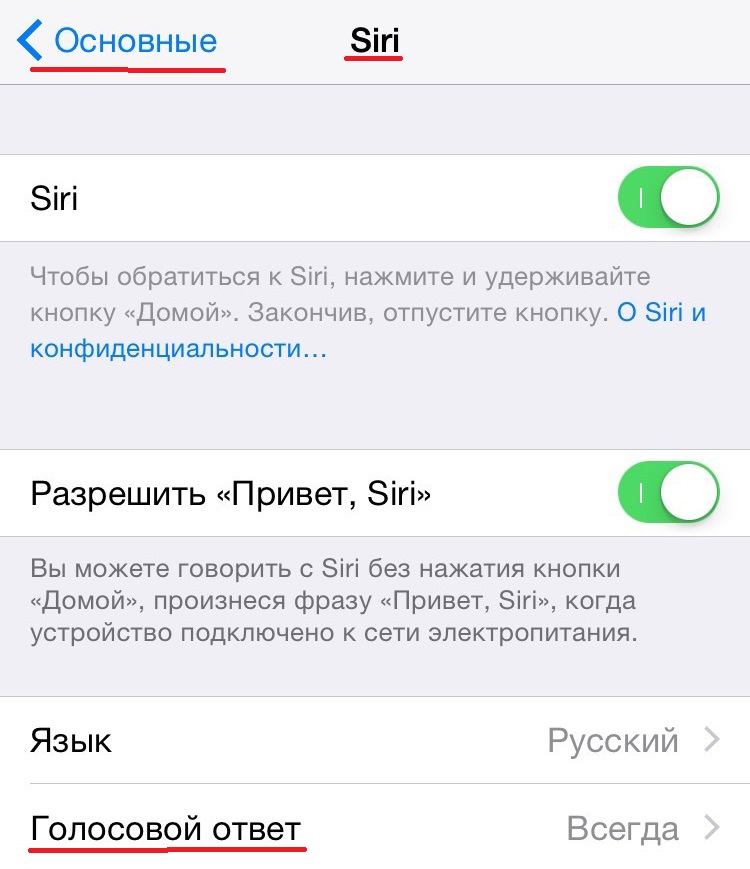
iOS 12
Operating system management iOS 12 just got a lot easier. Siri's settings were also not spared. How to change Siri's voice? To change the speech from female to male in the latest models, you need to click on the gray icon in the shape of a desktop gear. Then proceed according to the usual algorithm:
- open the section 'Settings';
- go to the tab 'Siri and search';
- go from it to 'Voice Siri';
- put a tick next to the line you were looking for – male or female.
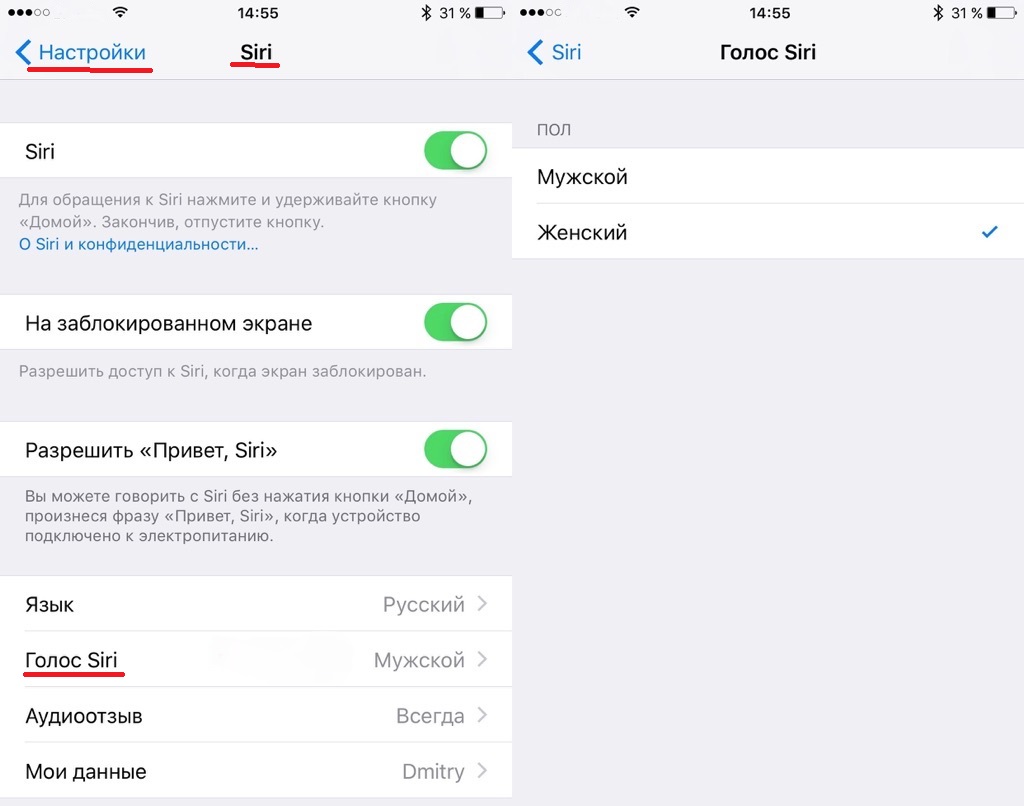
Now iPhone speaks not only in a woman's voice. For the assistant to voice the answers to the questions you ask Siri, do not forget to turn on 'Audio feedback' and press the option that you select. It's easy to check the new settings: try chatting with the voice assistant. If he answers with a pleasant masculine sound, then everything was done correctly.
