Can Siri be downloaded to PC? How to do it? Is there an alternative to apple app for users Windows? You will find the answer to these questions in the article.

On macOS Sierra and later versions of the desktop and laptop OS Apple, it is very easy to talk to Siri online through your computer. In addition, some models have the application installed by default. Siri, like other popular programs, is interesting not only for apple owners, but also for users Linux, Windows. Correct loading of the voice assistant on nix OS depends on the type of operating system and may differ significantly. The work is carried out through the terminal. As for Windows, everything is much easier and more fun.
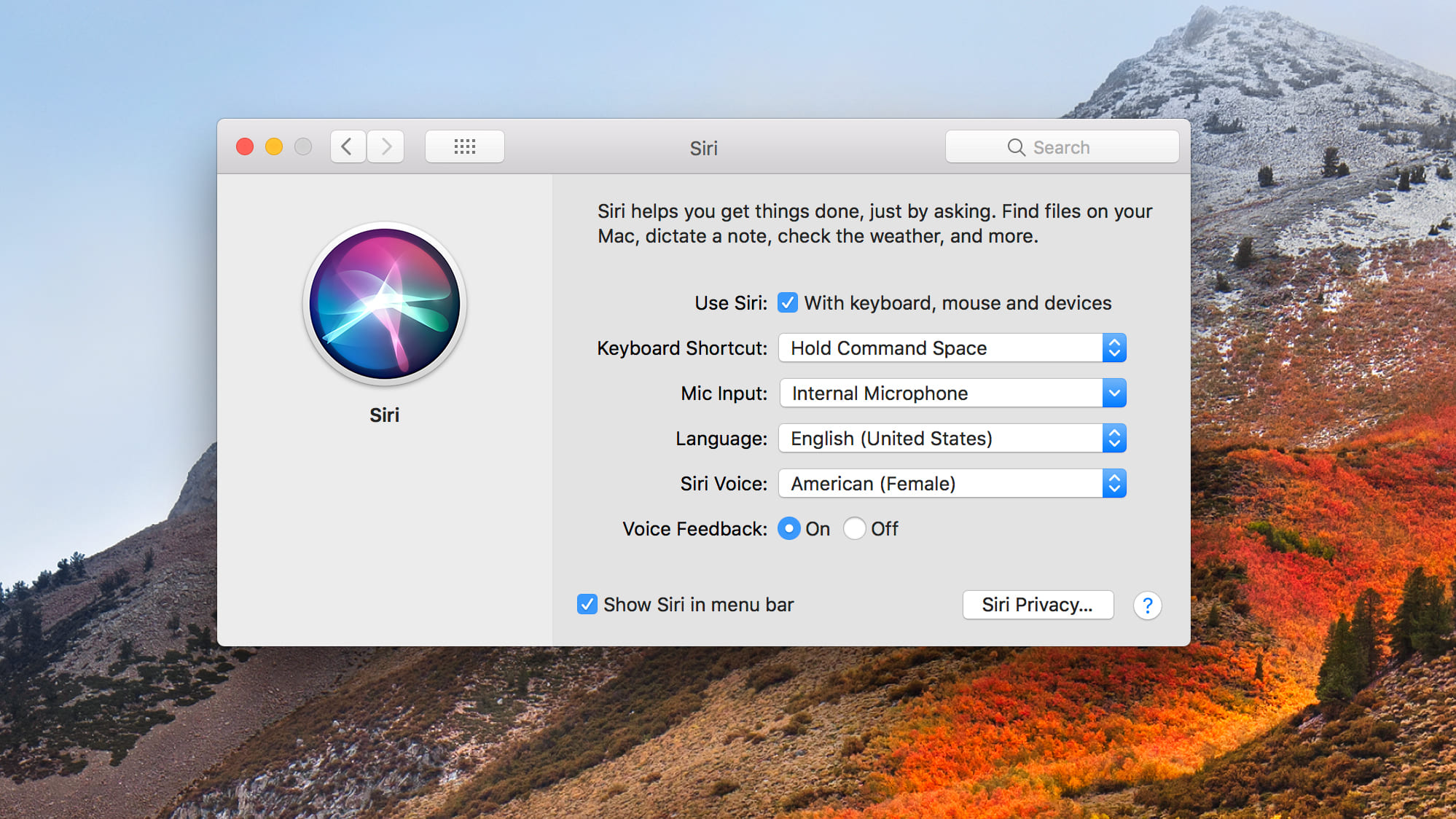
Can I set Siri to Windows
Let's immediately determine: there is no official version for Windows. But there is still an option to install Siri on a computer under a different operating system. Some developers try to use scripts to create a prototype, but the simplest and most effective way available to an advanced user is to use a virtual machine.

Why do we need a VM
Using a virtual machine, try installing MacOS on a PC and use it as a full-fledged working environment for any manipulations on a computer or laptop. Better to use a proven version of VM VirtualBox. It has automatic configuration, in addition, on the Internet you will find many guides for starting, installing and creating a backup OS.
Things to remember before creating MasOS on your machine:
- the MacOS interface is more user-friendly than, for example, Linux, but it differs from Windows and may not be comfortable at first;
- for the system not to freeze, but to work stably, the computer hardware must meet a number of parameters: at least 8 GB of RAM, 32 or 64-bit OS and .Net Framework 3.5.

How to install voice assistant
interesting 6.1-inch iPhone 12 and iPhone 12 Pro will go on sale first Subscription pack launch Apple One confirmed
After MacOS appears on the virtual machine, you need to go to the 'system settings' section. Then – the 'universal access panel', go to 'dictation' and there put a tick in front of the option 'enable dictation by key phrase'. All. It remains to configure and run the program.
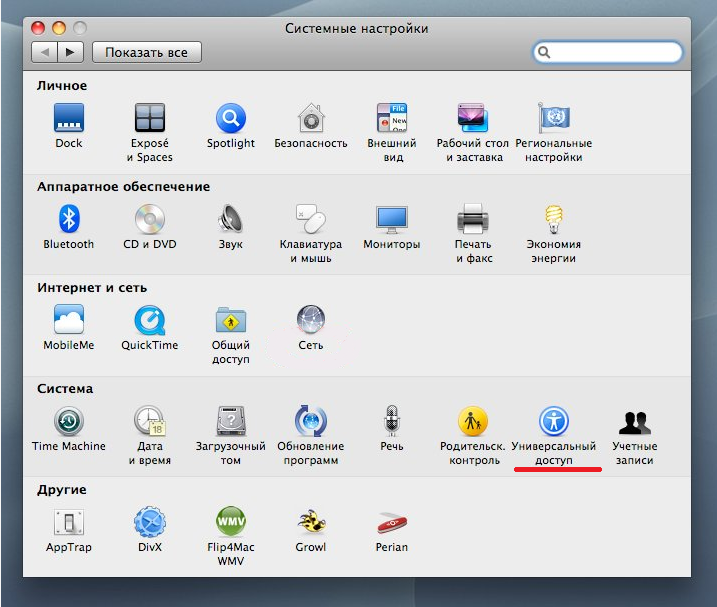
Alice is a voice assistant of Yandex company
So, if Siri beta download on Windows didn't work, you don't want to install a virtual machine or an emulator, then it's better to use the free Alice application. The program from Yandex will be a good solution. Artificial intelligence recognizes written and spoken language, reads the weather forecast, performs operations on the Internet, builds routes, conducts dialogues. Gives 'smart' or funny answers, reads anecdotes.
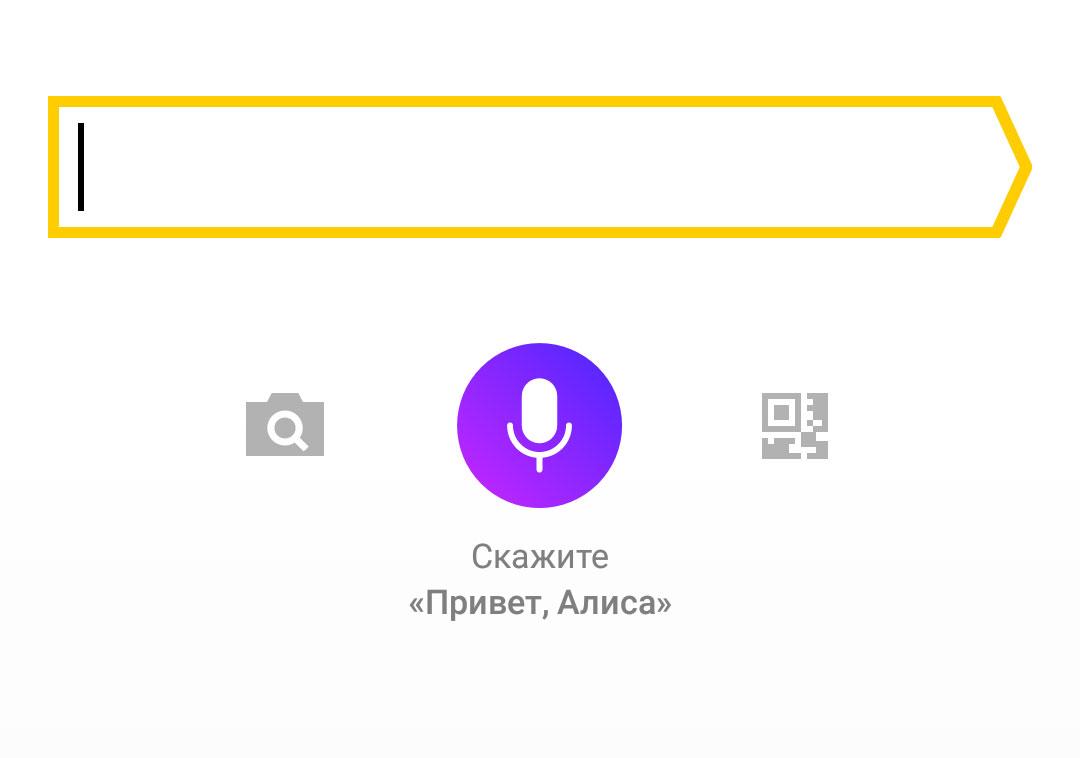
There are many alternatives. To make a choice, study as much information as possible, how much you are ready to delve into the technical nuances of iron and what result you expect.
We also suggest watching a video review, which compares 3 voice assistants.
Voice assistant for Android 'Dusya'
Dusya's assistant from UseYoVoice is a good alternative if you don't want to install a virtual machine. It is convenient to talk to Siri online through a computer using such a utility. The application is adapted for Android OS, so here you also have to download some kind of emulator to run it. But there are also test versions of Dusya for PC, the work of which is sometimes unstable.
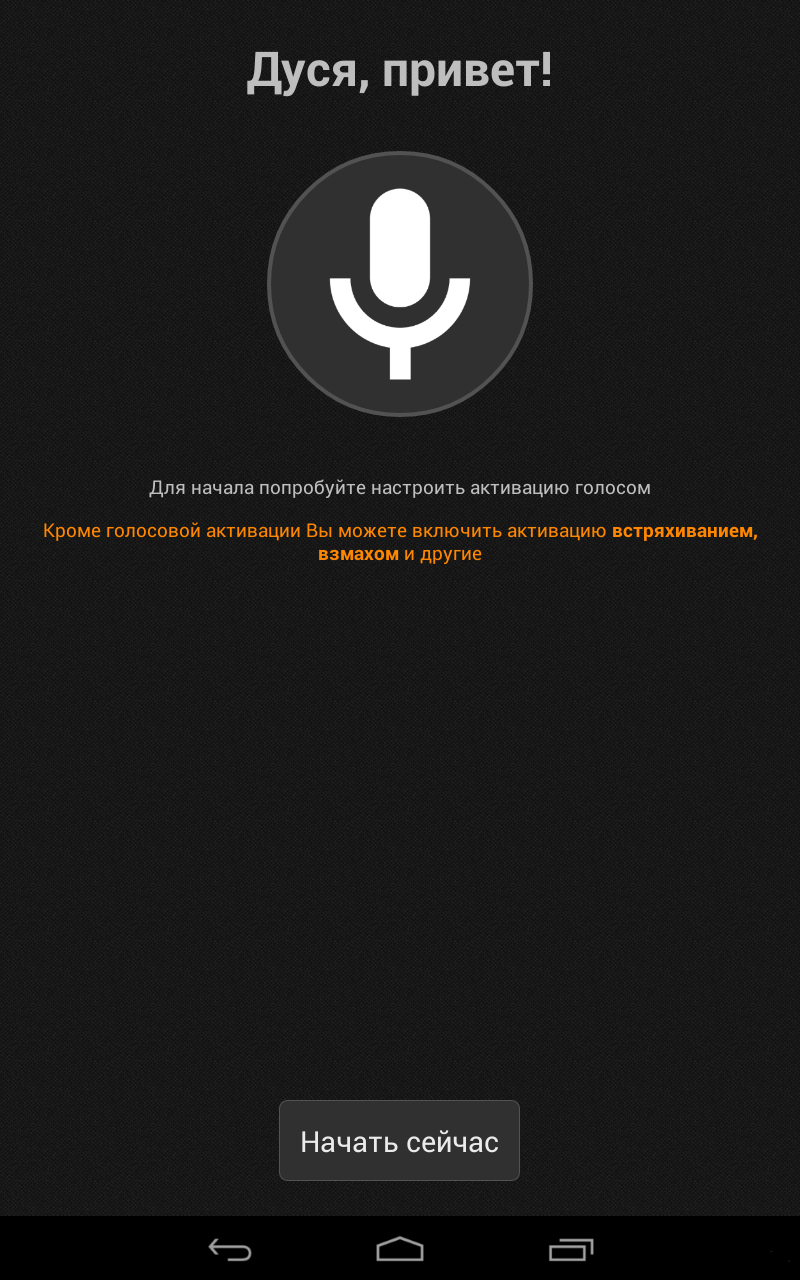
What other competitors Siri can I download on my PC?
Developers offer alternative solutions for PCs. If you want an analogue to download 'Siri' to your computer in Russian – this is a number of applications that are compatible with Windows and do not require additional software. Here are the popular and demanded versions:
- Google now – Google search assistant that can work on the Internet;
- Microsoft Cortana is an internet-based voice assistant making Skype calls and cleverly answering questions.
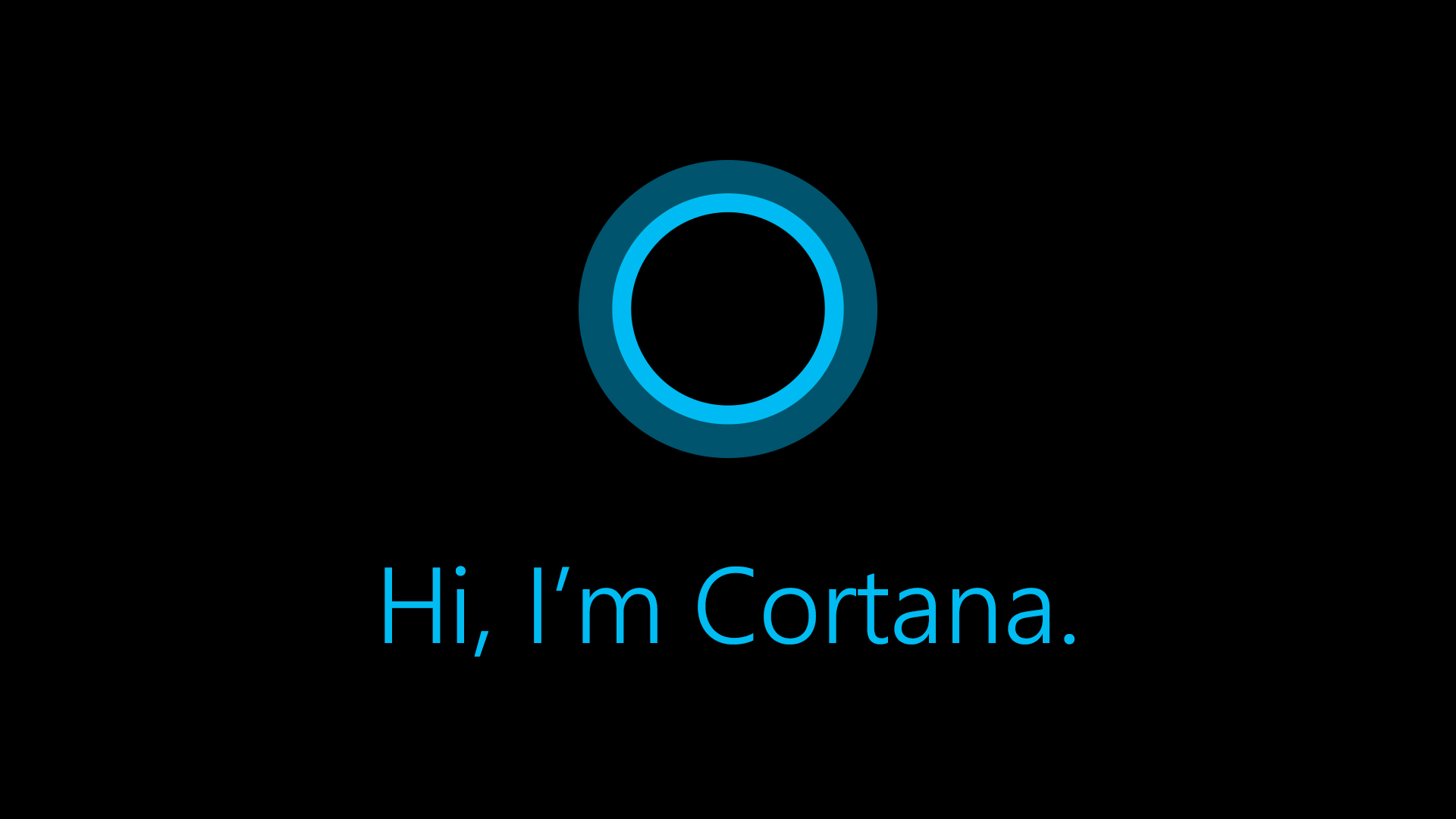
No matter how interesting the proposals, however, the potential of artificial intelligence is not fully revealed. The only program that claims to be AI and is considered a kind of replacement for the assistant from Apple is Alice.
