Let's consider how to disable Siri's suggestions on the phone, how to remove them from the screen and remove “Found Siri in programs” – the most useful in the article.
Starting from 11 IOS, the voice assistant learned to scan installed applications. Below we will tell you about Siri's suggestions: what it is and how to disable Siri's suggestions on the phone.
Updates Siri IOS 12 are innovative. Employees taught her to pay attention to user behavior, recommend actions to him. The sound assistant has access to your personal information and tracks it.

How to remove programs manually?
Now let's move on to how to remove sentences Siri from the screen. The device iPhone offers several limiting options. The first is to manually select unnecessary applications. For this:
- open the settings menu iPhone. Then find the line “Siri and search” and click on it;
- scroll down the section until you find the programs you need;
- limit them by turning off the toggle switch.
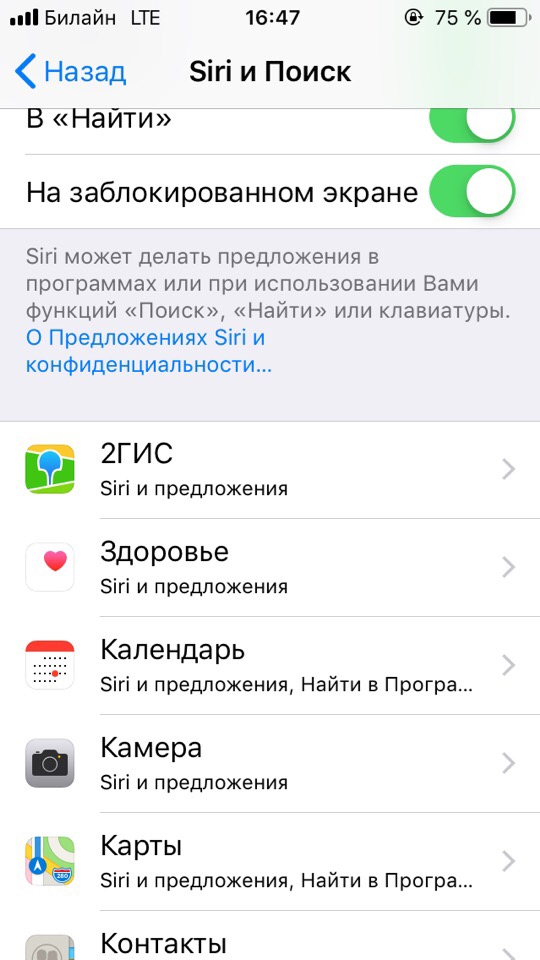
interesting 6.1-inch iPhone 12 and iPhone 12 Pro will go on sale first Now officially: announcement of iPhone 12 will take place in a week
After that, the voice assistant will not use the marked applications, bother with notifications. The advantage of turning it off is to save battery power. The absence of pop-up recommendations will no longer distract your attention. Now you know how to remove “Found Siri in programs”.
How to turn off suggestions
In this section, we will analyze not only the complete disabling of recommendations, but also tell you how to prohibit Siri tracking geolocation. To disable all programs, use the following instructions:
- Open the phone settings, select “Siri and Search”.
- Pay attention to the sections of the proposals. Turn off the toggle switches and enjoy the result.
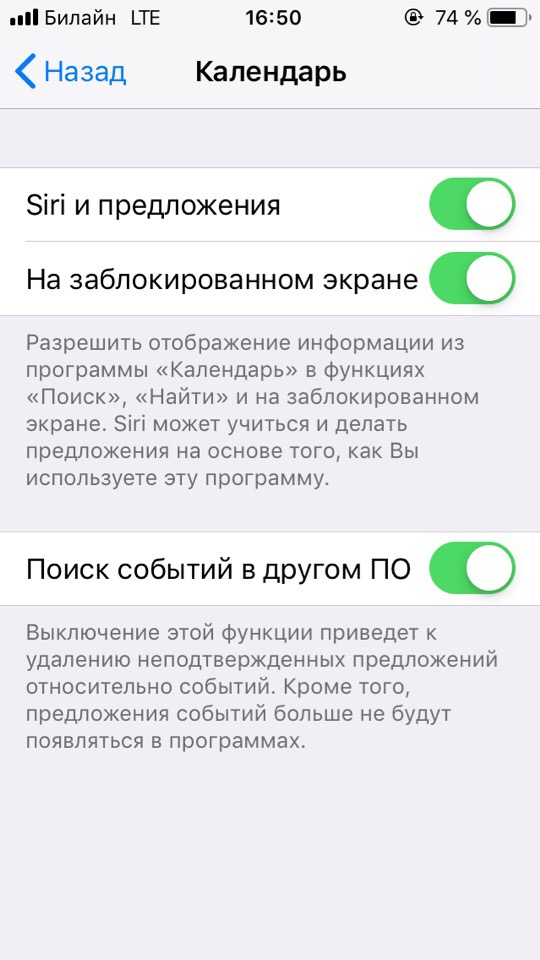
After performing simple operations, Siri will no longer know about your preferences and favorite applications. By the way, the included restrictions prevent the program from sending files with personal information to the company Apple.
To restrict access to a location, do the following:
- In the menu iPhone select settings and then go to “Privacy”. Further “Geolocation Service” and “System Services”.
- Turn off the lit toggle switch.
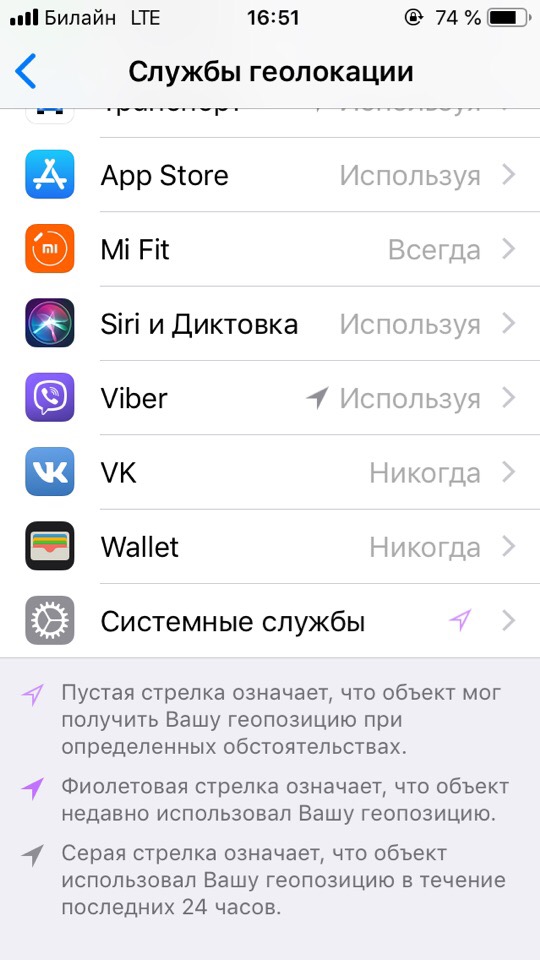
Now you know how to clear sentences Siri. For an independent solution, attach a video:
