The 'Hello Siri' option is a convenient voice launch of the assistant for TM vehicles Apple. In the article, you will learn about what devices the application is compatible with, and also understand how to configure it to work correctly Siri.
Mobile assistant Siri – a voice assistant from the company Apple. With it, you can control your phone or tablet using verbal commands without even touching the device.

How it looks in practice
Put the gadget face up and just say 'Hello Siri' and then issue the command:
- go online;
- adjust brightness;
- call a friend;
- send SMS to mom;
- view the feed on Facebook;
- find out the weather forecast;
- navigate in space.
The application's capabilities are varied: the assistant can manage both the server part of the phone and work on the Internet.
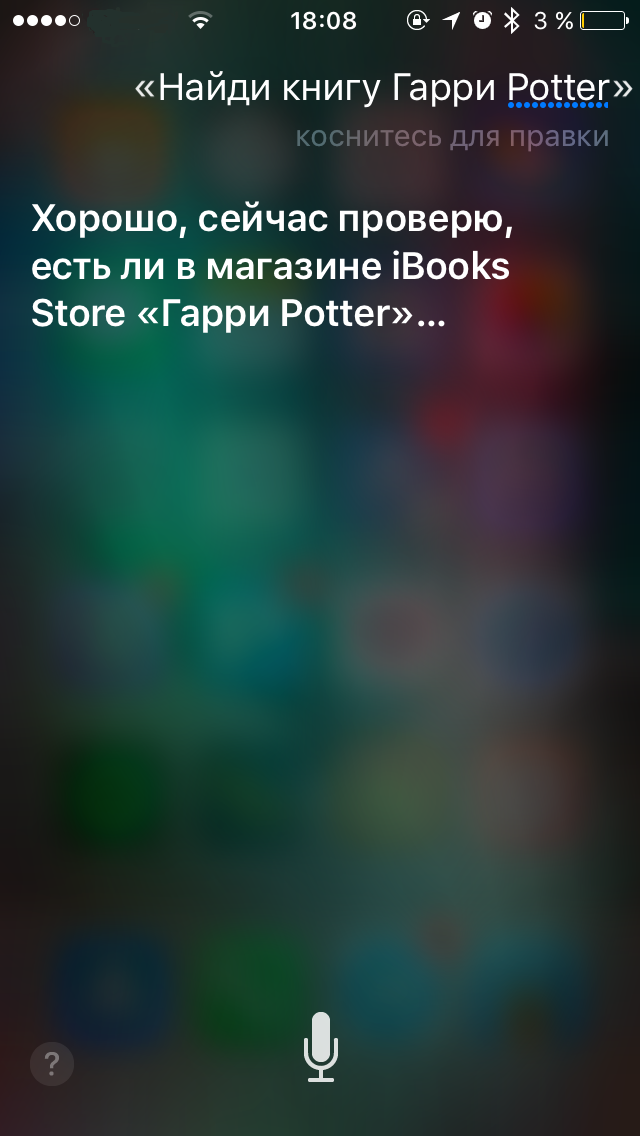
What devices does the 'Hey Siri' feature work on?
On phones and tablets of the latest generations, the launch of the assistant is set by default. The assistant is compatible with all devices with an external noise blocking chip – iPhone 4s and later, as well as iPad mini, touch 5g, 3rd generation and later. The watch Apple Watch is also equipped with a voice module with which you can control the accessory: set an alarm, call subscribers, dictate text.
interesting 6.1-inch iPhone 12 and iPhone 12 Pro will go on sale first Apple has developed two types of masks to protect against coronavirus
Previously, to start the program, you had to hold down the 'Home' button, but after updating the operating system and exiting IOS 9, the mobile assistant is launched by the voice command 'Hello, Siri'.

Important!
Voice launch of the 'Hi, Siri' function is possible only if the gadget is connected to power. Exceptions are flagship models: iPad Pro, iPhone SE, iPhone 6s, 6s Plus, iPhone 7, 7 Plus, iPhone 8, 8 Plus, iPhone X.
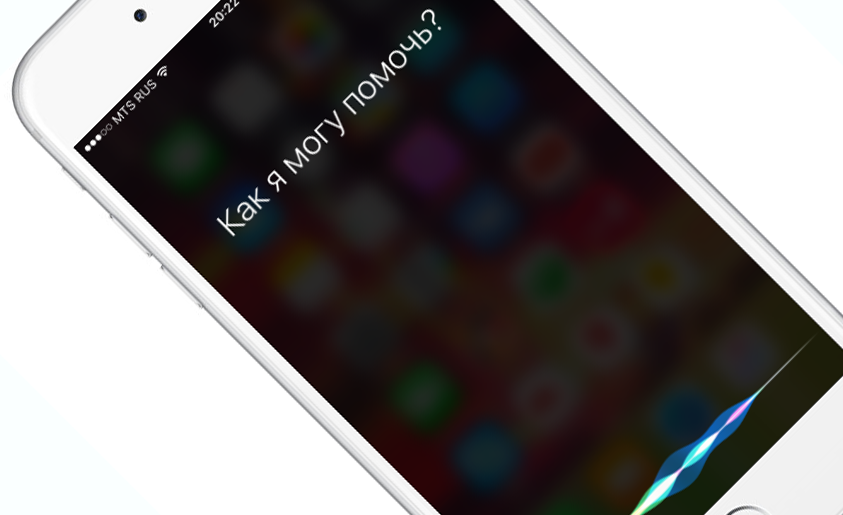
How to activate the 'Hello Siri!' Feature to iPhone and iPad?
Initial start-up of the option is simple. If you do not know how to enable 'Hey Siri', then this step-by-step algorithm will help you figure it out:
- Go to your phone or tablet settings.
- Go to the 'General' tab.
- Select submenu 'Siri'. Opposite the functions 'Listen Hello Siri', 'Siri with the home button' and 'Siri with screen lock', turn the toggle switch to 'On'.
- Save the settings.
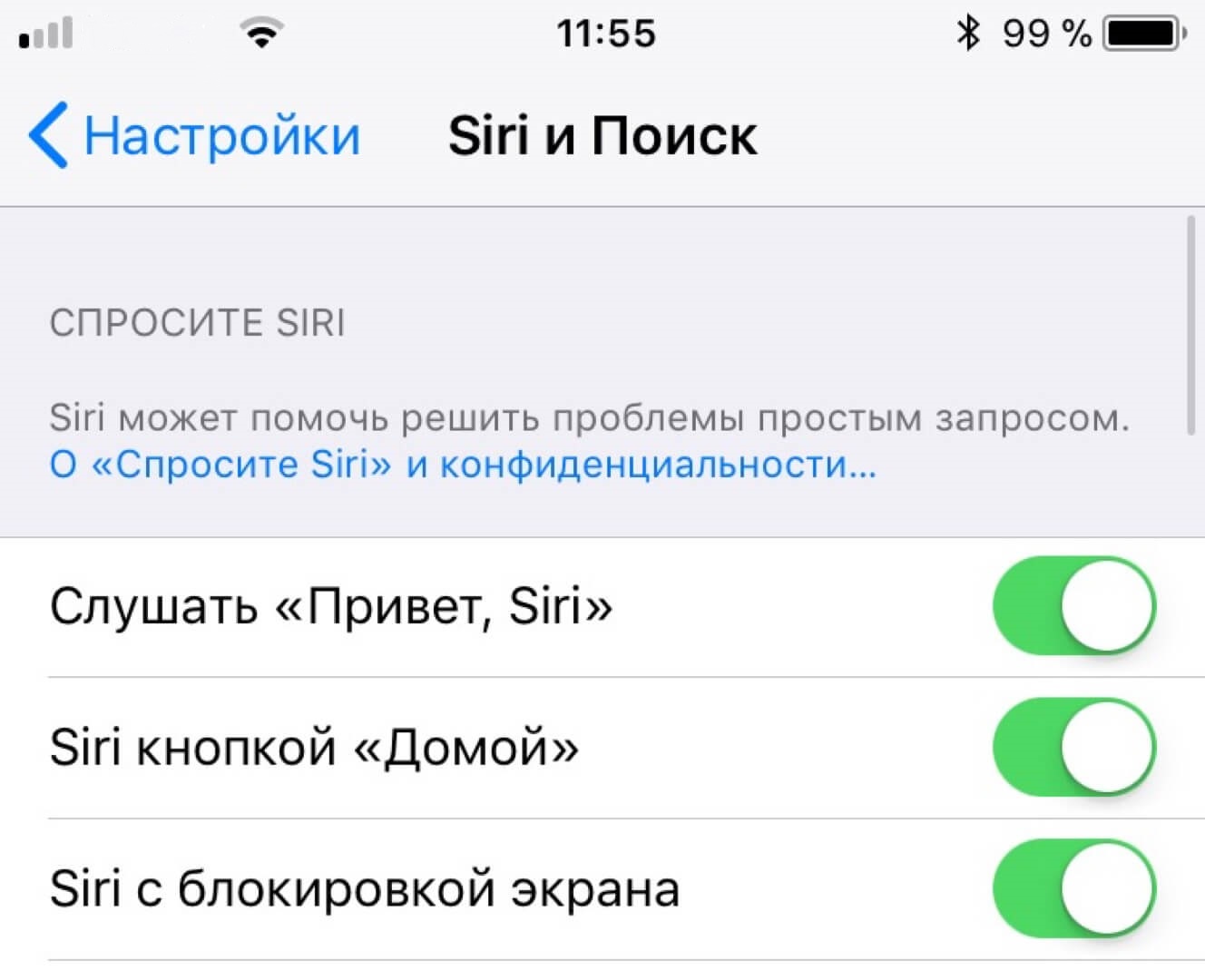
All. These simple steps will enable you to activate your voice assistant. In the future, automatic configuration and debugging is performed. The mobile assistant will ask you to say a few phrases and change the intonation of your voice. Do not be surprised, all this is done in order to maximally protect the owner from intruders. Thus, the program remembers the vibrations and timbre of your voice and will not respond to commands from other people.
Why is the function 'Hello Siri!' enabled but not working
If you figured out how to set up 'Hello Siri', but it still does not work correctly, then most likely the matter is in the protection against false positives. This option is controlled by the Facedown Detection add-on. Light and proximity sensors will not be able to read the information, if the device lies with the screen down or in a tight pocket, then the function will not work. In this case, you need to check the restrictions settings and disable Facedown Detection.

There may be other reasons, but they are very rare:
- network problems;
- a ban on the use of Hello, Siri in a region or country;
- mechanical breakdown of the microphone;
- power saving mode is on.
You will find even more visual information on how to use 'Hello Siri' and how to change Siri's greeting in this video.
