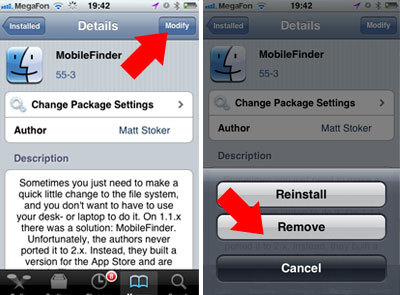Cydia is an alternative app store for iOS like App Store, only for jailbroken devices.
Sydium programs are installed bypassing the security system iPhone. They can be functionally richer than applications from App Store, since they have no restrictions on access to the file system. Most of the catalog programs are free. This article contains answers to the most common questions about Cydia.
How to install Cydia to iPhone
Cydia is installed during the jailbreak. When using the jailbreak utility, you need to check the box to install this program.
Using the old redsn0w as an example.
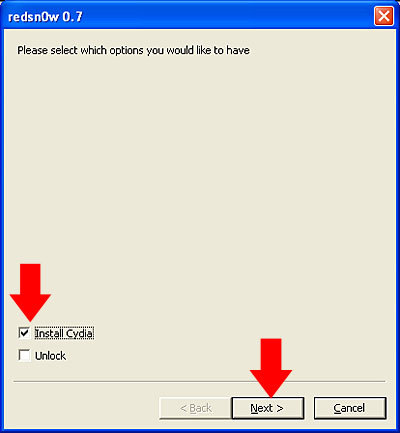
Where did Cydia come from?
When the first iPhone (iPhone 2G) came out, the official app store – App Store didn't exist yet. All that the owners of the miracle of the phone could be content with are standard programs that came with the firmware (safari, maps, mail, youtube, calendar, photos, promotions). The operating system iOS was completely closed to developers. Of course, this did not last long.
After hacking (jailbreak), it became possible to write and install your applications on iPhone. And to facilitate this process, they came up with an installer application (not to be confused with modern Installous, for broken programs), and soon Cydia appeared.
Everyone who created their own program for iPhone could place some xml code (repository) on their website and send a link for the installer and Cydia. Any user could find the program in the catalog and install it on his phone. Programs were written without any SDKs, and many good ideas emerged around this time. True, all this amateur performance passed by Apple and greatly annoyed the latter. And then the company made the right decision. If something cannot be prohibited, then it must be streamlined.
Starting with the second firmware iPhone, a store App Store appeared, which in essence took over the idea of the installer and Cydia, but only offered to trade the software under iOS officially. From that moment on, writing programs for iPhone began to bring in money. And the installer project soon closed, leaving Cydia alone.
But what is so good about Cydia is that it includes those applications that will never be missed in App Store, such as iFile. In addition, you can install the previously mentioned Installous from Cydia and use it to download hacked programs for iPhone.
How to use Cydia
interesting 6.1-inch iPhone 12 and iPhone 12 Pro will go on sale first FAS will start another check Apple
When you start the program for the first time, a message will appear on the screen about the choice of the system installation option: Standard user, Advanced, Hacker.
Select the first item for normal operation.
Cydia will then update the list of repositories (list of programs), as well as check for an update for already installed programs. A message will appear on the screen indicating the number of available updates. Install updates.

The program has five tabs:
- Home – Cydia news, FAQ in English, notifications about the latest updates.
- Sections – The catalog of programs divided into categories.
- Changes – Software updates.
- Manage – Management of installed programs (Packages), Adding repositories (Sources), Information about the system (Storage).
- Search – Search for programs in the catalog.
How to install an app from Cydia
Find the application you need either on the “Sections” tab or using the search on the “Search” tab.
Click on the “Install” button in the upper right corner of the screen. Then “Confirm” on the next screen. The application will begin installing.
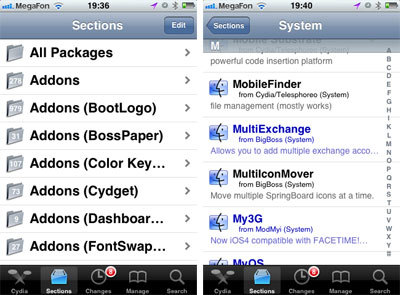
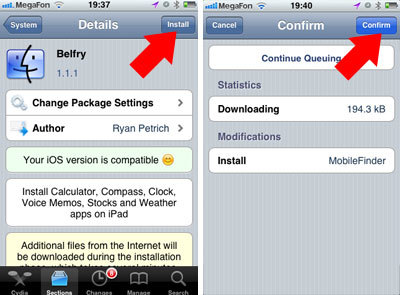
How to remove an app from Cydia
An application installed with Cydia cannot be removed as easily as uninstalling a program from App Store.
To do this, open Cydia, go to the “Manage” tab. Find the app you want to uninstall here. Click on it.
Click the “Modify” button in the upper right corner. And then “Remove”.
If you need to reinstall the program, click “Reinstall”.