Spontaneous restart or shutdown of the smartphone is familiar to most owners of mobile gadgets. As a rule, such a situation rarely occurs and ends with the repeated turning on of the gadget without any consequences. However, the older the device, the more likely it is to have serious problems with the iPhone 4s not turning on. Not all of them require a mandatory visit to the service center – some are amenable to independent 'treatment'. We will analyze in detail the reasons and tell you how to turn on the iPhone 4 if it turns off and does not turn on, does not respond to the screen and buttons.

- Reasons for turning off the screen
- Out of charge
- Charger or battery defective
- Broken power controller
- System crash
- Phone firmware problems
- Damage due to moisture ingress
- The phone fell from a height
- iPhone 4s won't turn on but apple burns
- The phone vibrates and the screen does not turn on
- Phone does not turn on after update
- Other reasons
Reasons for turning off the screen
So, you are faced with a situation where the display of your favorite smartphone has turned off and does not show signs of life despite pressing all available buttons. Well, for the old four it is difficult to immediately and unequivocally establish the reason. Failure of the display module itself, breakdown of other components inside the device, or a reaction to software problems is possible. Below we will explain why the iPhone 4 does not turn on, what to do with a frozen phone, how to proceed in each of the situations that arise.

Out of charge
The first thing to check is the battery level. Old batteries have an unpleasant feature – at values less than 20 percent, the sensor sends iOS incorrect data on the remaining charge. From the outside, this manifests itself in such a way that a sufficient capacity is still displayed on the screen, but within a few minutes the value drops to zero.
Connect the charger to your phone. If the battery icon appears on the screen, then everything is fine, the alarm was false. If nothing happened right away, do not rush to get upset – perhaps the smartphone's battery is too discharged. Wait 15 – 20 minutes and try to turn on the phone with the Power button.
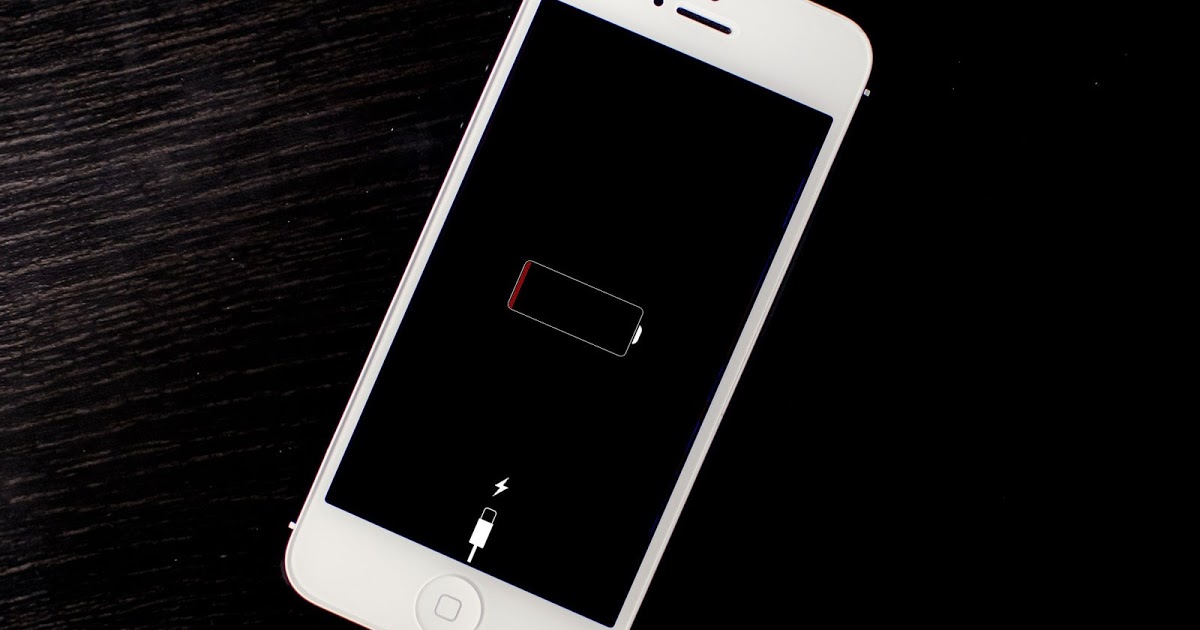
Charger or battery defective
The recommendations of the previous paragraph will not help if the charger itself is broken or the iPhone battery has failed. In this case, the smartphone screen will remain black, or, if there is enough battery power, an image of a battery with a lightning bolt and an outlet will be displayed. To determine what to do if the iPhone 4 does not turn on after connecting to the charger, use another, known working, charger or connect to the USB port of the computer. If the process has not started, then the phone's battery is suspected.
The battery life is 2 – 3 years of stable operation. After that, the cells are destroyed, and the battery begins to quickly lose charge or stops working altogether. Worse, if you notice that the phone is 'swollen' – a faulty battery can damage the display unit of the iPhone.

Broken power controller
There is one more 'weak link' in the chain of elements responsible for powering the smartphone. This is a power controller that consists of three control chips. It can also fail due to power surges during charging or due to the constant use of counterfeit chargers and car power adapters. It is also easy to damage it mechanically if you forcefully pull the power cord inserted into it.
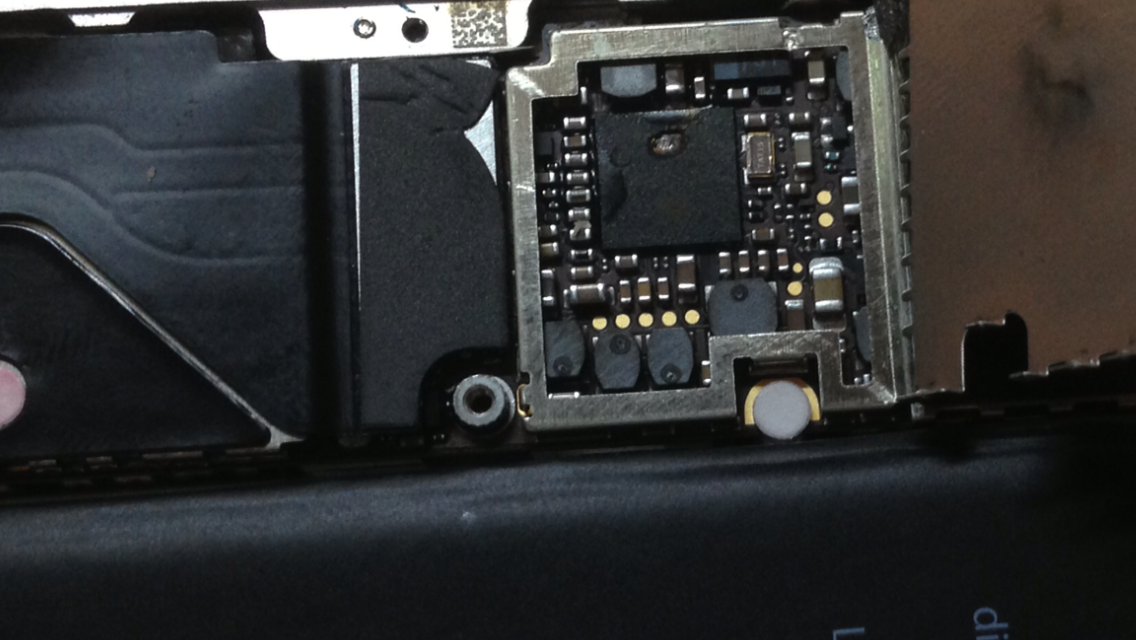
System crash
interesting 6.1-inch iPhone 12 and iPhone 12 Pro will go on sale first FAS will start another check Apple
Now let's turn to the software reasons for turning off the iPhone. Let's start with a trivial option – an ordinary software failure. There are no applications without errors and, sooner or later, something hangs in the smartphone. In this case, a hard reset of the phone will help. Hold down the Power and Home buttons for 15 to 20 seconds. The smartphone will first turn off (do not release the keys), and then the download will start iOS.

Phone firmware problems
A more serious problem will become when a failure occurs during or immediately after updating the smartphone's firmware. In this case, low-level processes are violated and iOS is not loaded. Restoring through iTunes can correct the situation. Do not forget to make regular backups on your device, otherwise you will lose important information. The restore process will load the last backup, and if not, it will reset the settings to factory defaults. It is doubly important to save immediately before flashing the device.

Damage due to moisture ingress
Even waterproof smartphones are not immune to water penetration into the case, and iPhone 4 and 4S do not have this characteristic. This means that even short-term contact with water can damage the phone. The inside of a smartphone is subject to oxidation and electrochemical corrosion. The current from the battery acts as a catalyst, and a violent chemical reaction corrodes the conductors in places of contact with water.

The phone fell from a height
Everyone has dropped their phone at least once in their life. It's good if he fell on a soft surface, but not everyone is so lucky. If you fall, there may be no external signs of breakage – the screen and the case remain intact, there are no cracks or chips. However, this does not guarantee that the smartphone is also intact inside. Even not the most severe blow can damage the screen module – the matrix or a special backlight layer located under the display matrix. In addition, a blow can cause breakage of other fragile internal elements of the device – various connectors, contacts, the motherboard itself (it can crack).

iPhone 4s won't turn on but apple burns
This behavior most likely signals a problem with the device's firmware or a system failure iOS. Eliminate the option of discharging the battery, and try the advice from the paragraph about device firmware. If the advice did not help, then use the recovery of the smartphone through the DFU mode:
- We connect the smartphone to the computer and launch iTunes.
- We turn off the smartphone and wait for it to turn off completely.
- We simultaneously hold down the power and volume down buttons.
- We hold for exactly 10 seconds, release the power button, but continue to hold down the volume until the iTunes reaction.
As a result of the described actions, iTunes will show a window with the following text: 'iTunes found iPhone in recovery mode. You need to restore this iPhone before using with iTunes'. Confirm the action and wait for iTunes to finish working.

The phone vibrates and the screen does not turn on
The network repeatedly mentions the following symptom, which usually appears after a conversation or when a call comes to the phone. The iPhone starts to vibrate, but the screen remains black, does not respond to touch. The device buttons also do not function. In this case, the software responsible for processing the call hung up. The steps are the same as for any other software glitch – 'hard reboot' using the Power and Home keys. In principle, it also helps to simply wait for the phone to completely discharge and then connect the charger to it.

Phone does not turn on after update
A lot of problems are caused by periodic flashing iPhone. Even if there are no errors during the update, there is no guarantee that everything will work normally after the device is rebooted. If the smartphone does not turn on, the logo Apple is displayed, and the operating system does not load, try updating the phone again or restore the previous backup via iTunes. In difficult cases, take advantage of device recovery via DFU emergency mode.
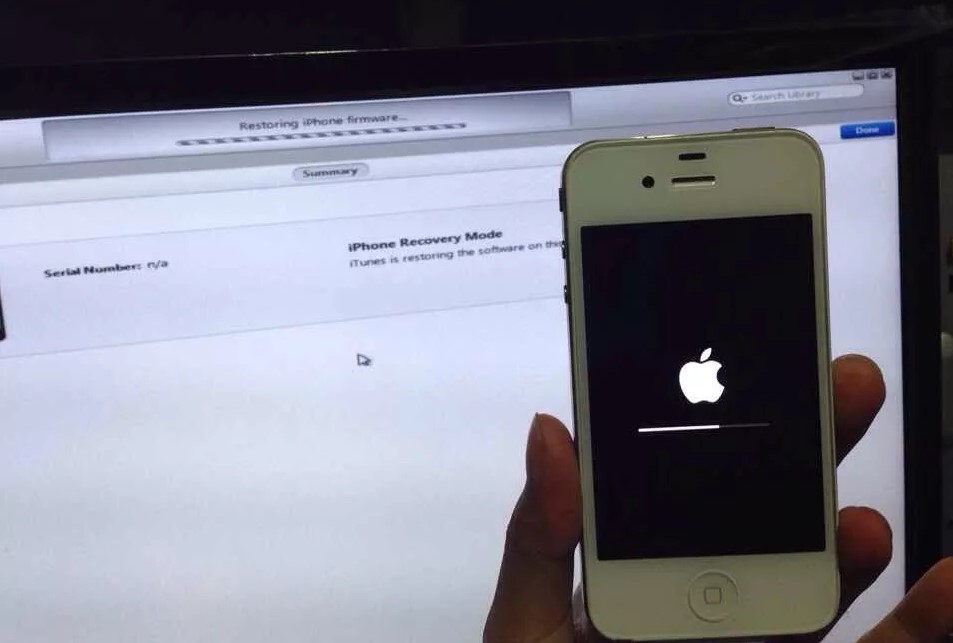
Other reasons
Models iPhone 4 and iPhone 4S were produced until 2014, so the time that has passed since then has worked hard on them. It is likely that not one reason is to blame, but a whole complex. If it was not possible to identify the faulty node and the restart or software recovery does not help, then we advise you to contact a specialized service Apple. Full diagnostics of the device is able to identify 'hidden' problems in the elements of the smartphone and increase the chances of a full restoration of the functionality of your iPhone.
