It's unpleasant when, yesterday, a normally working iPhone suddenly went out and refuses to turn on. While this is a serious reason for some to switch devices for a new one, most owners are not ready to spend money on another phone. We will help you find the source of this behavior of the gadget and tell you how to turn on the iPhone 6 if it turns off and does not turn on. With hardware problems, it is better to contact a service center, but software problems can be fixed by yourself. The article tells about the signs by which you can understand why the iPhone 6 has turned off and does not turn on, what to do in case of certain hardware problems, and how to turn on the iPhone 6 in cases of software failure.

Breakdown reasons
The performance of a complex device depends on many factors. Even a minor hardware or software problem affects the smartphone's performance. It is important to correctly establish the reason why the iphone 6 does not turn on, and the article will help with this. Let's start with the most common ones.

IPhone won't turn on after falling
The absence of external signs of breakage (chips, cracks on the screen or case) does not mean that the fall went without consequences. Internal damage to the backlight layer of the screen, connector pins or mounts occurs at least often. So in the event that the iphone 6 does not charge and does not turn on immediately after a fall or a strong blow, then it is better to immediately go to the service center for a complete diagnosis of the device.

Battery problems
When the age of the battery reaches two to three years, the destruction of the internal cells of the battery accelerates and the battery begins to quickly lose charge, and then finally fails. Similar symptoms appear due to a breakdown of the power controller, but in such cases the process is much faster, while the battery loses its performance for a long time. Also, a strong heating of the back cover of the phone in the area of the battery indicates a breakdown of the battery.
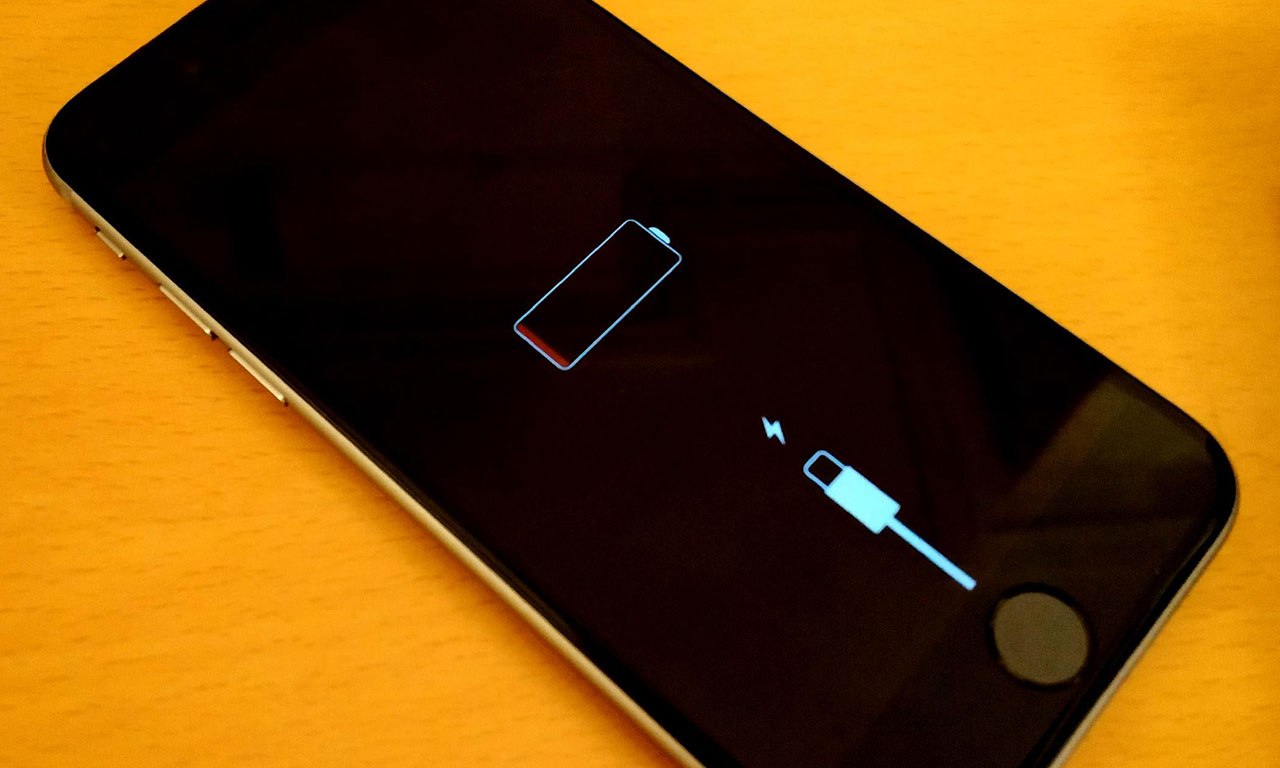
Hardware problems with the 6th iPhone
The 'hardware' of a smartphone can break without a good reason in the form of a blow or a fall – just from age. Contacts are gradually thinning and breaking off, loops are frayed. Humid air gradually burns out the conductive tracks on the motherboard. It can take a long time to list the internal elements and possible options for their failure. There is only one verdict – they can only diagnose and establish why the iPhone 6 does not turn on in a service center.

Software errors iPhone 6 / 6S
The consequences of software failures are most easily eliminated. When an application or the operating system itself hangs, in most cases a hard restart helps. Hold down the power and Home buttons for 15 – 20 seconds. Do not release the keys after turning off the smartphone, but continue to hold until the logo appears Apple and the download starts iOS. If the reboot did not help and the phone does not turn on or hangs during the boot phase, then recover from the backup. A detailed description of the procedure is given at the end of the article.

Frostbite of the device
interesting 6.1-inch iPhone 12 and iPhone 12 Pro will go on sale first Apple has developed two types of masks to protect against coronavirus
It is known that smartphones Apple are sensitive to cold, refusing to work sometimes even in minimal frost. At temperatures close to zero, the internal resistance of the lithium-ion battery rises and capacity is temporarily lost. Slim iPhone cases are made of aluminum, which has more thermal conductivity than plastic. Therefore, plastic smartphones from other companies with the same type of batteries withstand the cold much better.
If the smartphone is frozen, then in most cases warming up the device will help. Place your phone in a warm, dry place and connect the charger to it. Depending on the degree of 'frostbite', it will take up to 15 – 20 minutes for the phone to be in such conditions. If the device does not come to life after the specified time, then try turning it on with the power button or 'hard' reset.

Stuck loading screen
Another common problem is failure during the boot phase of the operating system. This is manifested by freezing when the phone is turned on. The screen remains black or the logo Apple lights up, but then either no action takes place, or after a while the device turns off. This happens especially often after updating the smartphone's firmware, or if the process was interrupted by an error. In this case, rolling back to the latest working version through iTunes will help.

Jailbreak issues
To gain complete control over the operating system, many owners jailbreak (or jailbreak) the device. A special program bypasses protection iOS and removes restrictions, allowing you to manage system settings, install third-party firmware and non-certified programs from alternative stores. In this case, the likelihood of getting a problem with loading or unstable operation of the smartphone increases significantly. Often the only way out is to completely reset the smartphone to factory settings and return to the original firmware.

How to reset iPhone 6 / 6S if it won't turn on
A full factory reset erases all information and only installs the original firmware. So, if you do not take care of the timely backup, all data will be lost.
To do a factory reset, you need a computer with iTunes and an original USB cable. The sequence of actions is as follows:
- Connect your iPhone to your computer using the original USB cable.
- Wait for the program to recognize the device.
- In the main phone settings window, find the 'Restore iPhone …' button.
- Confirm the action and wait until the end of the procedure – iTunes will restart your smartphone after the restoration is complete.
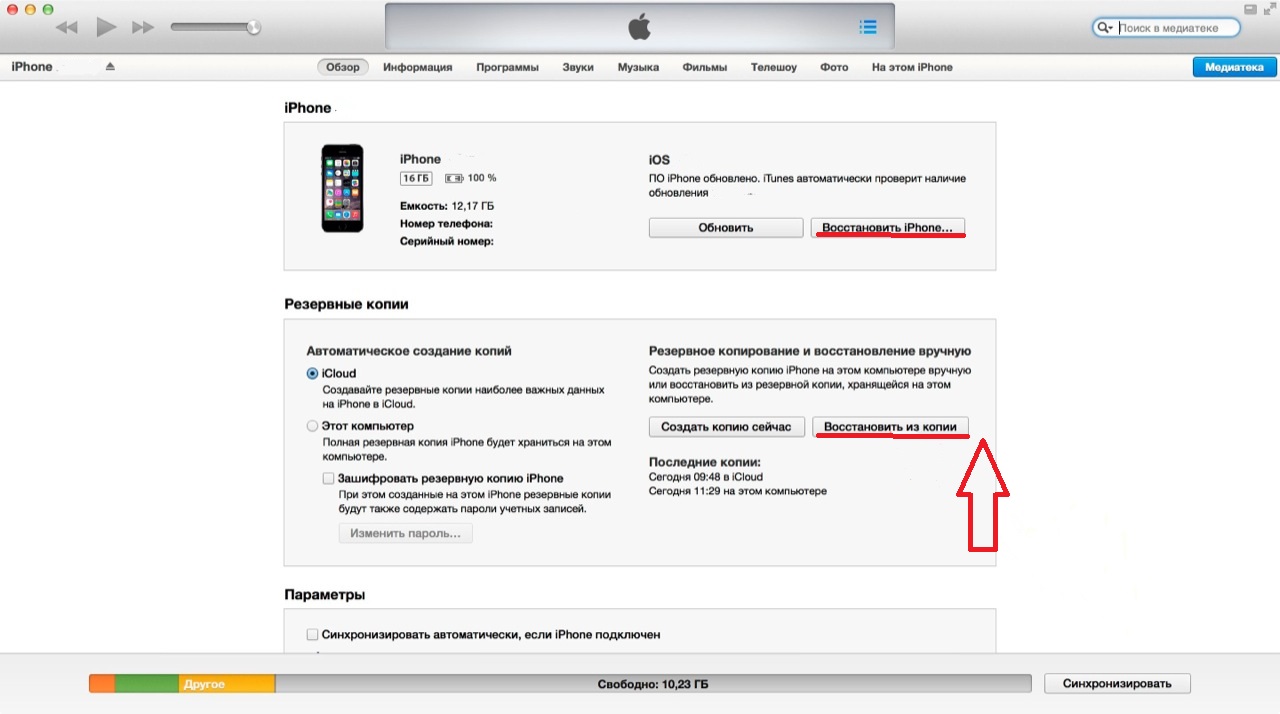
Enable iPhone by program
ITunes can also help if you just need to turn on your smartphone. For example, if the power button has failed. Usually it is enough to connect iPhone to a network or to a computer – the power supply will automatically 'wake up' the device. But if the phone does not turn on, then launch iTunes and wait for synchronization. After detecting the iPhone, the program activates it.

Restore iPhone if it doesn't turn on
If the software glitch has seriously affected iOS, and the previous revival options did not work, then try using the DFU emergency mode. Connect your phone to your computer and launch iTunes. Then hold down the Power and Home buttons for exactly 10 seconds. After the specified time has passed, release the power button and wait for iTunes to respond. If you successfully enter DFU, the program will confirm the activation of the mode and inform you that you need to restore the device to continue working. Confirm the action and wait for the application to end.
