If iPhone 7 does not turn on, and the connection to the charger does not work, do not despair, it will be possible to repair it. Today we'll tell you what to do if it doesn't turn on iPhone.
The company's smartphones Apple are reliable devices, but they also break down periodically. In 90 percent of cases, the fault is the user who treated the gadget carelessly. In other situations, this is a manufacturing defect. Let's talk about what to do when it doesn't turn on iPhone 7.

Reasons why iPhone 7 won't turn on and charge
A common situation is that the expensive iPhone 7 does not turn on and does not respond to charging. Users in this situation panic, but do not be afraid. It is possible that the iPhone 7 does not turn on and does not respond to charging for simple reasons that the owner can quickly eliminate.
There are three main problems:
- mechanical damage,
- power failures,
- difficulties with updating the operating system.
Now a little more about why the iPhone 7 does not turn on.

Mechanical deformation
The first reason is mechanical failure. People charge their smartphone carelessly, use it while charging, which is wrong. Gradually, the connector wears out, the contacts are erased, charging iPhone becomes problematic. The charging cable is frayed, from such manipulations the gadget also stops working. Sometimes a button on a smartphone fails and the gadget no longer turns on. The reason for such damage is the careless attitude of the owner of the smartphone.
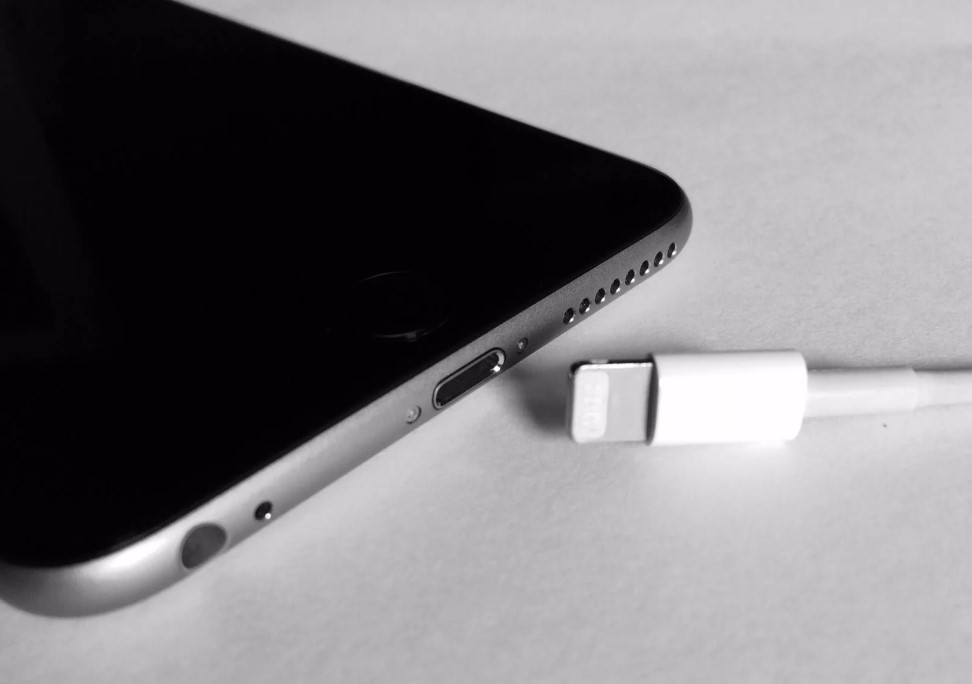
Power supply problem
Sometimes the smartphone refuses to turn on and charge due to internal component problems. The reason may be a battery that has sat down forever, a power controller, breaks in the loop contacts, breakdown of other elements on the motherboard. In this situation, complete disassembly and repair will help, we carry it to the service center. It is not worth eliminating the cause on your own, there is a high chance of causing additional damage.

Power on problem after operating system update procedure
We decided to update the firmware, but failed. After that, charging does not work, the screen does not light up, the smartphone does not turn on.
Ways to solve the problem
interesting 6.1-inch iPhone 12 and iPhone 12 Pro will go on sale first Apple will announce the launch of iPhone 12 from day to day
What to do if iPhone 7 won't turn on? There are four options for solving the problem.

Force reboot
The prompt solution to the problem is to restart the smartphone. To do this, hold down the 'Home' and 'Power' buttons with your fingers, then wait 10 seconds. When the specified time has passed, the smartphone logo will appear on the screen. The gadget will turn on, then connect the charger to the socket and wait for the battery to charge.

Connecting to a charger
Some iPhone owners save on the purchase of chargers. And it is not surprising – the originals are not that cheap, and a similar model is easily purchased on Aliexpress. Problems of this kind with accessories are common – so connect your phone to the original charger and see what happens.

Recovery using DFU mode
DFU-mode – special mode of operation iOS, which is used to update and restore gadgets. If there is an emergency when your smartphone cannot update, use this method. If the iPhone 7 Plus does not turn on, you need to do the following:
- run iTunes on your computer;
- connect your smartphone to a PC using a proprietary cable;
- turn off the gadget by pressing the power button;
- while holding this key, press also the volume down button for 10 seconds;
- then release the power button, wait 5 seconds.
iTunes will notify you when your smartphone is connected. Now click the 'Restore' button in iTunes, wait until the operating system starts.
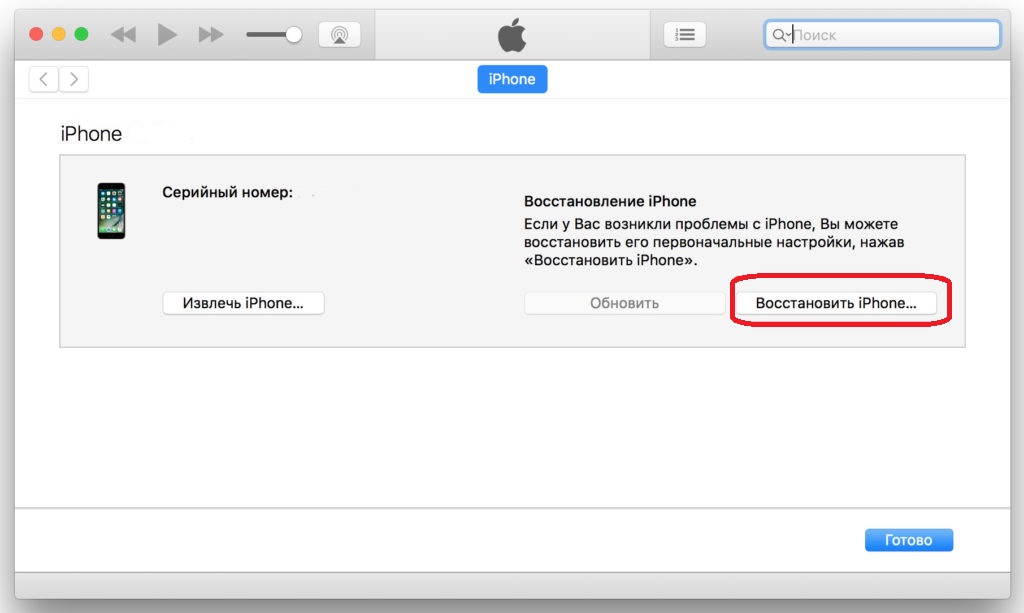
In case of difficulties, try manually selecting and installing the previously downloaded firmware. To do this, go to iTunes using the above method and select recovery while holding down the Shift key. Now select the firmware file and confirm your choice.
Sometimes the gadget Apple refuses to enter DFU mode. This can be understood by a number of signs:
- the company logo is lit on the screen;
- the iTunes icon flashed on the display (the phone is in Recovery Mode, there are no items you were looking for).
- iTunes does not see the connected smartphone.
If you observe such symptoms, try repeating the procedure for switching to DFU mode. When the restore is complete, the phone will return to normal state by itself.

What to do if none of the above methods helped
If the above methods do not help, it remains to take the injured gadget to a service center. Professional craftsmen can easily eliminate such problems, and the costs of the owner of the device will not be as high as when buying a new smartphone.
If the problem is slightly different: iPhone the black screen does not turn on, then read the solutions in the article.
