In this article we will answer the question: why the iPhone 4 and 4s does not charge, what to do. What actions to take in this situation. Should I change the battery right away?
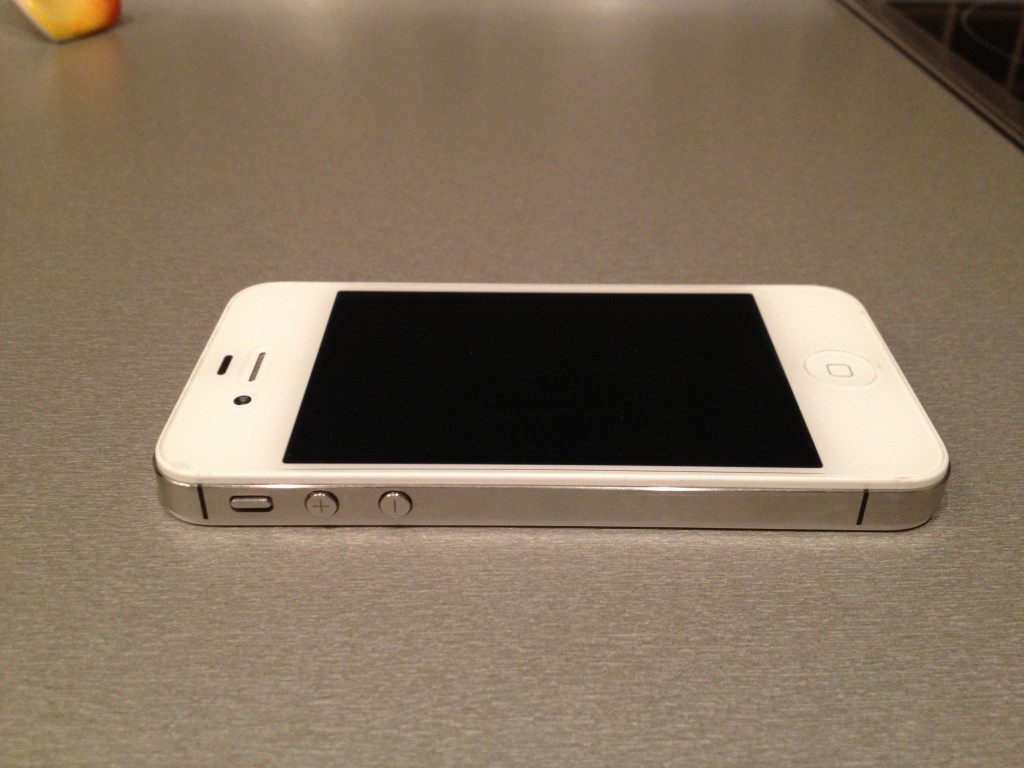
The reasons. Removal instructions
Before you go straight to the service center, you need to inspect your phone and charging accessories yourself and try to find out the reasons why iPhone 4 is not charging. You may need to configure iPhone 4.
Let's consider the main reasons why the charge does not go to iPhone 4.

Damaged Lightning charger wire
This is a fairly common reason, since the insulating rubber on the wires from Apple is quite thin, therefore, due to frequent bending – unbending, it quickly wears out. An unprotected electrical wire breaks quickly and stops conducting electrical current to the battery.
In case of slight wear (cracks, etc.), the position can be corrected with thermal or electrical tape. If the damage is substantial, then it is unlikely that it will be possible to repair it with your own hands. The affair will not do with electrical tape.
We'll have to buy a new wire. The original cord is expensive. You can buy a non-original charger, but it may not work, and the iPhone will inform you that this charger does not support.
If you shop around, you can find an inexpensive wire. You need to test the cord right in the store. If charging is in progress, then you can take it. Sometimes it can last even longer than the factory wire.
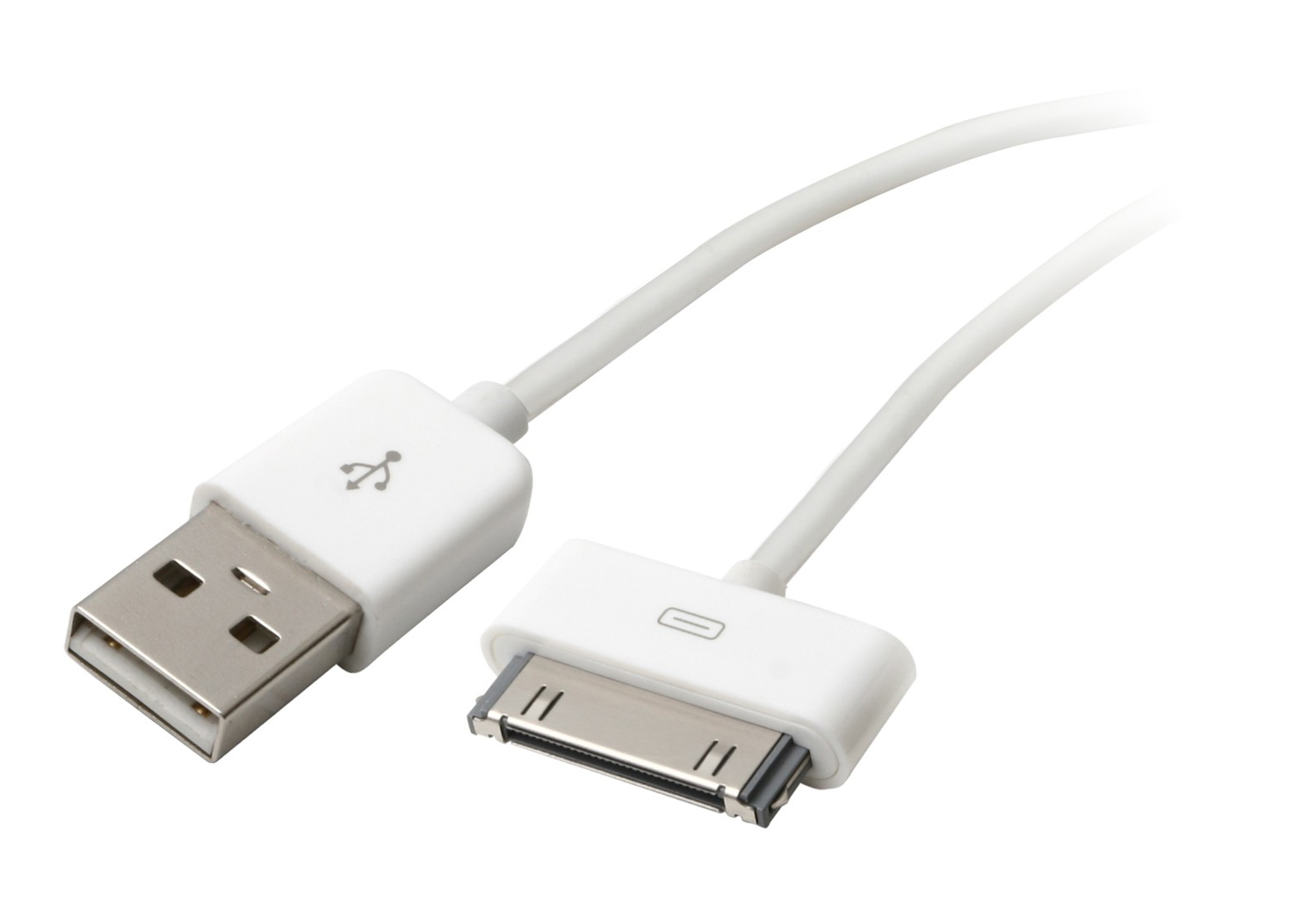
Charger problems
Along with the wire, the device itself, which supplies current from the outlet, can break. It's easy to check. If there are no other chargers in the house, try connecting the wire to the computer. Charging went – you have to buy a new charger. It can even be purchased non-original. The main thing is to check it when buying in a store. If it's not about the charger, we keep looking for the reason.

The charging port is clogged with debris
This place is often clogged with various small particles, from sand from the beach to garbage in clothing pockets.
This issue is solved simply. We take a toothpick or other small stick, a match, for example, and carefully remove the stuck dirt from the contacts of the cord holder. You can use a hard toothbrush for this.
Important: Do not use metal objects for cleaning – needles, paper clips, etc. – in this case, you risk damaging the contacts.

IPhone software crash
There are two ways to get rid of this trouble, consider both:
Hard reboot
It helps out in many cases of system problems iOS. It is possible that this time the controller responsible for charging the phone needs to be rebooted.
To do this, simultaneously press the “Home” key and the smartphone lock button. You need to hold it for 10–20 seconds until the reboot process starts. Release the buttons after the familiar apple appears on the screen.
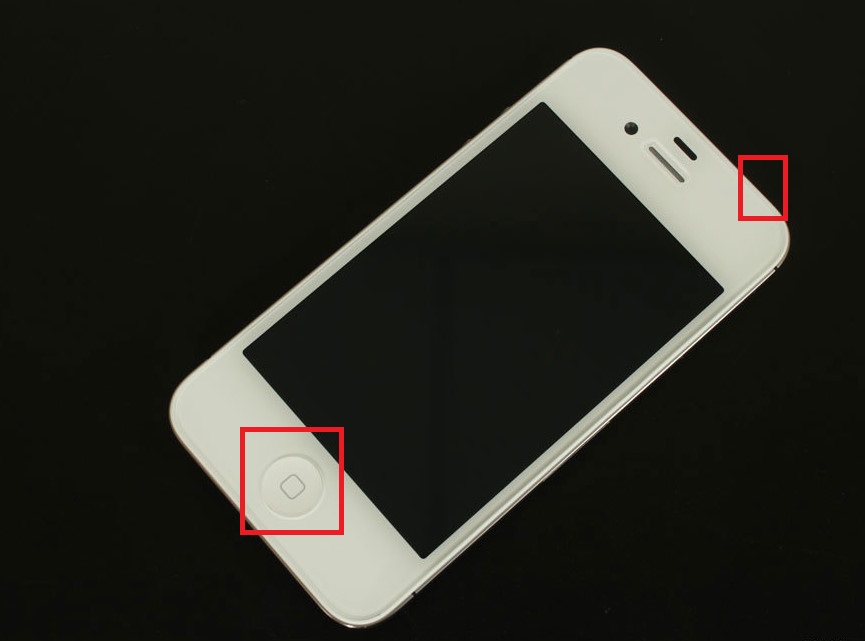
Factory reset
It is possible that the charging problem is related to software junk in your system iOS, where it could get along with the installation of low-quality software.
Getting rid of this problem is quite simple. To do this, you need to restore the phone to the default factory settings.
We go to:
- “Settings”,
- “Basic”,
- “Reset”,
- reset the phone settings to factory settings.
interesting 6.1-inch iPhone 12 and iPhone 12 Pros to ship first Apple ready to start production iPhone 12
In this case, photos and contacts will disappear from the phone, which can be restored from your iCloud account.
Important: Before you reset all settings iPhone, check if you have a backup in iCloud.
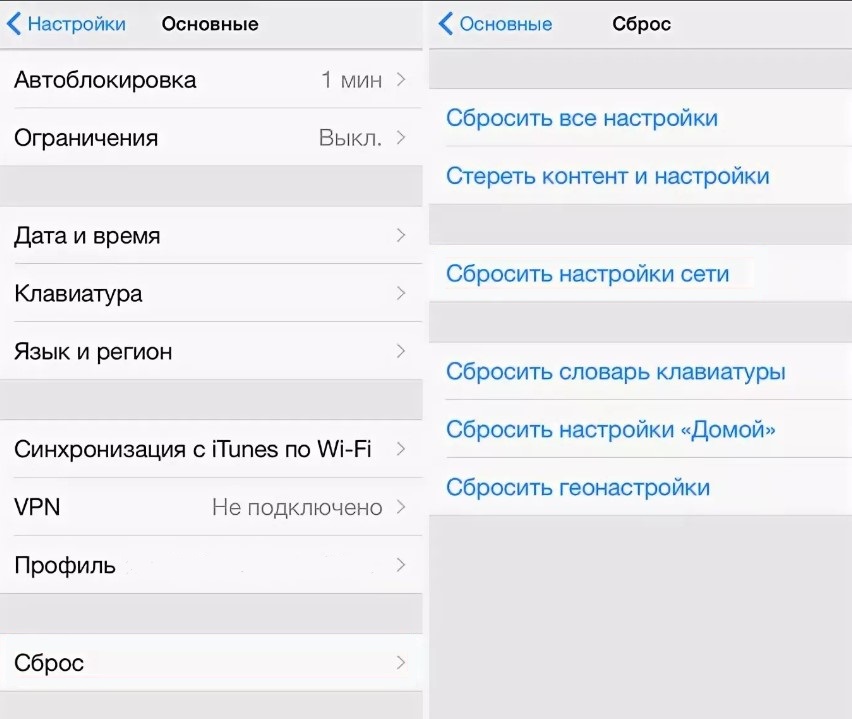
If all else fails
So, we've covered the main possible reasons why your iPhone won't charge. You can fix these problems yourself. Use the above tips to get your smartphone back on power.
Consider other reasons for the lack of charging on the iPhone 4s. It is not recommended to eliminate them yourself.
Solving the above problems will resolve issues related to not charging. If they remain, then they will be removed at an authorized service. But, in order not to pay for unnecessary services or replacement of parts that do not need it, study the following possible causes of smartphone charging failures, the elimination of which requires a visit to the service center Apple.
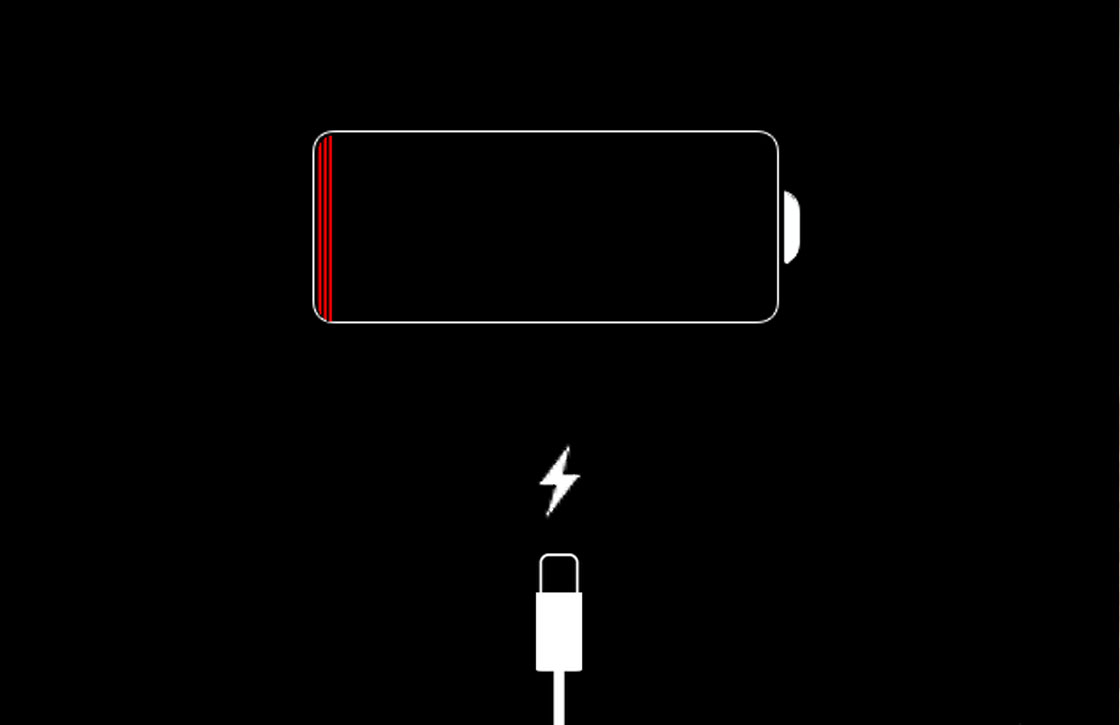
Plume
On the screen of your iPhone 4, 4s, a warning may appear – failure of the lower loop suitable for the connector. This problem can be easily diagnosed and removed in a phone repair service.

Connector
Also, the connector for connecting the cord to the phone, which you did not notice when examining the gadget, may be mechanically damaged. The phone can easily get this damage being in the neighborhood with keys or change in the owner's pocket. This problem will be identified and corrected by the service center.

The fall
A fall is often the cause of all kinds of smartphone malfunctions. Charging may be lost due to it. This happens if there are small children in the house and the phone is left unattended. At the same time, there will be no visible changes in the appearance iPhone – in the event of a fall from a great height onto the carpet, no traces will remain.

Battery
Battery replacement is one of the most expensive operations associated with finding a charge in our iPhone 4.
There are several reasons for battery failure:
- frequent recharging of the phone;
- humid environment;
- work with the phone while it is charging;
- temperature drops from minus to plus;
- falling into disrepair from time to time.
Either way, the battery will have to be replaced and you can continue to use your phone.

Important: Diagnostics of the gadget should take place in your presence. This will help you save money. Especially if the service is not certified.
We hope this short list of possible causes of the problem iPhone 4, 4s will help you. Having this knowledge will save you from unnecessary expenses associated with unplanned repairs to your smartphone.
For a more complete acquaintance with the possible reasons for the battery failure from charge, we suggest watching the video:
