Water is the main enemy of mobile technology and if the owner drowned the iPhone 6 – what to do? It does not turn on at all or artifacts appear on the screen – in the article we will analyze in detail the nuances of first aid when moisture gets into the device.

Moisture getting inside the device is not such a rare reason for smartphones to fail. The iPhone got caught in the rain and does not turn on, dropped with an unsuccessful selfie at sea – the reasons are different, but the result is the same. Water damages the inside of your smartphone, interfering with its operation. Although the problem is common, it is also the most difficult to fix. In the article, we will tell you what to do if the iPhone gets wet and does not turn on, what to do first and how to avoid obvious mistakes during its “resuscitation”.

What happens when iPhone is in the water
Let's describe a little the physical processes that take place in the iPhone after water gets inside it. This will help you figure out what to do if you drown your iPhone 5s, what to do – does not turn on at all or is very buggy. IPhones up to the seventh model do not have moisture protection, so liquid easily penetrates into the case and you don't even need to completely fill the device. Moisture triggers electrochemical corrosion processes in the internal components of a smartphone. Conductive tracks “corrode”, lose conductivity, or vice versa, close adjacent conductors. Both are difficult to fix. In addition, the connector pins are oxidized and charging stops working.
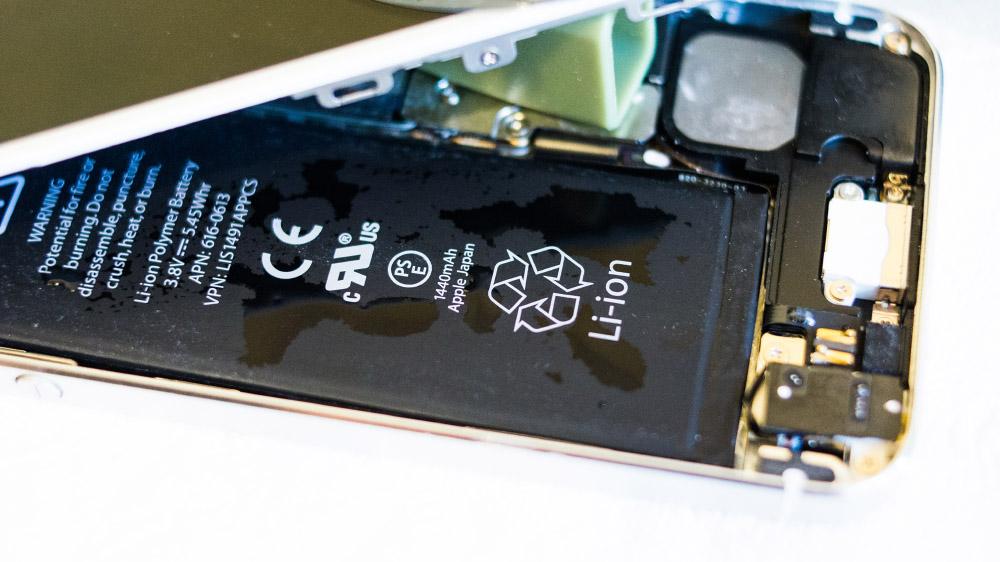
Most often, due to the contact of the phone with water, the display suffers – it becomes cloudy or streaks appear, interruptions in the operation of the screen sensor begin. Speakers and microphone fail, sound disappears. The battery breaks down – there are difficulties with charging or the smartphone quickly loses its charge.

What should be done
So, the owner drowned the iPhone 6 – what to do? Doesn't turn on immediately after contact with water, or stopped working only after a while? Regardless of the reason for the ingress of liquid inside the device, the smartphone must be rescued immediately. The fate of the phone depends on how quickly and correctly you act. Much, of course, depends on luck, but a number of recommendations will increase the chances of keeping your smartphone in working order.

Disconnecting your smartphone
The main catalyst for the destructive processes of “burnout” of conductors is current. If the smartphone continues to work after “bathing”, you must turn it off immediately and make sure that it does not turn on by itself. This happens due to the closure of the contacts. When your phone is turned off, the battery continues to power the iPhone components, so disconnecting the battery is the ideal starting point for resuscitation. However, this advice is only suitable for those iPhone owners who already have experience in disassembling devices Apple and have the necessary tools. Otherwise, it is better to immediately contact the service center.

You will need a 0.8mm pentalob screwdriver and a 1.2mm Phillips screwdriver to reach the battery connector. Sequencing:
- Unscrew the pentalob end screws on both sides of the charging connector.
- Attach the suction cup to the screen, gently pry the case and pull with even force without jerking.
- Unfasten the bottom Touch ID flex cable, carefully fold the display part – on top it is still held by the touchscreen flex cables.
- Unscrew the metal cap on the bottom right of the battery – this is the protective plate that blocks access to the battery connector.
- Use a flat tool to pull the connector out of the socket on the motherboard.
interesting 6.1-inch iPhone 12 and iPhone 12 Pro will go on sale first Apple ordered foldable foldable displays from Samsung iPhone
These actions will de-energize the smartphone, and you can safely proceed to remove water and dry the device.

Water removal
It doesn't matter if you disconnect the battery or not – the phone must be thoroughly dried. Dry your smartphone with a towel or other dry cloth. Never wrap the iPhone for too long – this will prevent moisture from evaporating. Place iPhone in a dry, warm place and wait at least 24 hours. Do not place your phone in the sun, as direct sunlight is harmful to mobile devices. It takes a long time to dry the smartphone, since a thin film of the remaining water or a microscopic droplet can cause irreparable harm to the iPhone. The minimum drying time is one day, but it is better to play it safe by waiting three to four days.

If after drying the phone turns on, then you are in luck, but you shouldn't stop there. The danger is not the water itself, but the salts and minerals dissolved in it. After evaporation of water, all this remains on the contacts, microcircuits and conductive tracks. Under the influence of water vapor from the air, oxidation continues in those places where the internal elements were in contact with water. Therefore, even if the phone works smoothly after drying, it is better to take it to a specialist for cleaning and restoration. If the malfunctions did not appear immediately, then it is not a fact that they will not appear in the near future.

Contacting the service center
In general, getting liquid inside a smartphone case is one of the most difficult problems to fix. When a smartphone is dropped into water, short circuits occur inside the phone, gradually destroying more and more components. You will not be able to dry it yourself qualitatively, since for this you need to disassemble the smartphone literally by screw. In service centers, iPhones are completely disassembled for drying and diagnostics, and all elements are dried separately.
Even short-term contact with water can cause “burnout” of connector legs, chips and contact tracks. Therefore, after drying and removing residual mineral dust, the service center will carefully examine the motherboard and cables under a special microscope. Engineers will determine the extent of the damage and suggest remediation measures. Repairing smartphones after contact with water is a lengthy procedure, so you have to be patient.
If you don't think about it right away, then over time, the damage caused by the liquid will make itself felt. Many of the malfunctions with which the owners of iPhones come to the SC are caused by the contact of the phone with water, albeit a long time ago. The user dried the phone and forgot about it, and the remaining mineral deposits continued to corrode the internal elements. Therefore, it is vitally important to provide the right assistance to your smartphone in the first minutes after “drowning”. Do not rely on chance or luck – go to the service center immediately. Service engineers know exactly what to do in such cases. Remember that the sooner you help a wet iPhone, the more chances you have to “get out of the water”.
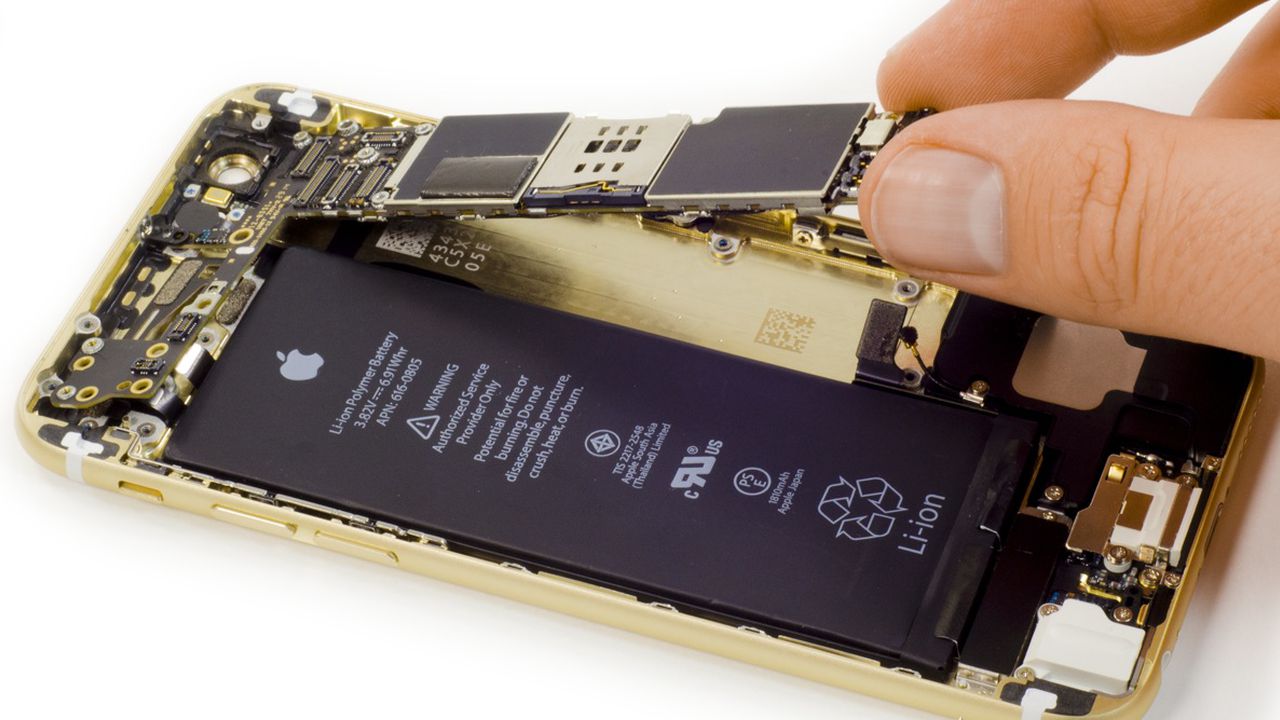
What not to do
There are harmful misconceptions that will not correct the situation, but will only make it worse if the iPhone falls into the water and does not turn on. These “tips” include “life hacks” such as using rice, salt, other bulk products, drying in the sun or using a hair dryer. Such “practices” threaten to disable the smartphone, even if initially it could still be saved.
Rice drying
Using rice without turning on the iPhone after water is one of the most enduring myths. In fact, numerous tests have shown that rice does not absorb moisture well, and smartphones dry out faster outdoors. And since the speed of drying is important in order to avoid serious damage to the internal elements of the device, this method reduces the likelihood of saving the gadget. In addition, rice is stuffed into all the holes, and the rice dust gets inside, becomes sticky, further contaminating the already damaged contacts.

Drying with a hairdryer
Another dangerous way to aggressively dry your phone is to use a hair dryer. The air flow (even in the mode of weak airflow) disperses the drops along the body, blowing them into those places of the smartphone where the water did not initially reach. Hot air accelerates corrosion, adding damage. In addition, high temperatures can melt the glue that connects the cables and iPhone parts or damage a number of fragile elements of the smartphone. Thus, using a hair dryer only aggravates the situation. So we recommend that you abandon this method of drying your phone. Avoid exposing iPhone to high temperatures. Do not put your phone next to heating devices, do not put it in the microwave. Drying in the sun is prohibited.
