
Demand creates supply. Chinese manufacturers have long established the production of well-known brands. Devices Apple are no exception. I was prompted by a couple of cases when, faced with a fake, I could not unequivocally determine the authenticity iPhone. You twist the phone in your hands, and everything seems to be in place, but something is not right. Let's try to determine what you should immediately pay attention to when buying a hand-held phone. It makes no sense to analyze in detail the difference between the original iPhone and the Chinese counterparts. There are quite a few similar “left” manufacturers, and each tries in his own way. In addition, counterfeits are found in all previously produced and released generations of smartphones. And it will probably be the same in the future.
Just want to warn against unnecessary fears. The back cover iPhone has the inscription “Designed by Apple in California. Assembled in China.” This is true, and you shouldn't be intimidated by it. All original iPhone are assembled in China at special factories Apple. Non-original ones iPhone are also collected in the same country.
It is worth noting that checking the phone's authenticity by number IMEI through the SNDeepInfo service may not lead to anything. I came across a fake iphone, where the real IMEM and the current firmware version were registered in the paragraph about this device. This data matched the real phone number from Apple.
Let's try to identify the main differences, first external ones.
A person who has never held a family iPhone in his hands will find it difficult to determine the originality of the device. Moreover, even an experienced product user Apple will not easily understand what the catch is. At first glance, the fake iPhone looks quite plausible. The difference is in the little things. In general, the ideal way is to have the original iPhone with you for comparison.
1. In all existing up to now iPhone there is no slot for a memory card, no retractable antenna. These improvements from Chinese manufacturers have never been applied in native devices.

2. The SIM card slot for iPhone 5, iPhone 4 (4S) is located on the side. They are designed for nano-sim iPhone 5 or micro-sim iPhone 4 (4S), respectively. First generation devices and 3G, 3GS have it on the top. Phones only have one SIM!

interesting 6.1-inch iPhone 12 and iPhone 12 Pros to ship first Apple ready to start production iPhone 12
3. The back cover of the present one iPhone cannot be removed, there is no access to the smartphone battery. No removable covers!

But the main differences are determined at work. You need to turn on the device.
Native iPhone runs under the control of the operating system iOS. Counterfeit iPhone uses different firmware. In this regard, programs from the store App Store cannot be installed on this device.
4. Open the application “Settings” – “General”. Pay attention to the Russian menu. The Russian language is one of the most difficult and it is not an easy job to translate the menu correctly. If there is something wrong with cases or abbreviations like “Return”, then it is not iPhone.
The menu items here are different from the original. As a rule, there are no “Software Update” and “Siri” in fakes.
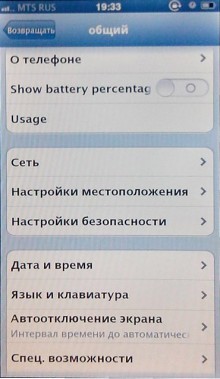

5. Click on the icon App Store. See what the content store will offer you. All programs on iPhone are installed from this store. If, when you click on the icon App Store, you are transferred to Google Play, then you do not have an original phone.


6. If possible, connect the device to your computer. When connected iPhone to your computer, iTunes will recognize it. The fake phone won't sync with iTunes in any way.
If you are sure of the originality of the smartphone, then in this article you can learn in more detail how to check iPhone before buying.
