Few people know, but there is such a function to find friends on iPhone. The Find My Friends stock application allows you to find familiar people on the map in real time. With it, you can watch how the person moves with an accuracy of 1 meter. Find Friends program iPhone – how to use it, we will tell you below. Let's consider all the nuances and details in detail. Find out how to find someone by iPhone. Let's start with the instructions.

How to view the location of acquaintances on iOS?
You can track the movement of people who have given permission for this. Add them as friends beforehand. To do this, you need to press the button of the same name when entering the menu.
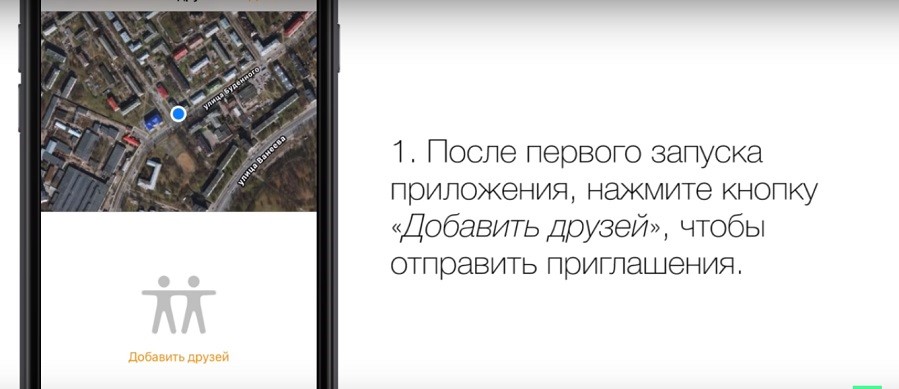
Also in the upper right corner there is an inscription “Add”.
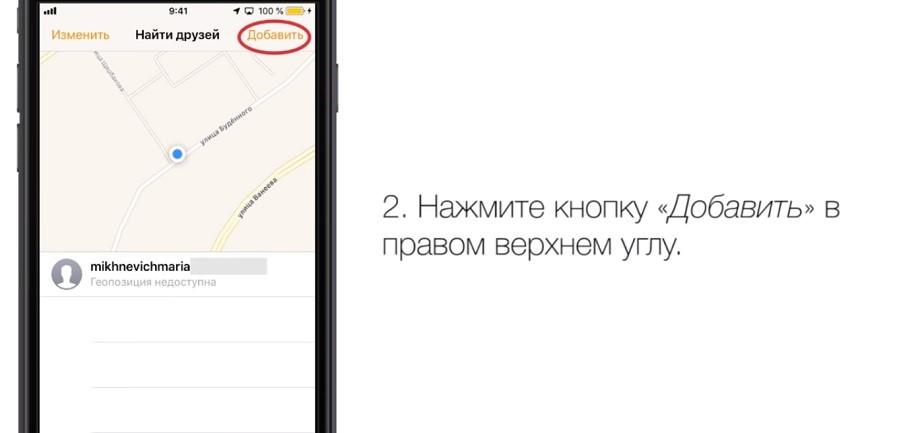
With it, you include friends or relatives in the software list. It is enough to write the name of the person.
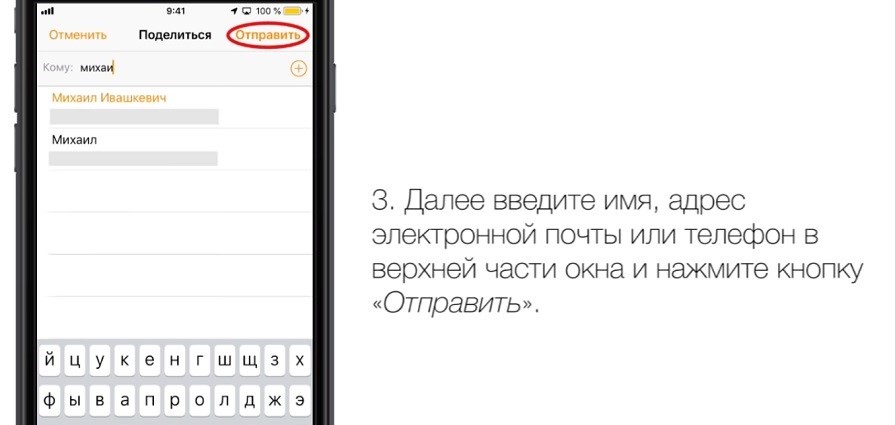
The program will prompt you to select the time period for opening access to the location. There are 3 options here – for 1 hour, until the end of the day, and indefinitely.
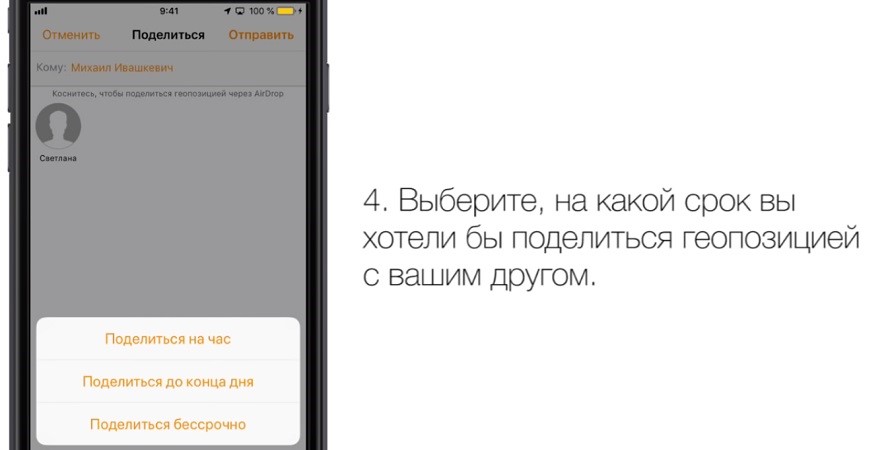
If you want to open the opportunity to follow yourself to familiar people, then you need to go to the settings, then go to the path “Privacy” → “Geolocation services” → “Share location.” A switch will be available here. Take a look:
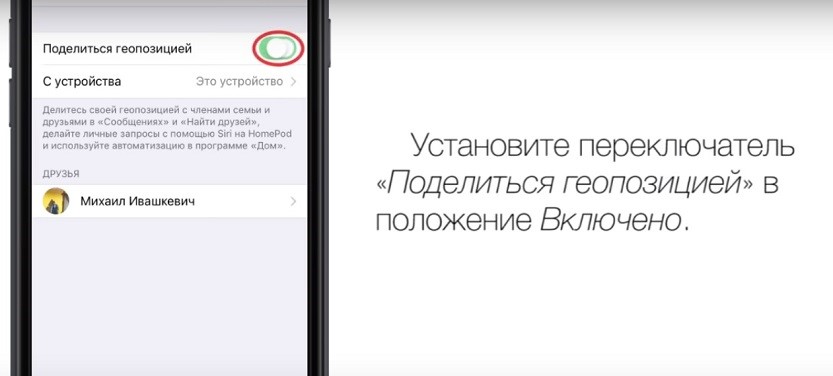
A big plus is that you can set access to each contact separately. This will isolate unwanted people from the Find Friends feature on your iPhone. For example, not everyone needs to be seen by their boss during a weekend walk in the park.
How to cheat Find Friends on iPhone?
Example situation: it is necessary that a familiar person thinks that you are at home, although you will be “walking” in another place with your phone. There is no such option by default. However, the program only shows one device. If you have a tablet and a smartphone, then you can display data only from the first, while it is in the living room. To do this, go to the “From device” tab.
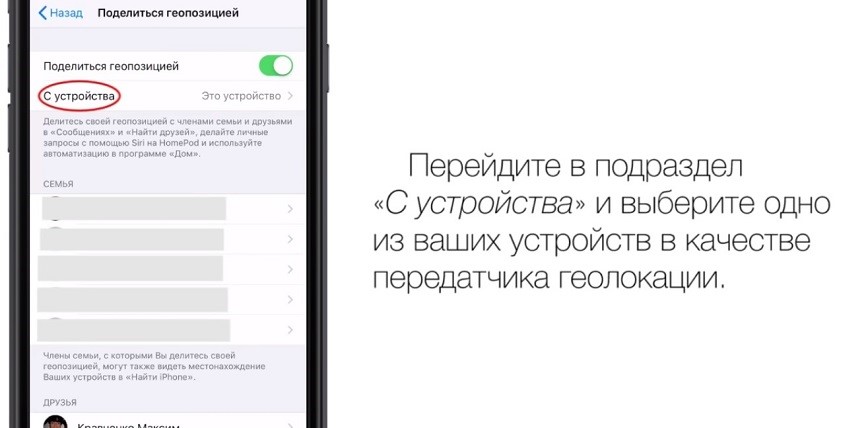
Select the desired device, the location of which will be displayed on the screen of your friends or loved ones.
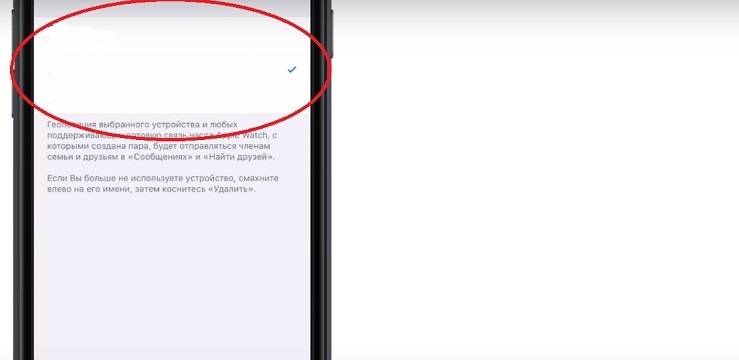
interesting 6.1-inch iPhone 12 and iPhone 12 Pro will go on sale first Subscription pack launch Apple One confirmed
The geolocation is now fictitious. You can go anywhere. Everyone will think that you are at the point where the tablet is now.
How do you know if your friend has come or left a certain place?
Another interesting feature is tracking a person's presence in a specific location. For example, you are a chef. The staff member of the company must not leave the area of the city allocated to him. See how to use Find Friends on iPhone to see when a person exits or enters a set circle on the map:
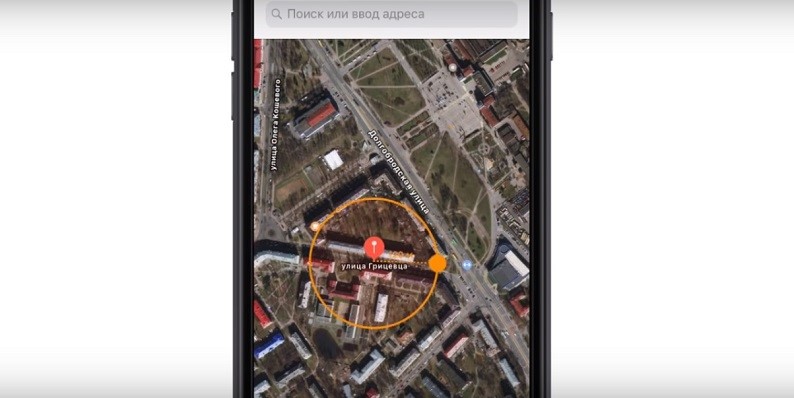
To do this, click on the inscription “Notify me” located in the center at the top:
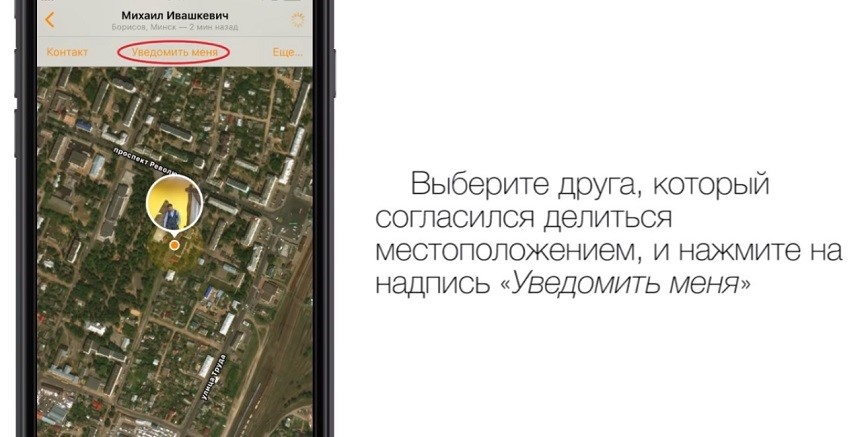
Here you can see the current location of the tracked person, or set a different one. The last option will allow you to enter the address yourself.
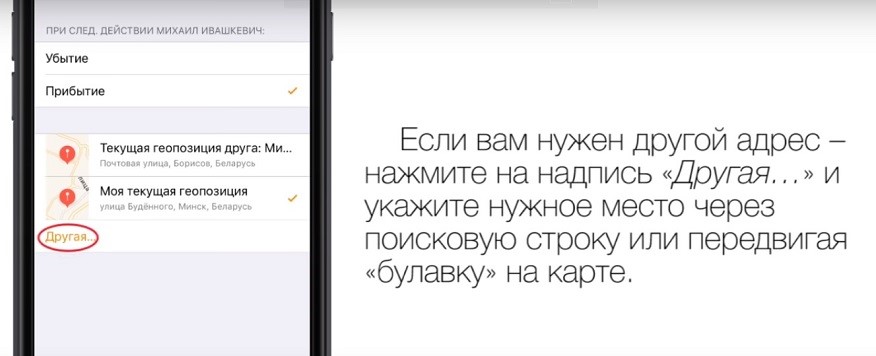
You are free to pass information about yourself to a friend. This opportunity is often used by married couples – come to the house, and the smartphone sends a notification to a loved one in the apartment, who, thanks to the message, will come out to meet. To do this, select a friend and click on the “More” button in the upper right of the display:
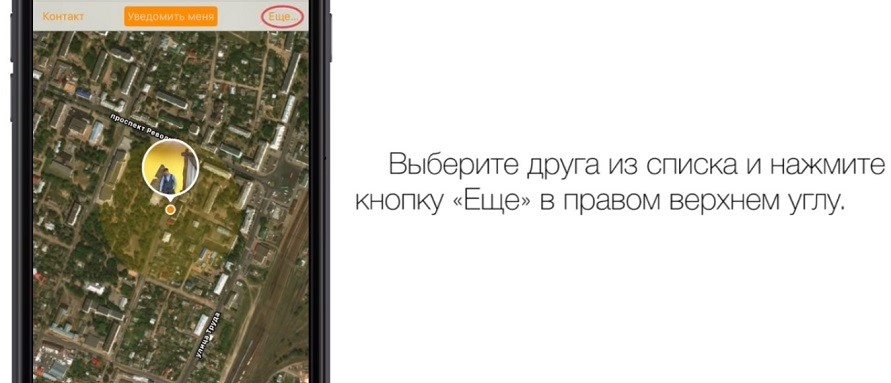
How to disable Find Friends on iPhone?
To do this, go to the path “Settings” → “Privacy” → “Geolocation services” → “Share location”, and then move the switch to the “Off” position.
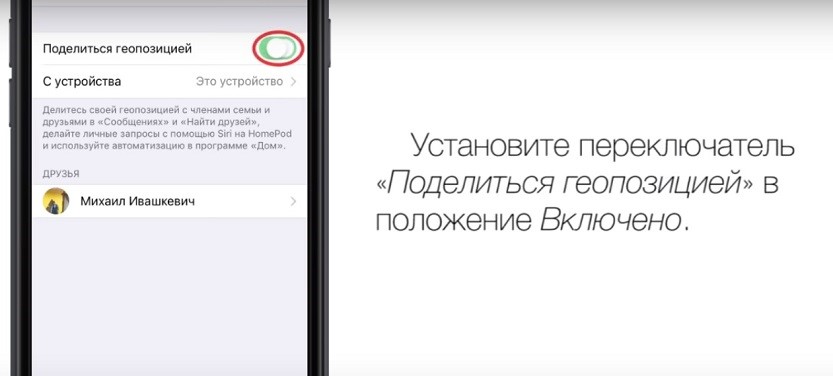
If you have any questions, please see the recommendations in the video below. It will help you understand in more detail how to turn off Find Friends on your iPhone, as well as use the previously described functions.
About Find My Friends
Most often it is used by parents who want to control the movement of the child. The father or mother simply takes the device from the child, connects it with his own, establishing unlimited access. It is then easy to see where the children are walking.
You can use a similar procedure to test the tracking of a boyfriend or girlfriend. We do not advise doing this without the knowledge of your partner, but know that you have that kind of power.
Also, the software is suitable for small companies that need increased control over employees. An example is a trading firm whose agents work in limited areas. Sometimes they don't mind stopping by for an hour or two, which negatively affects business.
Enjoy your use.
